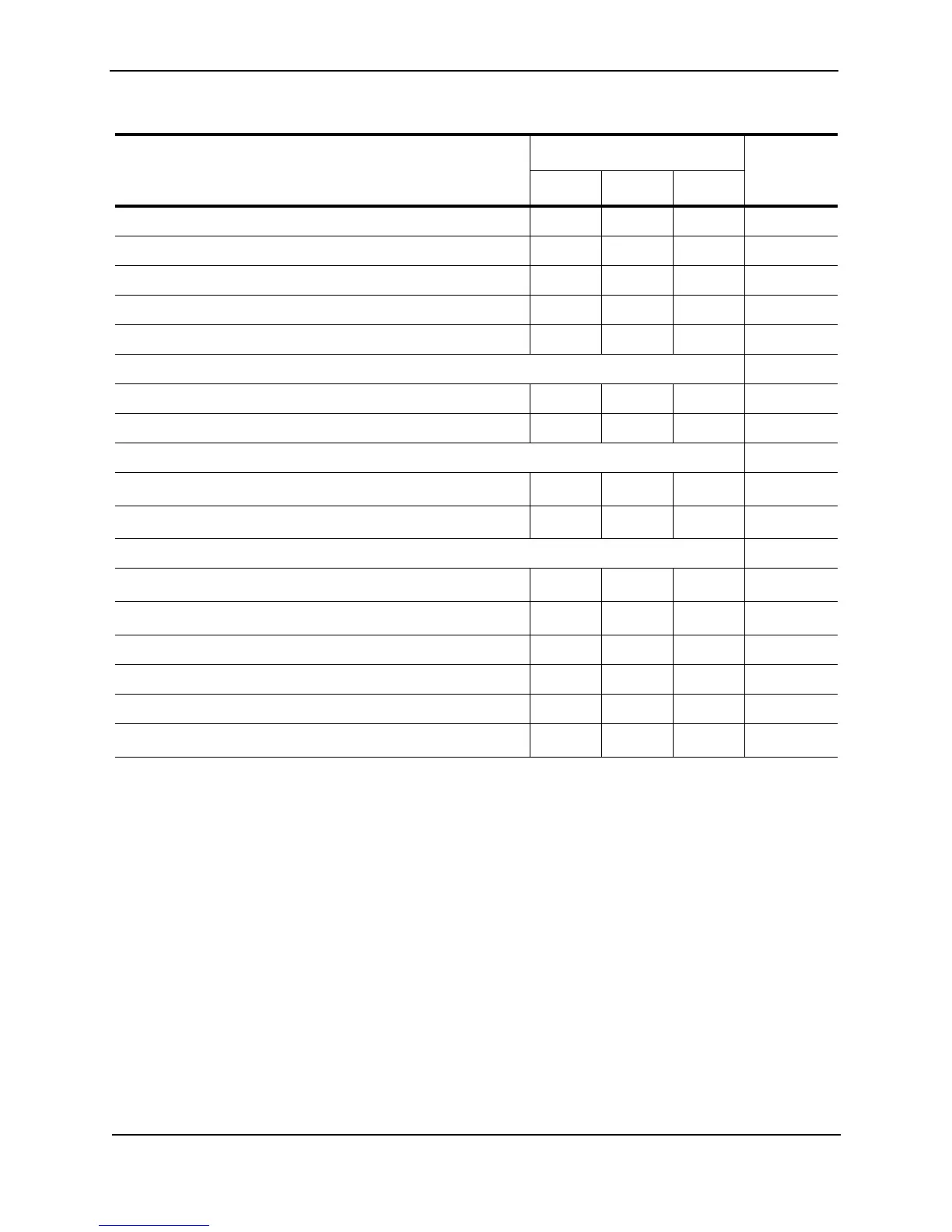Foundry Switch and Router Installation and Configuration Guide
8 - 6 December 2000
Showing System Defaults
You can display the defaults for system parameters using either of the following methods.
USING THE CLI
To display the default information, enter the following command from any level of the CLI:
show default [values]
If you specify “default” but not the optional “values”, the default states for parameters that can either be enabled or
disabled are displayed. If you also specify “values”, the default values and configurable ranges for various tables
are displayed.
Here is an example of the information displayed by the show default command on a BigIron Layer 3 Switch.
BigIron# show default
spanning tree disabled
AppleTalk routing X 8-23
AppleTalk zone and network filters X 8-24
IP Multicast Routing (PIM and DVMRP) X 8-24
IP/RIP and IP/OSPF redistribution filters X 8-24
User Datagram Protocol (UDP) Helper X 8-24
Layer 4 Switching Features
Session switching X X 8-25
TCP/UDP access policies X X X 8-25
Layer 4 Caching Features
Transparent Cache Switching (TCS)
X
b
X8-25
TCS filters
X
b
X8-25
Load Balancing and Redundancy Features
Server Load Balancing (SLB)
X
b
X8-26
Router support for Globally-distributed SLB
c
X8-26
Firewall Load Balancing X 8-26
Virtual Router Redundancy Protocol (VRRP) X 8-26
Foundry Server Redundancy Protocol (FSRP) X 8-27
Layer 4 switch redundancy
X
b
X8-27
a.Router acceleration is supported only on the FastIron Backbone switch and TurboIron Backbone switch.
b.A ServerIron feature available as an optional upgrade for Layer 2 Switches.
c.This feature can be used with Foundry ServerIron switches, third-party SLBs, and directly-connected web
servers.
Table 8.2: Foundry Software Features (Continued)
Feature Supported on... See page...
Router Switch SrvrIrn