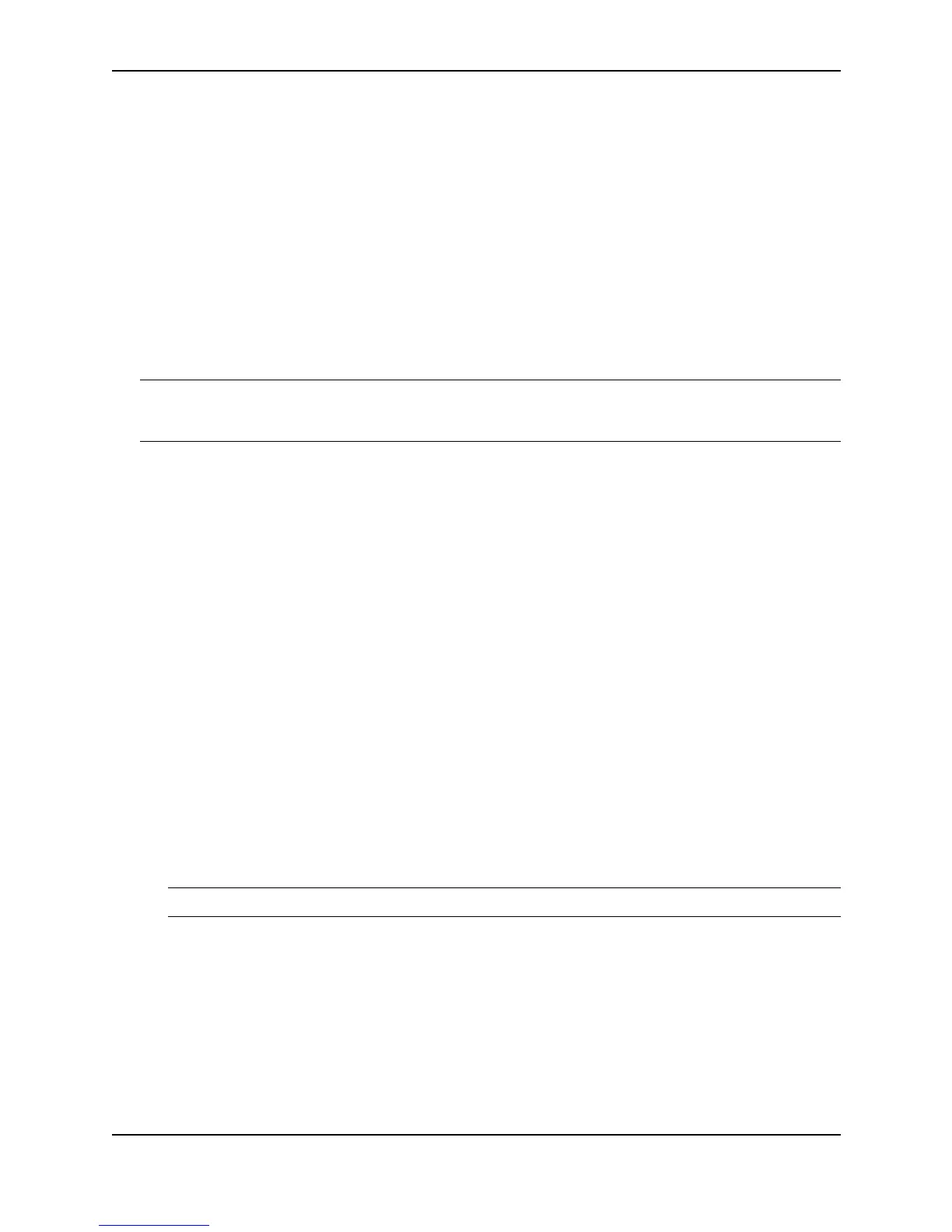Using Redundant Management Modules
December 2000 5 - 3
Syslog and SNMP Traps
When a switchover occurs, the software sends a Syslog message to the local Syslog buffer and also to the
SyslogD server, if you have configured the Foundry device to use one. In addition, if you have configured an
SNMP trap receiver, the software sends an SNMP trap to the receiver.
When the system is powered on or otherwise reset normally, the software sends a cold start message and trap.
However, if the system is reset as the result of switchover to the standby redundant management module, the
software instead sends a switchover message and trap.
MAC Address Changes
The MAC addresses in the system are based on the MAC address of the active management module. During
switchover, the system’s MAC addresses change and the system sends out gratuitous ARP requests to flush the
old MAC addresses from the ARP caches on attached IP devices, and update the caches with the Foundry
device’s new MAC addresses.
NOTE: The 15-slot chassis makes use of locally administered MAC addresses. If your site already uses locally
administered MAC addresses of the Foundry OUI, which is 00e052, there could be a MAC address conflict with
one of the ports on the Foundry device.
Configuring the Redundant Management Parameters
You can configure the following redundant management module parameters:
• Installation parameters:
• Slot configuration. As with other module types, you must configure a chassis slot for the type of module
you are installing in the slot.
• Active redundant management module slot. By default, the redundant management module with the
lower slot number is the active module.
• Operational parameters:
• Boot code synchronization. By default, the standby redundant management module does not
automatically synchronize to the boot code version installed on the active module. The standby module
does automatically synchronize to the flash code (system software) on the active module.
• Synchronization interval for running-config file
• Warning and shutdown temperatures
Installing Redundant Management Modules
To install a redundant management module, perform the following tasks:
• Configure the chassis slot to receive the module.
NOTE: The system must be running a version of software that supports the module you want to install.
• Insert the module.
• Specify the default active module (if you do not want to use the system default, which is the redundant
management module with the lower slot number).
In addition, if you use a TFTP or BootP server to boot the active module, you need to copy the flash code (system
software) into the primary or secondary flash on the active redundant management module, then direct the active
redundant management module to use the code to boot the standby module.
A standby redundant management module does not boot from a TFTP or BootP server.