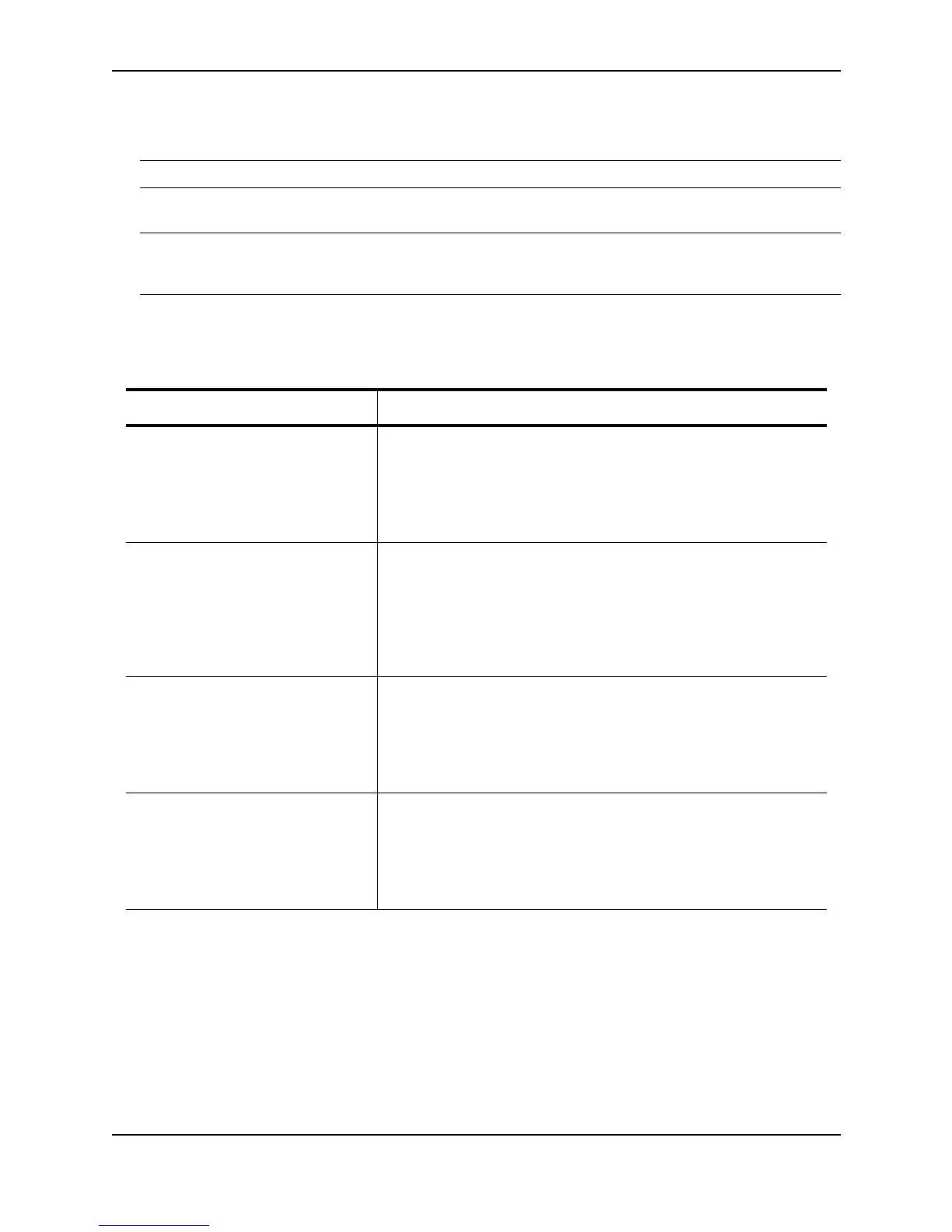Using Redundant Management Modules
December 2000 5 - 13
Sync boot image: FALSE
Running-config sync interval is 10 seconds
NOTE: The values shown in this example are the default values.
Syntax: sync-standby
NOTE: The sync-standby command has optional parameters. If you enter one of the parameters, the CLI
synchronizes software between the modules. To display the synchronization settings instead of synchronizing
software, enter the command without parameters.
This display shows the following information.
Immediately Synchronizing Software
You can immediately synchronize software between the active and standby management modules. When you
synchronize software, the active module copies the software you specify to the standby module, replacing the
software on the standby module.
To synchronize software, use either of the following methods.
USING THE CLI
To immediately synchronize the boot code on the standby module with the boot code on the active module, enter
the following command at the Privileged EXEC level of the CLI:
Table 5.1: CLI Display of Synchronization Settings
This Field... Displays...
Sync code image Indicates whether the active module is configured to automatically
synchronize its flash code with the standby module. The value can be
one of the following:
• FALSE – The code is not automatically synchronized.
• TRUE – The code is automatically synchronized.
Sync config data Indicates whether the active module is configured to automatically
synchronize its startup-config file with the standby module. The value
can be one of the following:
• FALSE – The startup-config file is not automatically
synchronized.
• TRUE – The startup-config file is automatically synchronized.
Sync boot image Indicates whether the active module is configured to automatically
synchronize its boot code with the standby module. The value can be
one of the following:
• FALSE – The boot code is not automatically synchronized.
• TRUE – The boot code is automatically synchronized.
Running-config sync interval Indicates whether the active module is configured to automatically
synchronize its running-config with the standby module. The value
can be one of the following:
• FALSE – The running-config is not automatically synchronized.
• TRUE – The running-config is automatically synchronized.