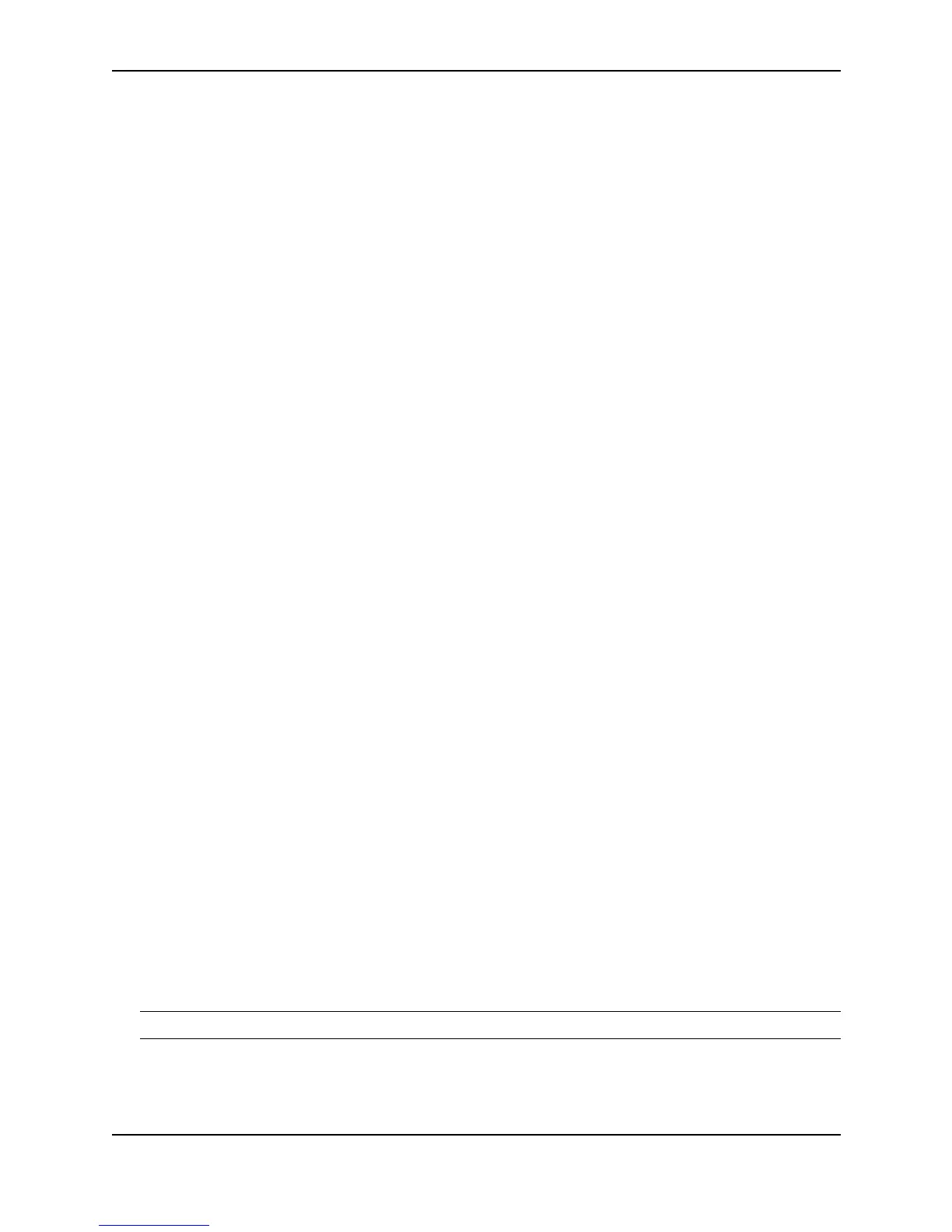Using Packet Over SONET (POS) Modules
December 2000 6 - 9
• c2 – Identifies the payload type. This flag can have one of the following values:
• cf (0xCF) – PPP or HDLC. This is the default.
• 13 (0x13) – ATM
• j0 – This is the section trace byte, formerly the C1 byte. You can set this flag to 1 (0x01) for interoperability
with certain SDH devices. The default value is cc (0xCC).
• h1 – Identifies the frame type. This flag is part of the payload pointer byte (bits 5 and 6 of the H1 number 1
payload pointer byte). The flag can have one of the following values:
• 0 (0x00) – SONET. This is the default.
• 2 (0x02) – SDH
To change a flag, use the following method.
USING THE CLI
To change the j0 flag from the default value to 1, enter the following commands:
BigIron(config)# interface pos 2/1
BigIron(config-posif-2/1)# pos flag j0 1
BigIron(config-posif-2/1)# write memory
Syntax: pos flag c2 | h1 | j0 <value(Hex)>
The c2, h1, and j0 parameters specify the flag you are setting.
The <value(Hex)> parameter specifies the value you are assigning to the flag. The flag values are hexadecimal
numbers.
Changing the Frame Type
Foundry POS interfaces support the following frame types:
• SDH (Synchronous Digital Hierarchy) – An international standard for optical digital transmission at rates from
155 Mbps (used for STM-1) to 2.5 Gbps (used for STM-16) and higher.
• SONET (Synchronous Optical Network) – An American National Standards Institute (ANSI) standard
(T1.1051988) for optical digital transmission at rates from 51 Mbps (used for OC-1) to 2.5 Gbps (used for OC-
48c) and higher.
To change the frame type, use the following method.
USING THE CLI
To change the frame type of POS interface 2/1 to SDH, enter the following commands:
BigIron(config)# interface pos 2/1
BigIron(config-posif-2/1)# pos framing sdh
BigIron(config-posif-2/1)# write memory
Syntax: pos framing sdh | sonet
The sdh and sonet parameters specify the framing type.
Enabling or Disabling ATM Scrambling
You can enable a POS interface to scramble the data in the Synchronous Payload Envelope (CPE), which is the
data portion of ATM packets. Scrambling the data provides additional security.
NOTE: Both ends of the link must use the same scrambling algorithm.
To enable scrambling, use the following method.
USING THE CLI
To enable scrambling on POS interface 2/1, enter the following commands: