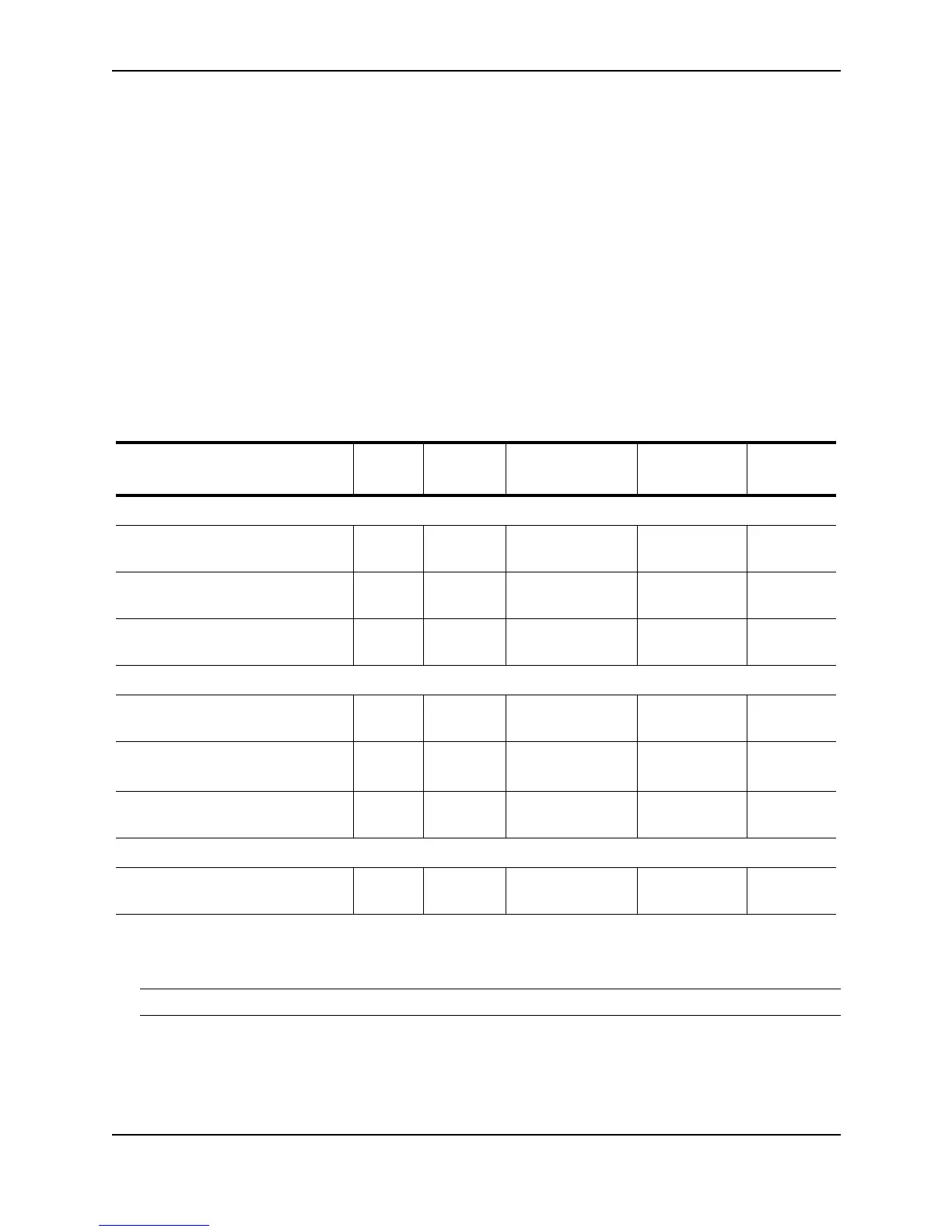Using Packet Over SONET (POS) Modules
December 2000 6 - 33
The <threshold> parameter is the bit error rate from 3 – 9. For all alarms except sf-ber, the default is 6 (10e-6).
For the sf-ber alarm, the default is 3 (10e-3).
Displaying POS APS Information
To display information about a POS APS configuration, use the show aps command. For example:
BigIron# show aps
POS2/1 working group 1 channel 1 Enabled Selected
Syntax: show aps
In this example, the output indicates that POS interface 2/1 is the working interface for channel 1 in APS group 1,
and the interface is active. If there is a tilde next to Selected (for example, ~Selected) it means the interface is
not active.
Foundry POS Interface Specifications
NOTE: The OC-12c specification is the same, regardless of whether it is configured for 622 Mbps or 155 Mbps.
Table 6.5: POS Specifications
Transceiver Power
Budget
Launch
Window
Transmit Power Receive
Power
Maximum
Distance
OC-3c POS interfaces
Single-mode short-reach 13 dB 1270 to
1380 nm
-28 to -8 dBm -31 to -8 dBm 9.75 miles
(15 Km)
Single-mode intermediate-reach 29 dB 1280 to
1335 nm
-5 to 0 dBm -34 to -8 dBm 26 miles
(40 Km)
Multimode 11.5 dB 1270 to
1380 nm
-18 to -14 dBm -30 to -14
dBm
1.3 miles
(2 Km)
OC-12c POS interfaces
Single-mode long-reach 25 dBm 1280 to
1335 nm
-3 to 2 dBm -28 to -8 dBm 65 miles
(100 Km)
Single-mode Intermediate-reach 13 dBm 1274 to
1356 nm
-15 to -8 dBm -28 to -7 dBm 9.32 miles
(40 Km)
a
a.If the transceiver part number for the OC-12c POS module is HFCT-5208B (before May 2000), the
maximum distance is 15 Km, not 40 Km.
Multimode short-reach 6 dBm 1270 to
1380 nm
-20 to -14 dBm -26 to -14
dBm
1640ft.
(500 m)
OC-48c POS interfaces
Single-mode short-reach 14.5 dB 1260 to
1580 nm
-6.5 dBm -21 dBm 9.75 miles
(15 Km)