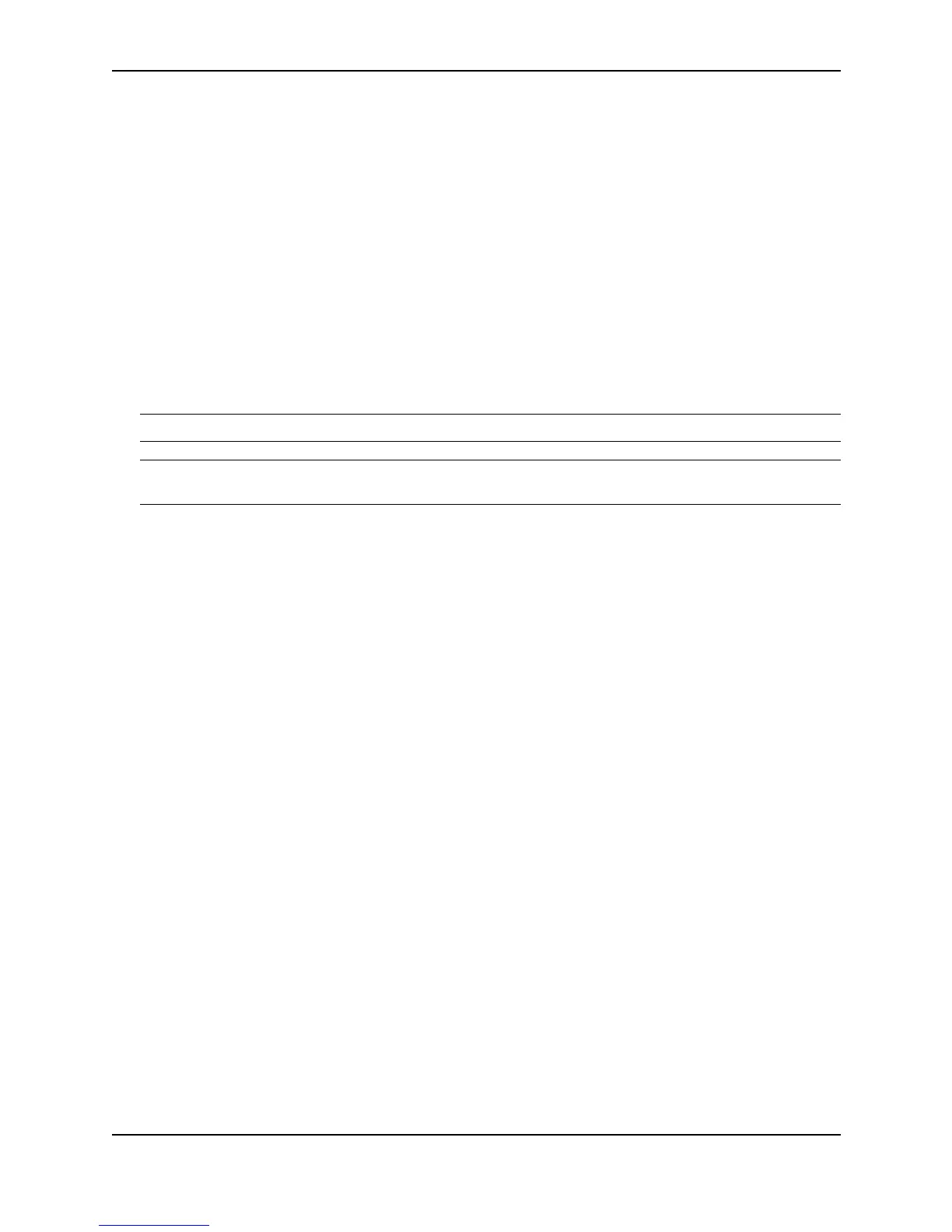Software Overview
December 2000 8 - 27
In addition to the standard redundancy support described in RFC 2338, Foundry’s implementation of VRRP
enables you to track the status of both the in and out ports for host traffic. The track port feature ensures that if an
out port goes down, even if the in port is still up, VRRP lowers the router priority and thus causes a renegotiation
for the Master.
For more details on VRRP and its configuration, see “Configuring VRRP and VRRPE” on page 21-1.
Foundry Server Redundancy Protocol (FSRP)
In addition to VRRP, Foundry routers continue to provide support for redundant router configurations through
Foundry’s proprietary protocol, Foundry Standby Router Protocol (FSRP). FSRP provides many of the same
features as Foundry’s implementation of VRRP, but FSRP can be used only with Foundry routers.
Foundry router software continues to provide FSRP support for backward compatibility on routers that are already
configured to use the protocol. If you have routers that are running FSRP, you do not need to reconfigure them for
VRRP. However, if you are planning to configure your Foundry routers to use a redundancy protocol, Foundry
Networks recommends that you use VRRP. Using VRRP allows you to include third-party routers in the virtual
router.
NOTE: Foundry Networks recommends that you do not use VRRP and FSRP on the same device.
NOTE: The virtual interface feature might not be supported on third-party routers. See the documentation for
those routers for information.
For more details on FSRP and its configuration, see “Configuring FSRP” on page 22-1.
Layer 4 Switch Redundancy
Hot standby redundancy allows a Foundry ServerIron or Layer 2 Switch running TCS or SLB to serves as an
automatic backup for another ServerIron or Layer 2 Switch running SLB or TCS. When switches are configured
as backups, one switch serves as the primary or active switch, and the other serves as the secondary or standby
switch. The standby switch becomes active only if the primary switch fails due to loss of power or loss of data
path.
For additional information, see the Foundry ServerIron Installation and Configuration Guide.