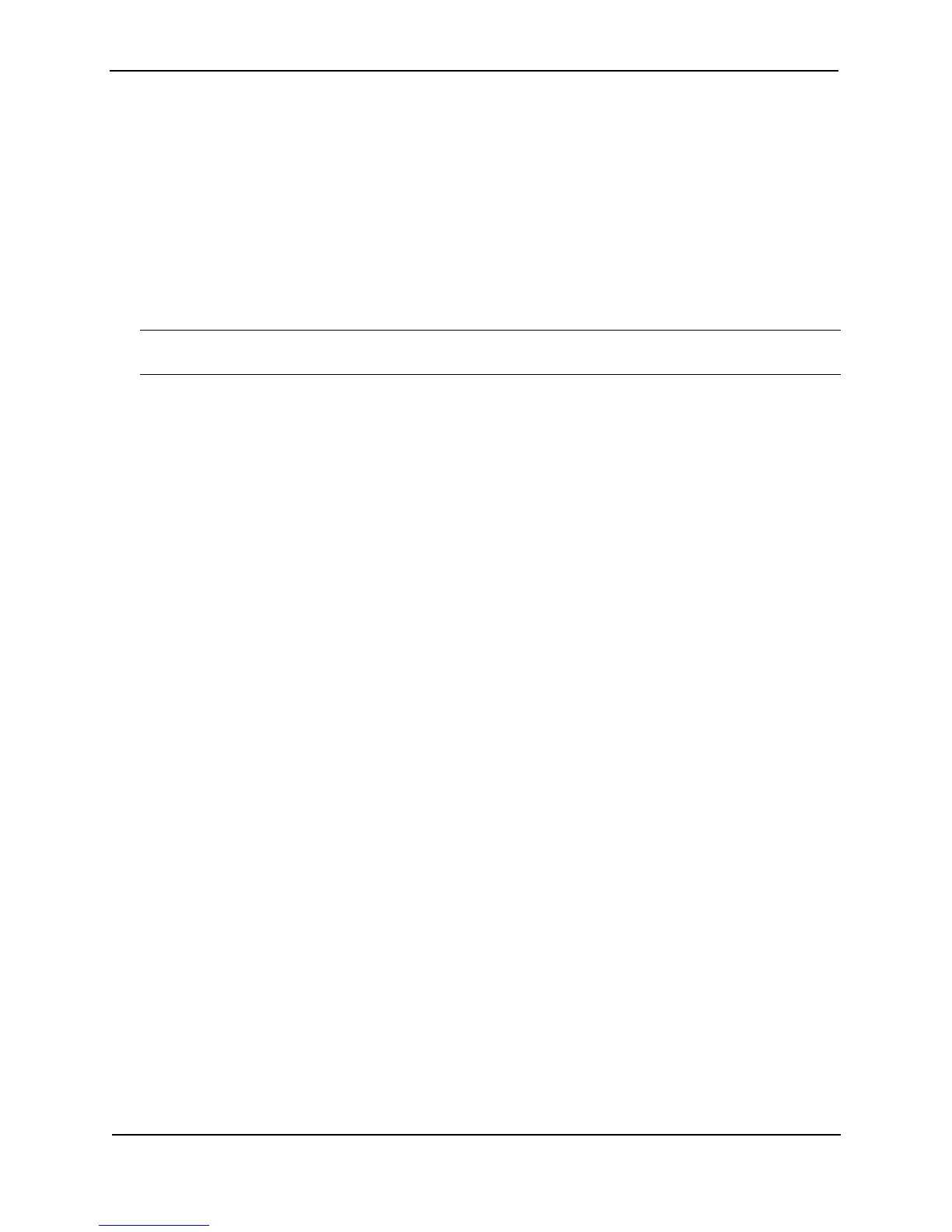Foundry Switch and Router Installation and Configuration Guide
10 - 16 December 2000
This command enables local Syslog logging with the following defaults:
• Messages of all severity levels (Emergencies – Debugging) are logged.
• Up to 50 messages are retained in the local Syslog buffer.
• No SyslogD server is specified.
Specifying a SyslogD Server
To specify a SyslogD server, enter a command such as the following:
BigIron(config)# logging 10.0.0.99
Syntax: logging <ip-addr> | <server-name>
NOTE: You can specify a server name only if you have already configured the DNS Resolver feature. See
“Configuring Domain Name Server (DNS) Resolver” on page 15-77.
Specifying an Additional SyslogD Server
To specify an additional SyslogD server, enter the logging <ip-addr> command again, as in the following
example. You can specify up to six SyslogD servers.
BigIron(config)# logging 10.0.0.69
Syntax: logging <ip-addr> | <server-name>
Disabling Logging of a Message Level
To change the message level, disable logging of specific message levels. You must disable the message levels
on an individual basis. For example, to disable logging of debugging and informational messages, enter the
following commands:
BigIron(config)# no logging buffered debugging
BigIron(config)# no logging buffered informational
Syntax: [no] logging buffered <level> | <num-entries>
The <level> parameter can have one of the following values:
• alerts
• critical
• debugging
• emergencies
• errors
• informational
• notifications
• warnings
The commands in the example above change the log level to notification messages or higher. The software will
not log informational or debugging messages. The changed message level also applies to the SyslogD servers.
Changing the Number of Entries the Local Buffer Can Hold
You also can use the logging buffered command to change the number of entries the local Syslog buffer can
store. For example:
BigIron(config)# logging buffered 100
The default number of messages is 50. The value can be 50 – 100. The change takes effect immediately and
does not require you to reload the software.