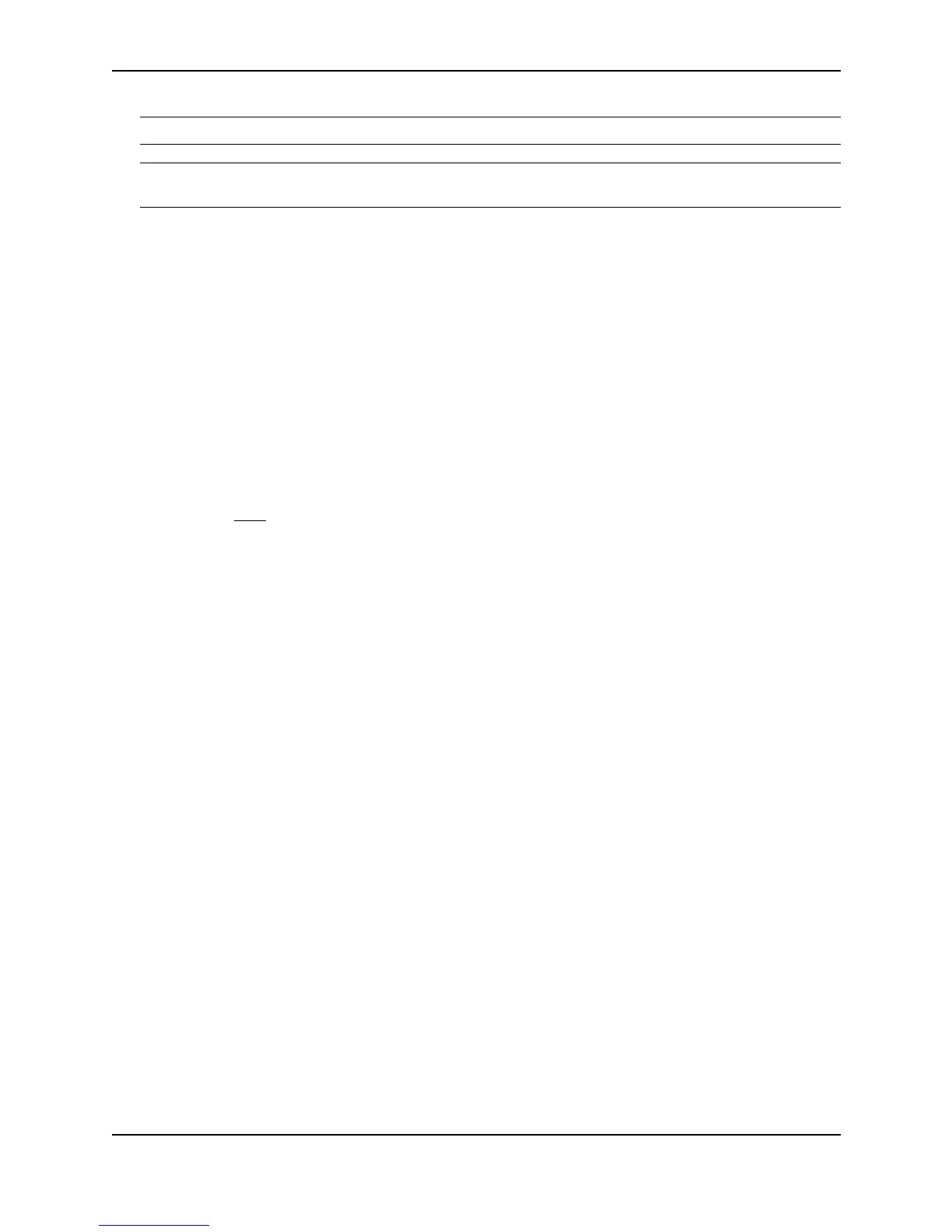Configuring Spanning Tree Protocol (STP) and IronSpan
December 2000 12 - 21
NOTE: Both commands listed above are entered at the global CONFIG level.
NOTE: If the device has only one port-based VLAN, the CLI command for enabling single-instance STP is not
listed in the CLI. The command is listed only if you have configured a port-based VLAN.
To change a global STP parameter, enter a command such as the following at the global CONFIG level:
BigIron(config) spanning-tree single priority 2
This command changes the STP priority for all ports to 2.
To change an STP parameter for a specific port, enter commands such as the following:
BigIron(config) spanning-tree single ethernet 1/1 priority 10
The commands shown above override the global setting for STP priority and set the priority to 10 for port 1/1.
USING THE WEB MANAGEMENT INTERFACE
1. Log on to the device using a valid user name and password for read-write access.
2. Click the Single checkbox next to Spanning Tree to place a checkmark in the box.
3. Make sure Enable, not Disable, is selected next to Spanning Tree.
4. Click Apply to apply the change to the device’s running-config.
5. Select the Save
link at the bottom of the panel. Select Yes when prompted to save the configuration change
to the startup-config file on the device’s flash memory.
Displaying Single STP information
To display single STP information, use either of the following methods.
USING THE CLI
To verify that single STP is in effect, enter the following command at any level of the CLI:
BigIron(config)# show span
Syntax: show span [vlan <vlan-id>]
Here is an example of the information displayed by this command. Notice that the top of the display contains a
message stating that VLAN 2 is not in the single STP domain. STP was disabled on this port-based VLAN when
single STP was enabled. As a result, the ports in VLAN 2 were omitted from the single STP domain. To enable
STP on the VLAN, you must first disable single STP, enable STP on the VLAN, then re-enable single STP.
Also notice that no VLAN IDs are listed in the VLAN ID column. For STP, all ports are members of VLAN 4094,
the single STP VLAN. When you enable single STP, all the ports in the single spanning tree, regardless of other
VLAN membership, are configured as members of port-based VLAN 4094. This VLAN is used to implement the
single spanning tree. VLAN 4094 is used only by single spanning tree. A port can be a member of VLAN 4094
and another port-based VLAN at the same time without being tagged. All ports in VLAN 4094 share a common
STP domain, but for all other traffic, the ports remain within the separate Layer 2 broadcast domains established
by the port-based VLANs.
BigIron(config)# show span
port-vlan 2 is not in single spanning tree domain.
Global STP Parameters:
VLAN Root Root Root Prio Max He- Ho- Fwd Last Chg Bridge
ID ID Cost Port rity Age llo ld dly Chang cnt Address
Hex sec sec sec sec sec
800000e052f04f00 0 Root 8000 20 2 2 15 0 0 00e052f04f00
Port STP Parameters: