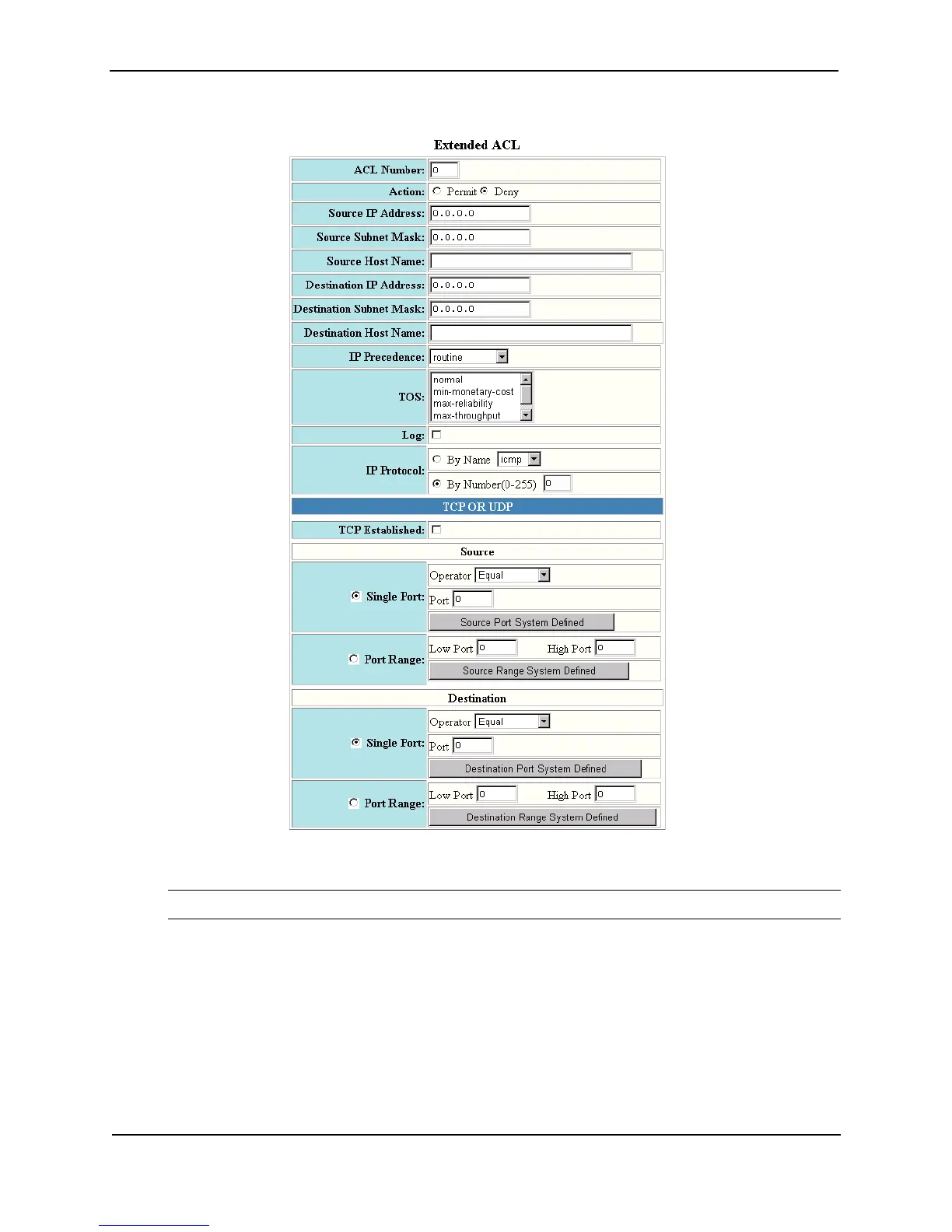Foundry Switch and Router Installation and Configuration Guide
13 - 16 December 2000
5. Change the ACL number in the ACL Number field or use the ACL number displayed in the field.
NOTE: You cannot specify a name.
6. Select the ACL action. You can select Permit or Deny:
• Permit – Forwards traffic that matches the ACL.
• Deny – Drops traffic that matches the ACL.
7. Enter the source IP information. You can enter the source IP address and network mask or the host name.
• If you enter the address, you also must enter the network mask. To specify “all”, enter “0.0.0.0”.