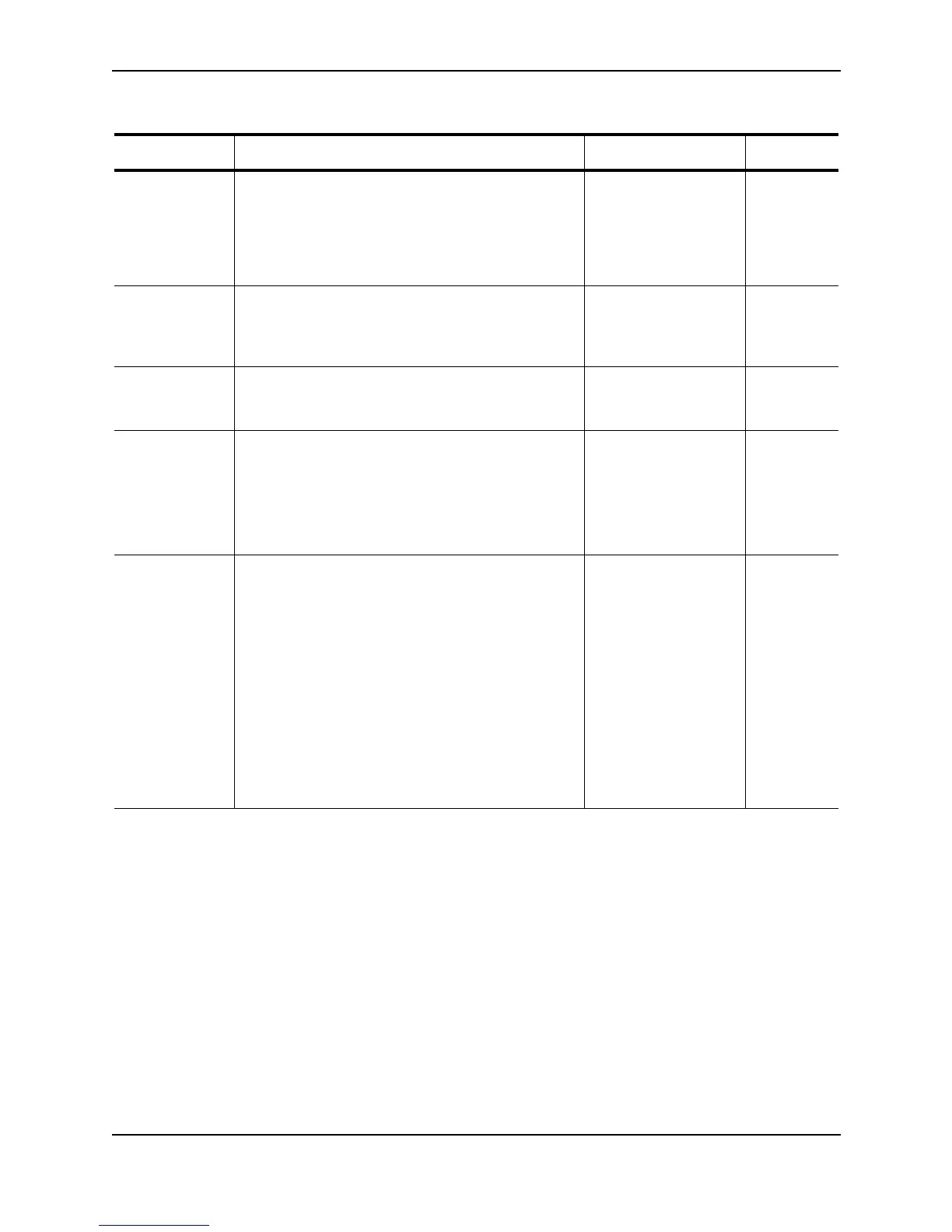Configuring IP
December 2000 15 - 17
Time to Live
(TTL)
The maximum number of routers (hops) through
which a packet can pass before being discarded.
Each router decreases a packet’s TTL by 1 before
forwarding the packet. If decreasing the TTL causes
the TTL to be 0, the router drops the packet instead of
forwarding it.
64 hops 15-79
Domain name
for Domain
Name Server
(DNS) resolver
A domain name (example: foundry.router.com) you
can use in place of an IP address for certain
operations such as IP pings, trace routes, and Telnet
management connections to the router.
None configured 15-77
DNS default
gateway
addresses
A list of gateways attached to the router through
which clients attached to the router can reach DNSs.
None configured 15-77
Source interface The IP address the Layer 2 Switch uses as the source
address for Telnet, RADIUS, or TACACS/TACACS+
packets originated by the router. The Layer 2 Switch
uses its management IP address as the source
address for these packets.
The management IP
address of the Layer 2
Switch.
Note: This parameter
is not configurable on
Layer 2 Switches.
n/a
DHCP gateway
stamp
The device can assist DHCP/BootP Discovery
packets from one sub-net to reach DHCP/BootP
servers on a different sub-net by placing the IP
address of the router interface that forwards the
packet in the packet’s Gateway field.
You can specify up to 32 gateway lists. A gateway list
contains up to eight gateway IP addresses. You
activate DHCP assistance by associating a gateway
list with a port.
When you configure multiple IP addresses in a
gateway list, the Layer 2 Switch inserts the addresses
into the DHCP Discovery packets in a round robin
fashion.
None configured 15-82
a.Some devices have a factory default, such as 209.157.22.154, used for troubleshooting during installation.
For Layer 3 Switches, the address is on port 1 (or 1/1). NetIron Internet Backbone routers do not have a
default IP address.
Table 15.3: IP Global Parameters – Layer 2 Switches (Continued)
Parameter Description Default See page...