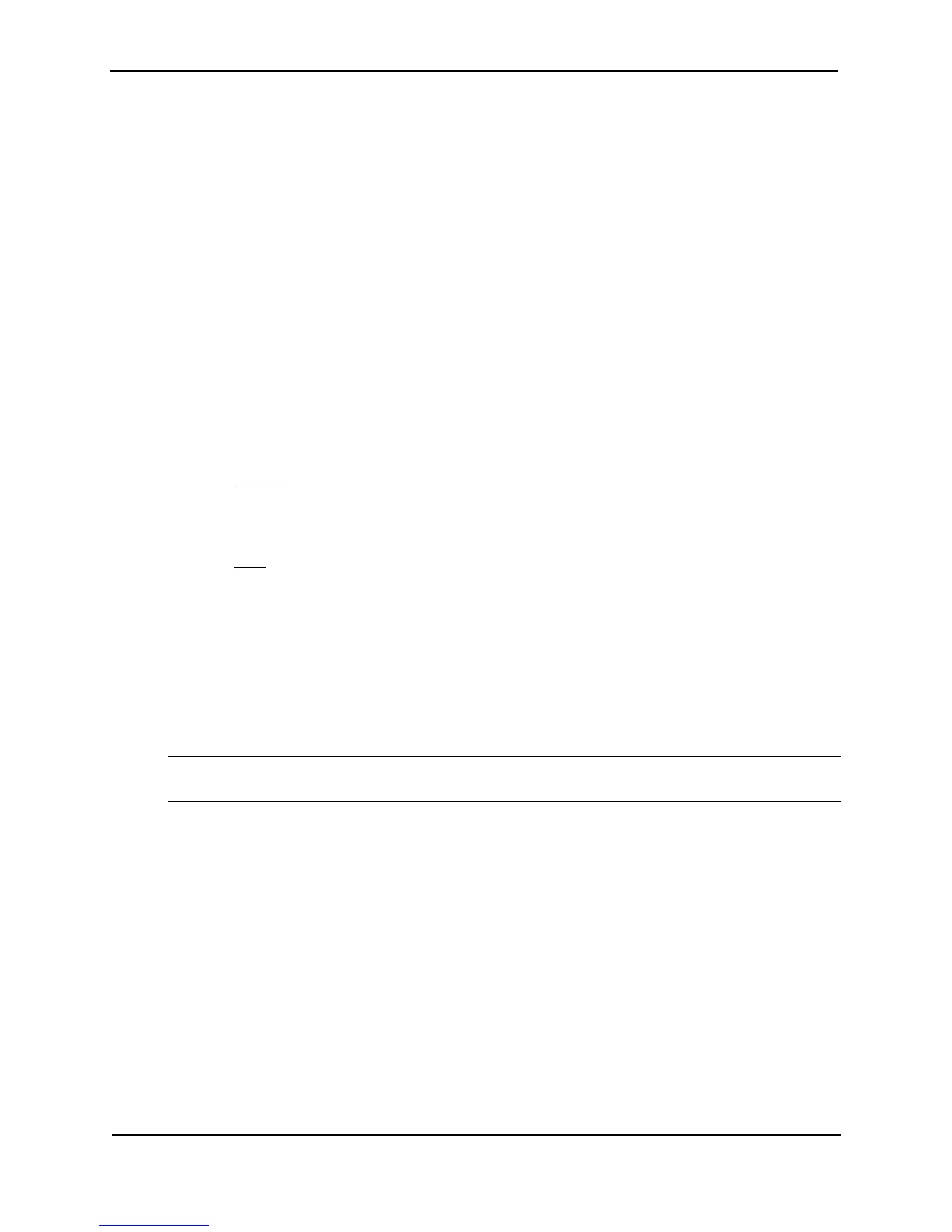Foundry Switch and Router Installation and Configuration Guide
15 - 36 December 2000
Foundry software makes the forwarding decision based on the router’s knowledge of the destination network
prefix. Routers cannot determine that a message is unicast or directed broadcast apart from the destination
network prefix. The decision to forward or not forward the message is by definition only possible in the last hop
router.
To disable the directed broadcasts, enter the following command in the CONFIG mode:
BigIron(config)# no ip directed-broadcast
To enable directed broadcasts on an individual interface instead of globally for all interfaces, enter commands
such as the following:
BigIron(config)# interface ethernet 1/1
BigIron(config-if-1/1)# ip directed-broadcast
Syntax: [no] ip directed-broadcast
USING THE WEB MANAGEMENT INTERFACE
1. Log on to the device using a valid user name and password for read-write access. The System configuration
panel is displayed.
2. Click on the plus sign next to Configure in the tree view to display the list of configuration options.
3. Click on the plus sign next to IP to display the list of IP configuration options.
4. Select the General
link to display the IP configuration panel.
5. Select Enable or Disable next to Directed Broadcast Forward.
6. Click the Apply button to save the change to the device’s running-config file.
7. Select the Save
link at the bottom of the dialog. Select Yes when prompted to save the configuration change
to the startup-config file on the device’s flash memory.
Disabling Forwarding of IP Source-Routed Packets
A source-routed packet specifies the exact router path for the packet. The packet specifies the path by listing the
IP addresses of the router interfaces through which the packet must pass on its way to the destination. The Layer
3 Switch supports both types of IP source routing:
• Strict source routing – requires the packet to pass through only the listed routers. If the Layer 3 Switch
receives a strict source-routed packet but cannot reach the next hop interface specified by the packet, the
Layer 3 Switch discards the packet and sends an ICMP Source-Route-Failure message to the sender.
NOTE: The Layer 3 Switch allows you to disable sending of the Source-Route-Failure messages. See
“Disabling ICMP Messages” on page 15-37.
• Loose source routing – requires that the packet pass through all of the listed routers but also allows the
packet to travel through other routers, which are not listed in the packet.
The Layer 3 Switch forwards both types of source-routed packets by default. To disable the feature, use either of
the following methods. You cannot enable or disable strict or loose source routing separately.
USING THE CLI
To disable forwarding of IP source-routed packets, enter the following command:
BigIron(config)# no ip source-route
Syntax: [no] ip source-route
To re-enable forwarding of source-routed packets, enter the following command:
BigIron(config)# ip source-route
USING THE WEB MANAGEMENT INTERFACE
1. Log on to the device using a valid user name and password for read-write access. The System configuration
panel is displayed.