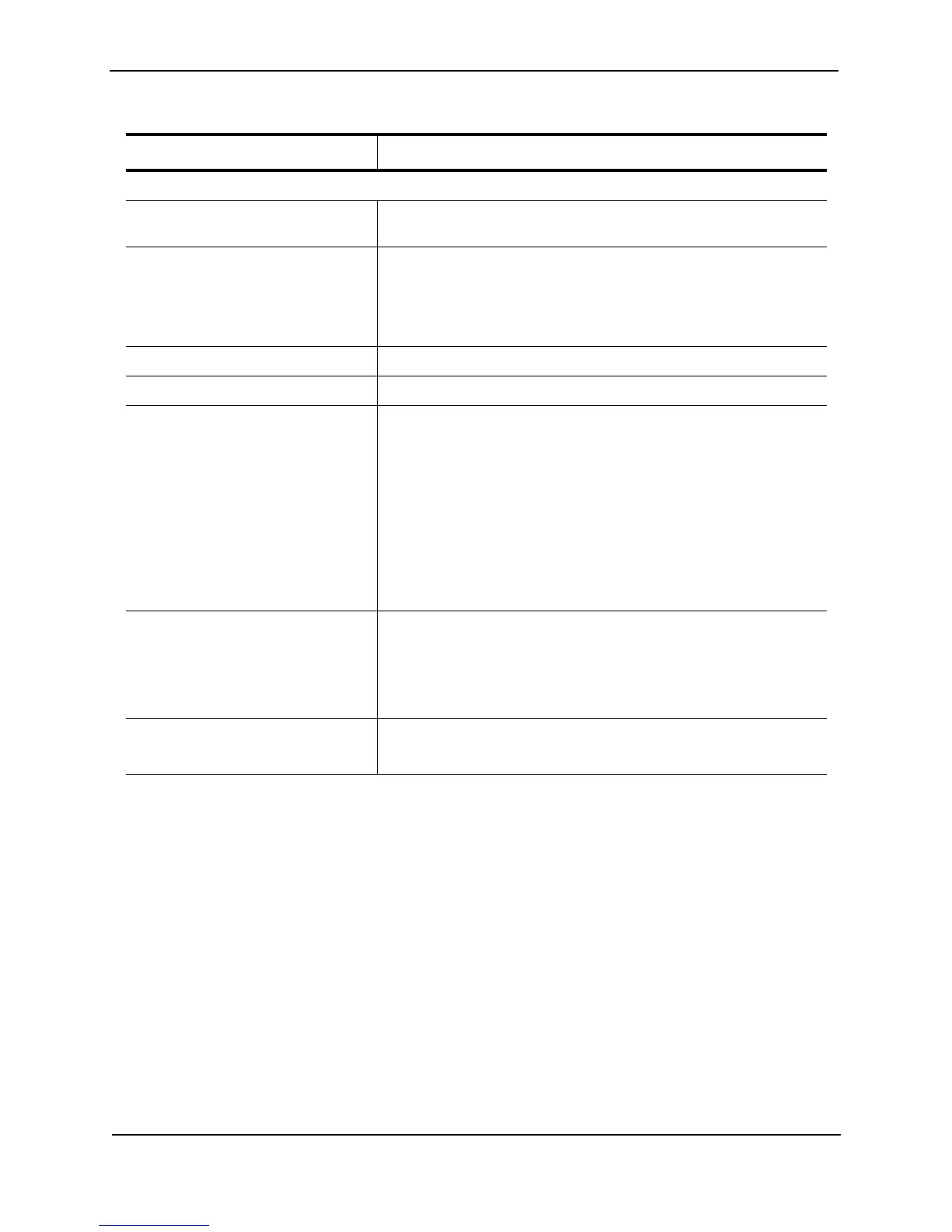Foundry Switch and Router Installation and Configuration Guide
15 - 86 December 2000
USING THE WEB MANAGEMENT INTERFACE
You cannot display global IP configuration information using the Web management interface.
Displaying CPU Utilization Statistics
You can display CPU utilization statistics for IP protocols.
USING THE CLI
To display CPU utilization statistics for the previous one-second, one-minute, five-minute, and fifteen-minute
intervals, enter the following command at any level of the CLI:
BigIron# show process cpu
Process Name 5Sec(%) 1Min(%) 5Min(%) 15Min(%) Runtime(ms)
ARP 0.01 0.03 0.09 0.22 9
BGP 0.04 0.06 0.08 0.14 13
ICMP 0.00 0.00 0.00 0.00 0
IP 0.00 0.01 0.03 0.17 8
OSPF 0.00 0.00 0.00 0.00 0
Policies
Index The policy number. This is the number you assigned the policy when
you configured it.
Action The action the router takes if a packet matches the comparison values
in the policy. The action can be one of the following:
• deny – The router drops packets that match this policy.
• permit – The router forwards packets that match this policy.
Source The source IP address the policy matches.
Destination The destination IP address the policy matches.
Protocol The IP protocol the policy matches. The protocol can be one of the
following:
• ICMP
• IGMP
• IGRP
• OSPF
• TCP
• UDP
Port The Layer 4 TCP or UDP port the policy checks for in packets. The
port can be displayed by its number or, for port types the router
recognizes, by the well-known name. For example, TCP port 80 can
be displayed as HTTP.
Note: This field applies only if the IP protocol is TCP or UDP.
Operator The comparison operator for TCP or UDP port names or numbers.
Note: This field applies only if the IP protocol is TCP or UDP.
Table 15.8: CLI Display of Global IP Configuration Information – Layer 3 Switch (Continued)
This Field... Displays...