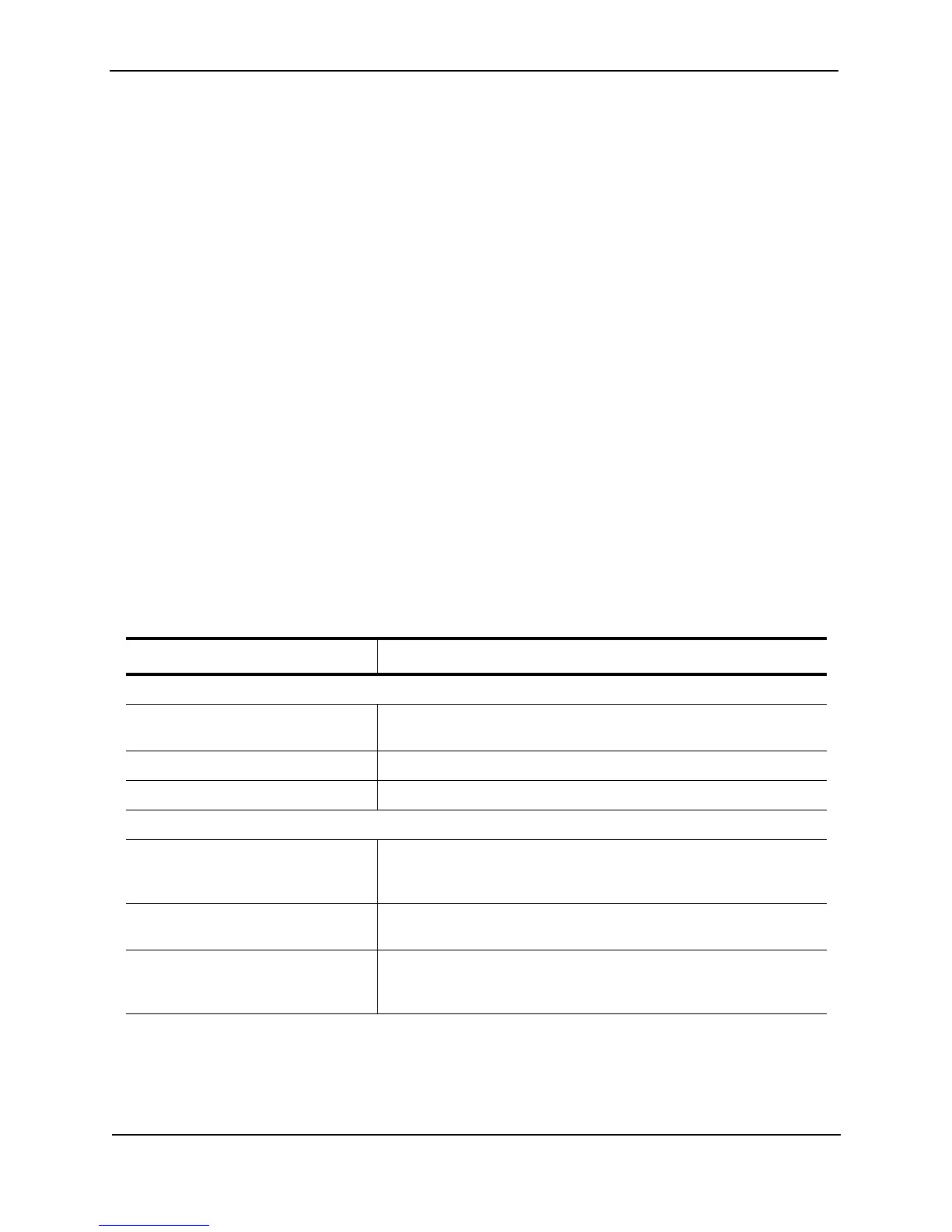Foundry Switch and Router Installation and Configuration Guide
15 - 104 December 2000
Displaying IP Information – Layer 2 Switches
You can display the following IP configuration information statistics on Layer 2 Switches:
• Global IP settings – see “Displaying Global IP Configuration Information” on page 15-104.
• ARP entries – see “Displaying ARP Entries” on page 15-105.
• IP traffic statistics – see “Displaying IP Traffic Statistics” on page 15-106.
Displaying Global IP Configuration Information
To display the Layer 2 Switch’s IP address and default gateway, use either of the following methods.
USING THE CLI
To display the IP configuration, enter the following command from any level of the CLI:
FastIron(config)# show ip
Switch IP address: 192.168.1.2
Subnet mask: 255.255.255.0
Default router address: 192.168.1.1
TFTP server address: None
Configuration filename: None
Image filename: None
Syntax: show ip
This display shows the following information.
USING THE WEB MANAGEMENT INTERFACE
To display the management IP address and default gateway:
Table 15.19: CLI Display of Global IP Configuration Information – Layer 2 Switch
This Field... Displays...
IP configuration
Switch IP address The management IP address you configured on the Layer 2 Switch.
Specify this address for Telnet or Web management access.
Subnet mask The sub-net mask for the management IP address.
Default router address The address of the default gateway, if you specified one.
Most recent TFTP access
TFTP server address The IP address of the most-recently contacted TFTP server, if the
Layer 2 Switch has contacted a TFTP server since the last time the
software was reloaded or the Layer 2 Switch was rebooted.
Configuration filename The name under which the Layer 2 Switch’s startup-config file was
uploaded or downloaded during the most recent TFTP access.
Image filename The name of the Layer 2 Switch flash image (system software file)
that was uploaded or downloaded during the most recent TFTP
access.