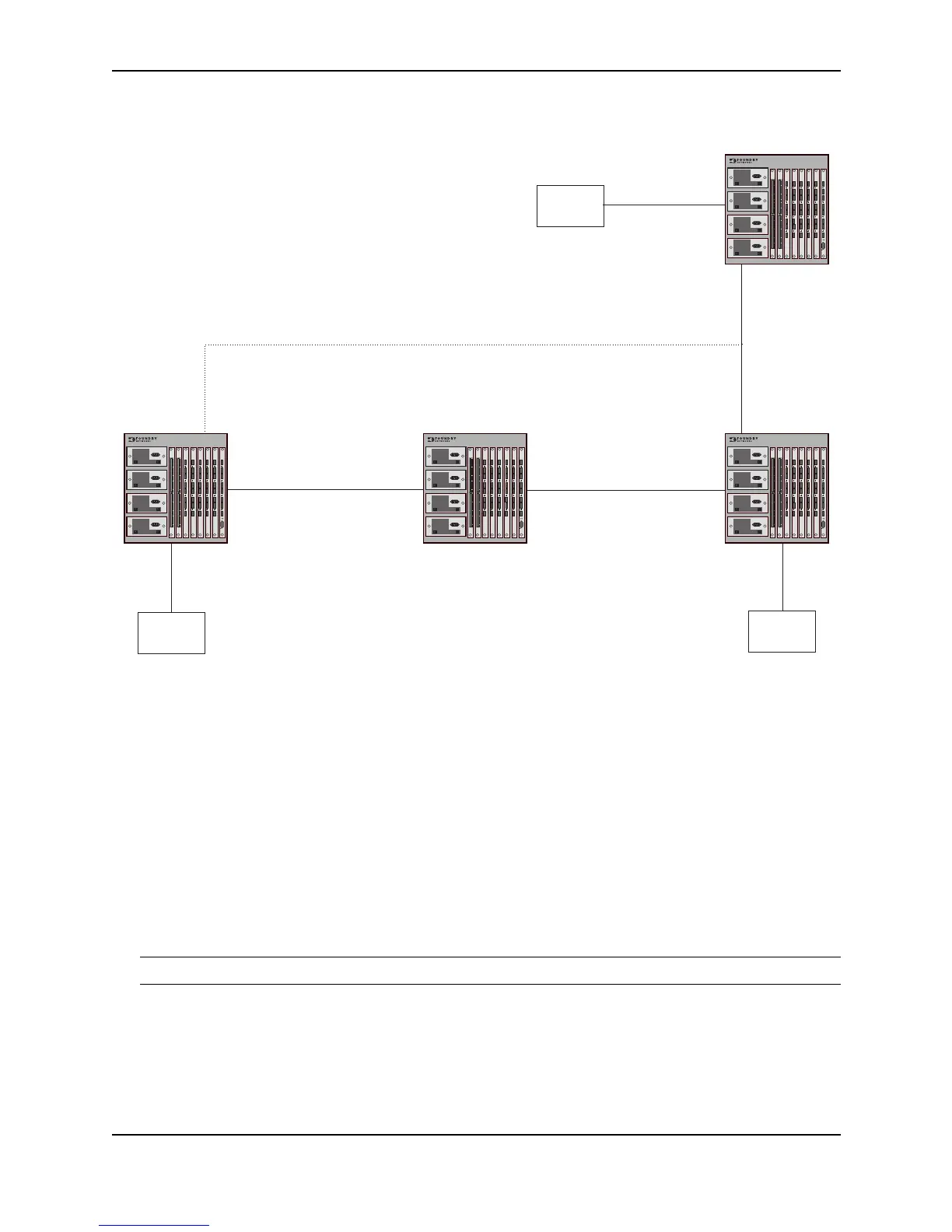Configuring IP Multicast Protocols
December 2000 18 - 53
Figure 18.8 Example multicast static routes
To add a static route to a virtual interface, enter commands such as the following:
BigIron(config)# mroute 3 0.0.0.0 0.0.0.0 int ve 1 distance 1
BigIron(config)# write memory
USING THE WEB MANAGEMENT INTERFACE
You cannot configure a static multicast route using the Web management interface.
Tracing a Multicast Route
The Foundry implementation of Mtrace is based on “A ‘traceroute’ facility for IP Multicast”, an Internet draft by S.
Casner and B. Fenner. To trace a PIM route, use the following CLI method.
NOTE: This feature is not supported for DVMRP.
USING THE CLI
To trace a PIM route to PIM source 209.157.24.62 in group 239.255.162.1, enter a command such as the
following:
BigIron# mtrace source 209.157.24.62 group 239.255.162.1
Type Control-c to abort
Server
e3/19
Client
e1/4
207.95.7.1
Multicast group
239.255.162.1
e1/5
207.95.8.10
e4/11
207.95.6.1
e3/11
PIM router D
Multicast group
239.255.162.1
PIM router C
PIM router A
e1/8
207.95.8.1
PIM router B
e2/3
207.95.7.2
e1/2
207.95.6.2
Client
9.9.9.101
Multicast group
239.255.162.1
8.8.8.164
209.157.24.62
e6/14
BigIron BigIron BigIron
BigIron