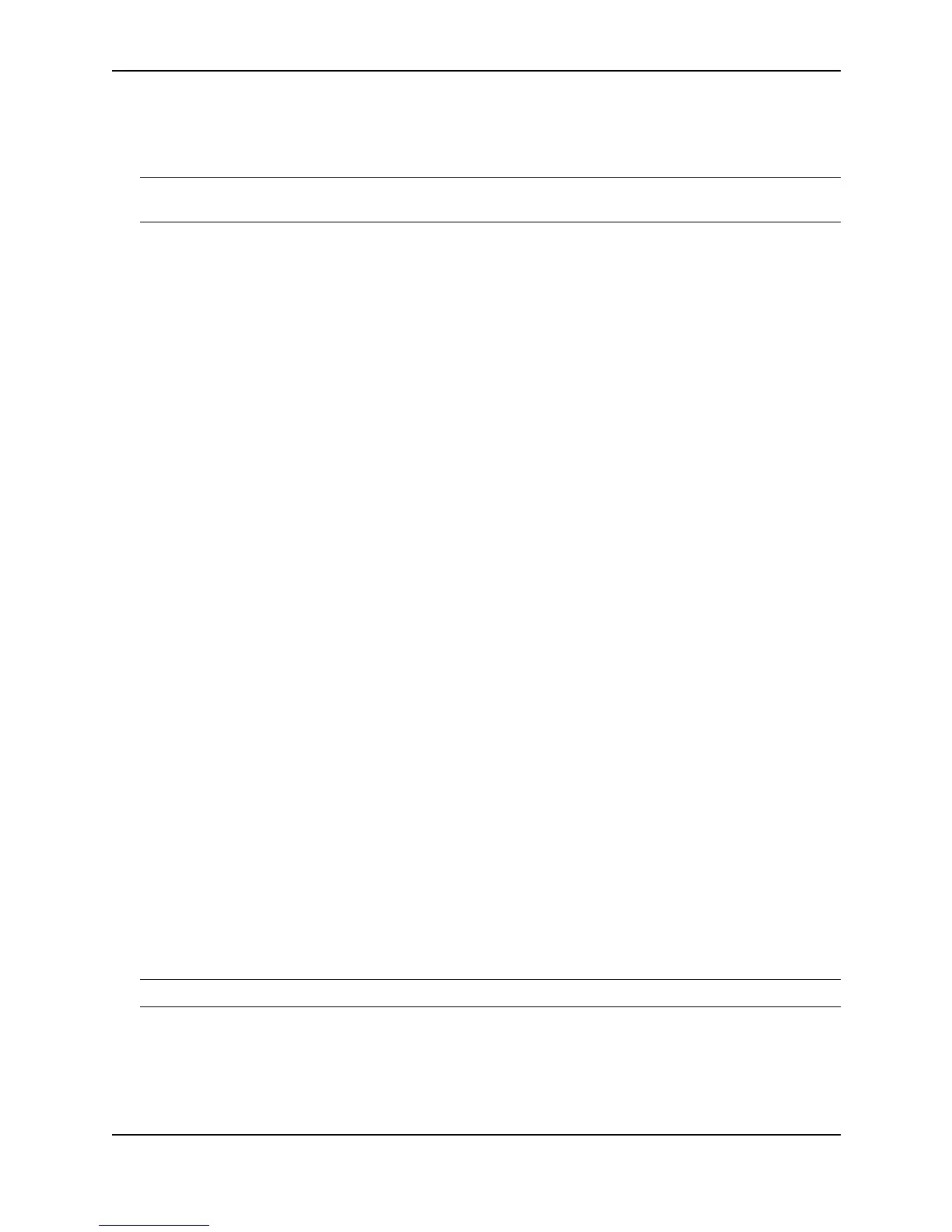Securing Access to Management Functions
December 2000 3 - 11
You can grant additional access to a privilege level on an individual command basis. To grant the additional
access, you specify the privilege level you are enhancing, the CLI level that contains the command, and the
individual command.
NOTE: This feature applies only to management privilege levels on the CLI. You cannot augment management
access levels for the Web management interface.
To enhance the Port Configuration privilege level so users also can enter IP commands at the global CONFIG
level:
BigIron(config)# privilege configure level 4 ip
In this command, configure specifies that the enhanced access is for a command at the global CONFIG level of
the CLI. The level 4 parameter indicates that the enhanced access is for management privilege level 4 (Port
Configuration). All users with Port Configuration privileges will have the enhanced access. The ip parameter
indicates that the enhanced access is for the IP commands. Users who log in with valid Port Configuration level
user names and passwords can enter commands that begin with “ip” at the global CONFIG level.
Syntax: [no] privilege <cli-level> level <privilege-level> <command-string>
The <cli-level> parameter specifies the CLI level and can be one of the following values:
• exec – EXEC level; for example, BigIron> or BigIron#
• configure – CONFIG level; for example, BigIron(config)#
• interface – Interface level; for example, BigIron(config-if-6)#
• virtual-interface – Virtual-interface level; for example, BigIron(config-vif-6)#
• rip-router – RIP router level; for example, BigIron(config-rip-router)#
• ospf-router – OSPF router level; for example, BigIron(config-ospf-router)#
• dvmrp-router – DVMRP router level; for example, BigIron(config-dvmrp-router)#
• pim-router – PIM router level; for example, BigIron(config-pim-router)#
• bgp-router – BGP4 router level; for example, BigIron(config-bgp-router)#
• port-vlan – Port-based VLAN level; for example, BigIron(config-vlan)#
• protocol-vlan – Protocol-based VLAN level
The <privilege-level> indicates the number of the management privilege level you are augmenting. You can
specify one of the following:
• 0 – Super User level (full read-write access)
• 4 – Port Configuration level
• 5 – Read Only level
The <command-string> parameter specifies the command you are allowing users with the specified privilege level
to enter. To display a list of the commands at a CLI level, enter “?” at that level's command prompt.
Recovering from a Lost Password
Recovery from a lost password requires direct access to the serial port and a system reset.
NOTE: You can perform this procedure only from the CLI.
To recover from a lost password:
1. Start a CLI session over the serial interface to the device.
2. Reboot the device.
3. At the initial boot prompt at system startup, enter b to enter the boot monitor mode.