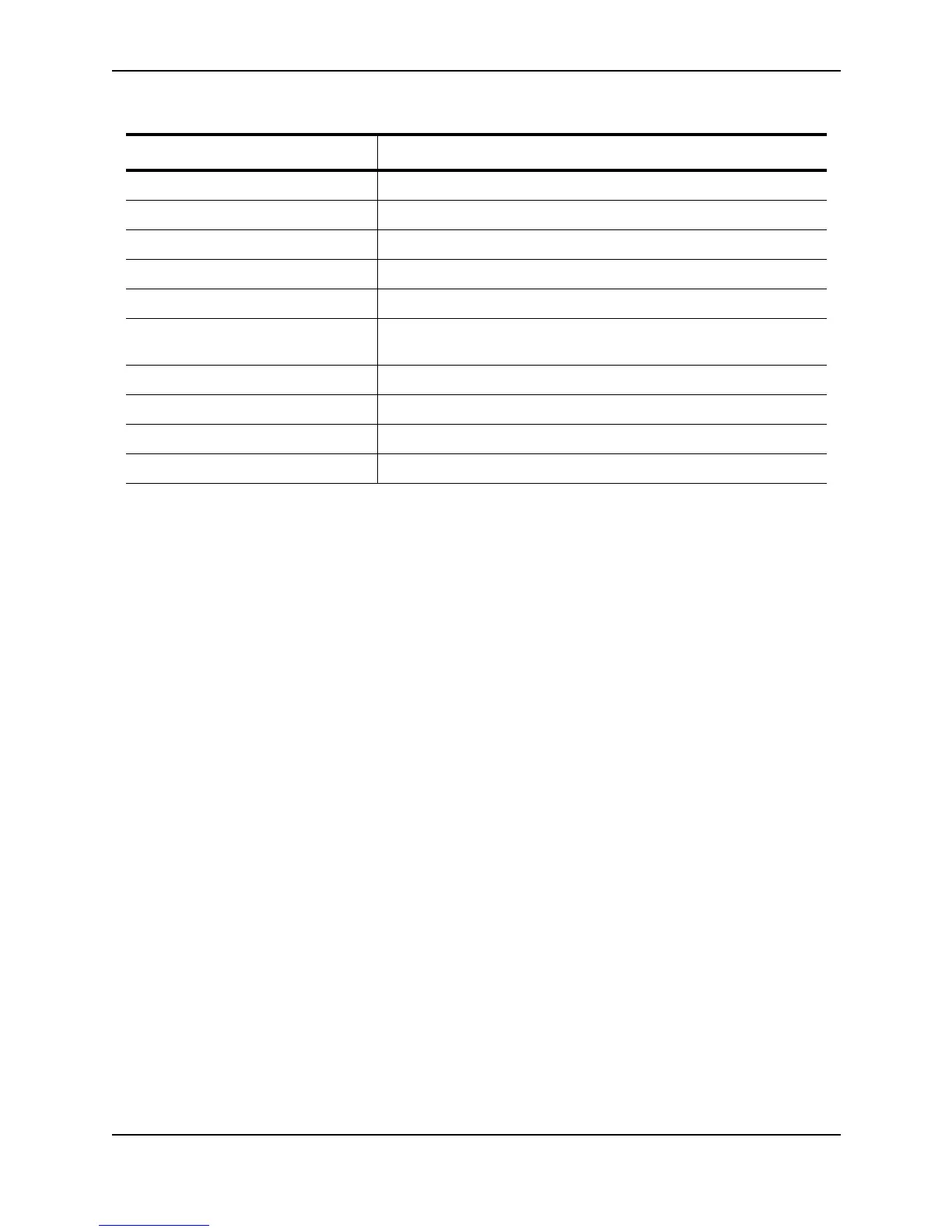Configuring BGP4
December 2000 19 - 103
Displaying Route Information for a Neighbor
You can display routes based on the following criteria:
• A summary of the routes for a specific neighbor.
• The routes received from the neighbor that the Layer 3 Switch selected as the best routes to their
destinations.
• The routes received from the neighbor that are the best BGP4 routes to their destinations, but were
nonetheless not installed in the IP route table because the Layer 3 Switch received better routes from other
sources (such as OSPF, RIP, or static IP routes).
• The routes that are unreachable because the Layer 3 Switch does not have a valid RIP, OSPF, or static route
to the next hop.
• Routes for a specific network advertised by the Layer 3 Switch to the neighbor.
• The Routing Information Base (RIB) for a specific network advertised to the neighbor. You can display the
RIB regardless of whether the Layer 3 Switch has already sent it to the neighbor.
To display route information for a neighbor, use the following CLI methods.
USING THE CLI
Displaying Summary Route Information
To display summary route information, enter a command such as the following at any level of the CLI:
BigIron(config-bgp-router)# show ip bgp neighbor 192.168.4.211 routes-summary
Routes Received:18, Accepted/Installed:18, Filtered:0
Routes Selected as BEST Routes:17
BEST Routes not Installed in IP Forwarding Table:1
Unreachable Routes (no IGP Route for NEXTHOP):1
History Routes:0
NLRIs Received in Update Message:19, Withdraws:1, Replacements:0
NLRIs Discarded due to
Maximum Prefix Limit:0, AS Loop:0, Invalid Nexthop:0
Duplicated Originator_ID:0, Cluster_ID:0
Routes Advertised:2, To be Sent:0, To be Withdrawn:0
UnAckSeq The current acknowledged sequence number.
IRcvSeq The initial receive sequence number for the session.
RcvNext The next sequence number expected from the neighbor.
SendWnd The size of the send window.
TotalRcv The number of sequence numbers received from the neighbor.
DupliRcv The number of duplicate sequence numbers received from the
neighbor.
RcvWnd The size of the receive window.
SendQue The number of sequence numbers in the send queue.
RcvQue The number of sequence numbers in the receive queue.
CngstWnd The number of times the window has changed.
Table 19.6: BGP4 Neighbor Information (Continued)
This Field... Displays...