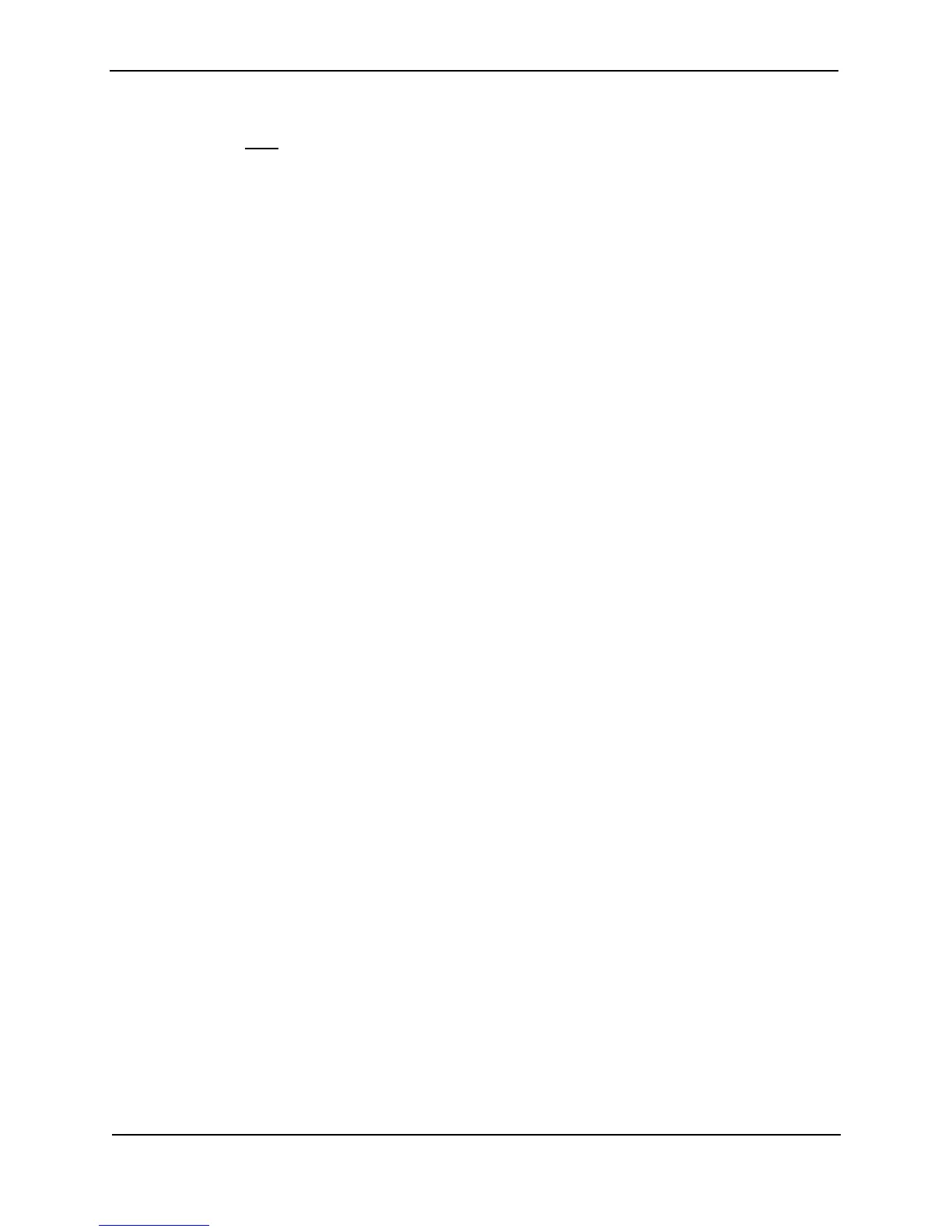Foundry Switch and Router Installation and Configuration Guide
19 - 124 December 2000
2. Click on the plus sign next to Command in the tree view to expand the list of command options.
3. Click on the Clear
link to display the Clear panel.
4. Select one of the following:
• BGP Neighbor Last Packet with Error – Clears the buffer containing the first 400 bytes of the last BGP4
packet that contained an error.
• BGP Neighbor Notification Error – Clears the buffer containing the last NOTIFICATION message sent or
received.
5. Click the Apply button to implement the change.