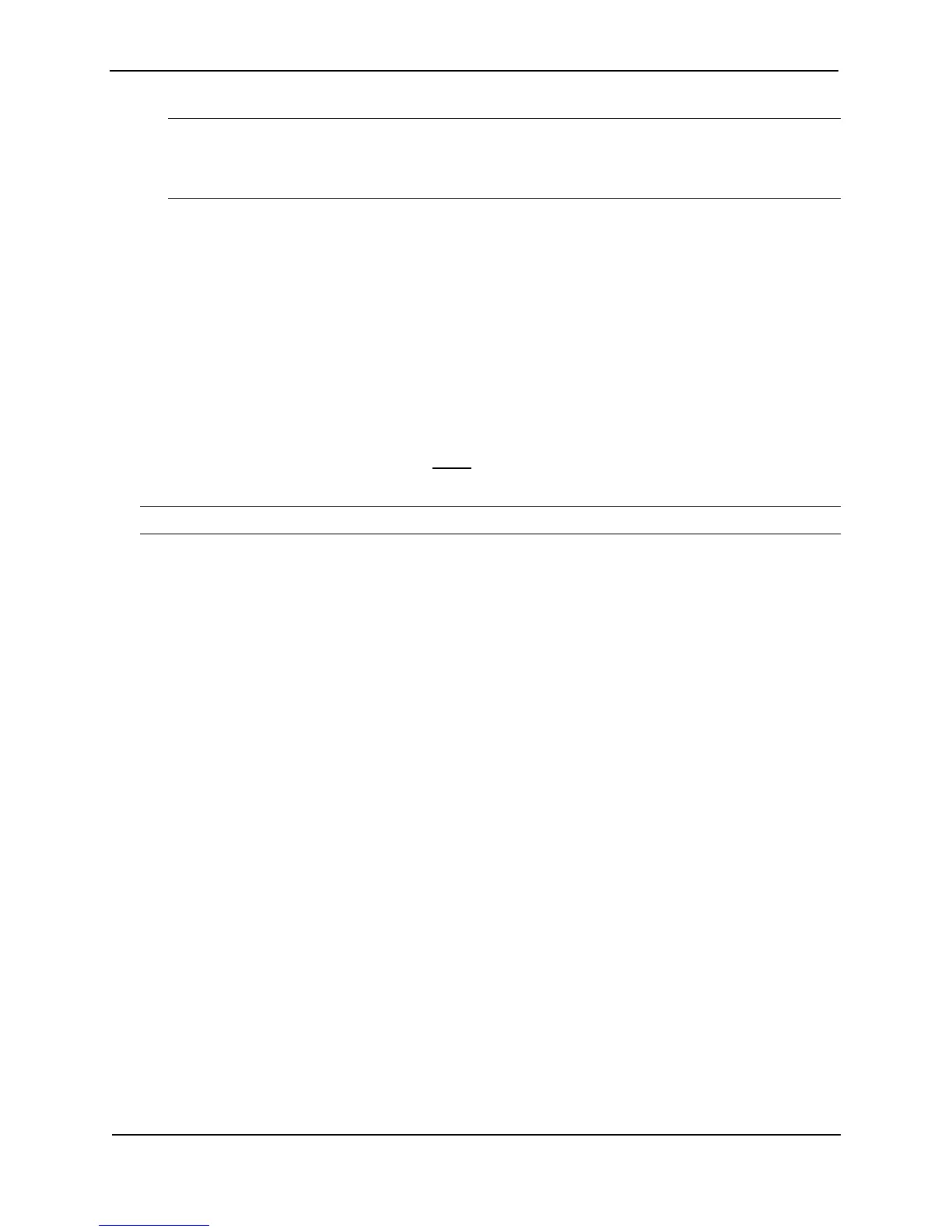Foundry Switch and Router Installation and Configuration Guide
21 - 14 December 2000
NOTE: For VRRP, change the router type only if you have moved the real IP address from one router to
another or you accidentally configured the IP address Owner as a Backup.
For VRRPE, the router type is always Backup. You cannot change the type to Owner.
• Backup priority
• Suppression of RIP advertisements on Backup routes for the backed up interface
• Hello interval
• Dead interval
• Backup Hello messages and message timer (Backup advertisement)
• Track port
• Track priority
• Backup preempt mode
For VRRP, you can set some of these parameters using the VRRP configuration panel of the Web management
interface, shown in “” on page 21-36. For information about the fields, see the parameter descriptions in the
following sections. To access this panel, select VRRP
from the System configuration sheet, then click Modify next
to the VRRP entry you want to edit.
NOTE: You cannot set VRRPE parameters using the Web management interface.
See “VRRP and VRRPE Parameters” on page 21-9 for a summary of the parameters and their defaults.
Authentication Type
If the interfaces on which you configure the VRID use authentication, the VRRP or VRRPE packets on those
interfaces also must use the same authentication. Foundry’s implementation of VRRP and VRRPE supports the
following authentication types:
• No authentication – The interfaces do not use authentication. This is the default for VRRP and VRRPE.
• Simple – The interfaces use a simple text-string as a password in packets sent on the interface. If the
interfaces use simple password authentication, the VRID configured on the interfaces must use the same
authentication type and the same password.
USING THE CLI
To configure the VRID interface on Router1 for simple-password authentication using the password “ourpword”,
enter the following commands:
Configuring Router 1
Router1(config)# inter e 1/6
Router1(config-if-1/6)# ip vrrp auth-type simple-text-auth ourpword
Configuring Router 2
Router2(config)# inter e 1/5
Router2(config-if-1/5)# ip vrrp auth-type simple-text-auth ourpword
VRRP Syntax
Syntax: ip vrrp auth-type no-auth | simple-text-auth <auth-data>
The auth-type no-auth parameter indicates that the VRID and the interface it is configured on do not use
authentication.
The auth-type simple-text-auth <auth-data> parameter indicates that the VRID and the interface it is configured
on use a simple text password for authentication. The <auth-data> parameter is the password. If you use this
parameter, make sure all interfaces on all the routers supporting this VRID are configured for simple password
authentication and use the same password.