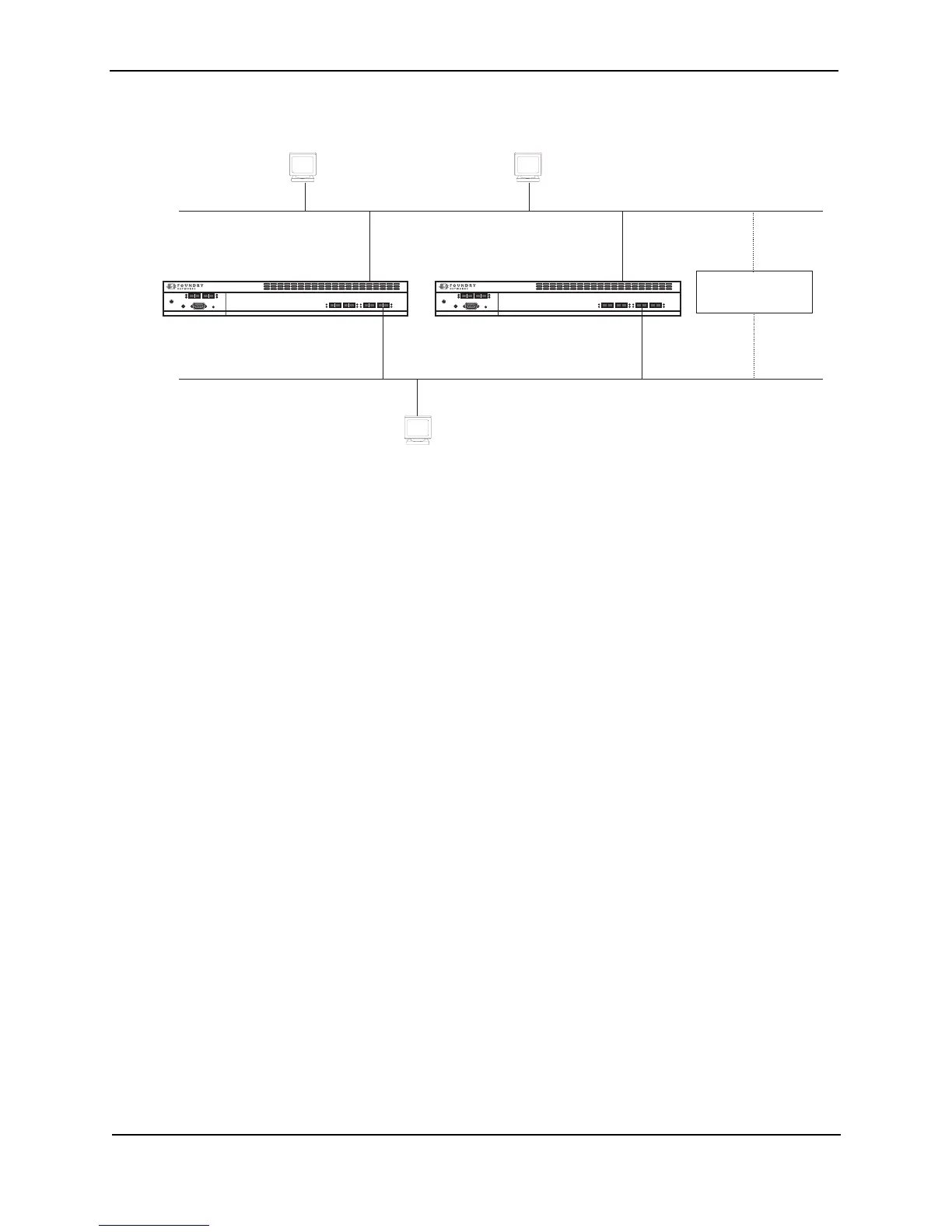Foundry Switch and Router Installation and Configuration Guide
22 - 2 December 2000
Figure 22.1 FSRP operating in a NetIron network
Virtual
Router
Host 1 Host 2
Router 1 Router 2
Default Router
192.53.5.1
192.53.5.1 192.53.5.1 192.53.5.1
Default Router
192.53.5.1
Default Router
192.55.4.1
192.55.4.1 192.55.4.1192.55.4.1
Preference = 200
Active
Preference = 60
Standby
Link
Activity
Link
Activity
Power
Console
TurboIron
FDX
Link/Act
FDX
Link/Act
Link
Activity
Link
Activity
Power
Console
TurboIron
FDX
Link/Act
FDX
Link/Act
192.53.5.2
192.53.5.3
192.55.4.2 192.55.4.3
(A)
(B)
(C)
(D)
Host 3
IP Address for Interface A: 192.53.5.2
Virtual Router IP address for Interface A: 192.53.5.1
Router 1:
IP Address for Interface C: 192.55.4.2
Virtual Router IP address for Interface C: 192.55.4.1
IP Address for Interface B: 192.53.5.3
Virtual Router IP address for Interface B: 192.53.5.1
Router 2:
IP Address for Interface D: 192.55.4.3
Virtual Router IP address for Interface D: 192.55.4.1