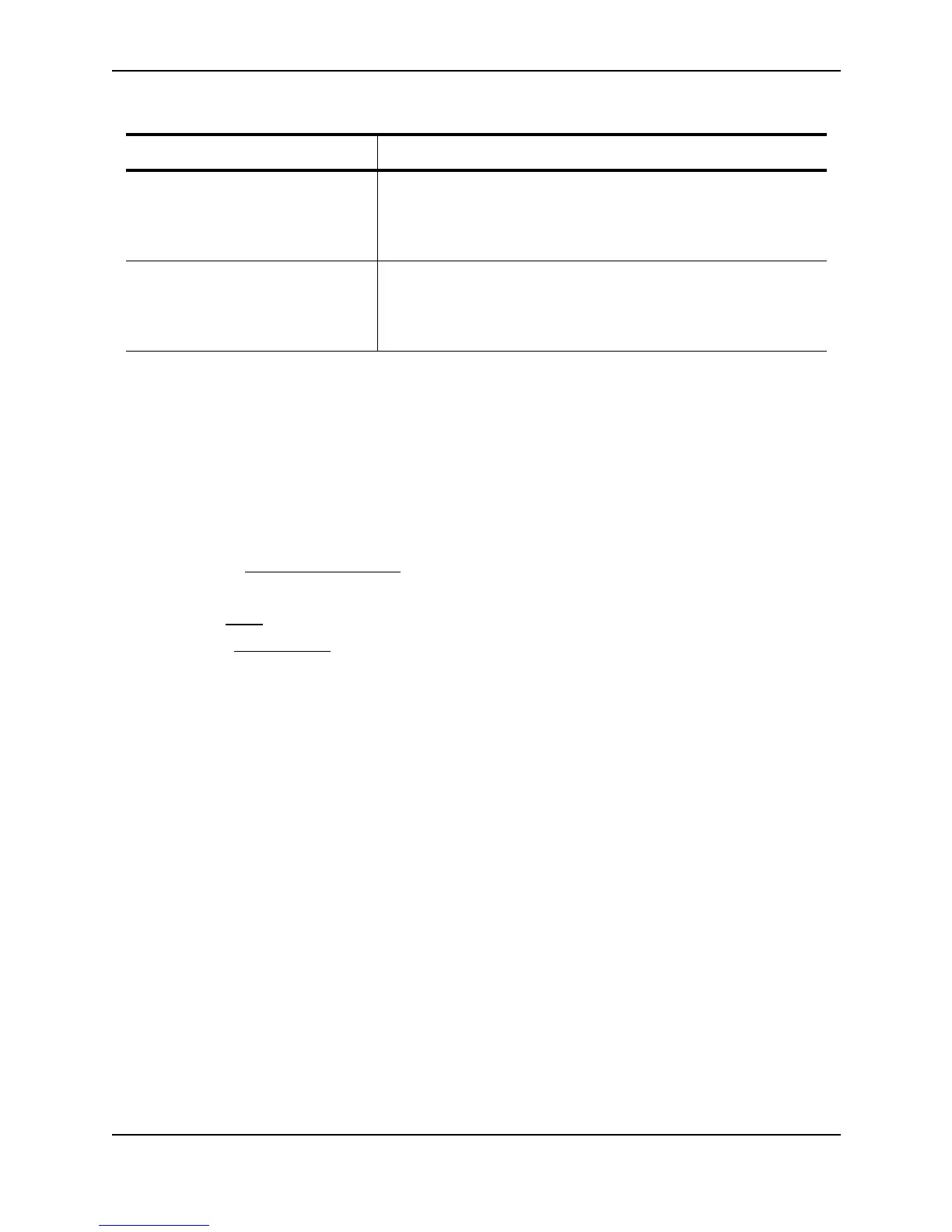Configuring IPX
December 2000 23 - 17
USING THE WEB MANAGEMENT INTERFACE
1. Log on to the device using a valid user name and password for read-only or read-write access. The System
configuration dialog is displayed.
2. Verify that the Enable option is selected next to IPX. If the option is not selected and you want to enable IPX,
see “Enable IPX” on page 23-2.
To determine whether NetBIOS is enabled or disabled:
1. Click on the plus sign next to Configure.
2. Click on the plus sign next to IPX in the tree view to expand the list of IPX option links.
3. Click on the Allow NetBIOS (Type 20)
link. Verify that Enable is selected.
To view the maximum number of IPX filters you can configure:
1. Click the Home
link from any panel to display the System configuration panel.
2. Select the Max-Parameter link to display the Configure System Parameter Maximum Value table. This table
lists the settings and valid ranges for all the configurable table sizes on the device.
3. Scroll down to display the values in the Max Current Value field for the following parameters:
• ipx-forward-filter – IPX forward filters
• ipx-rip-filter – IPX RIP filters
• ipx-sap-filter – IPX SAP filters
Displaying IPX Interface Information
To display IPX interface information for the router, use one of the following methods.
USING THE CLI
To display IPX interface information, enter the following command at any CLI level:
BigIron# show ipx interface ethernet 3/5
Interface Ethernet 3/5
MAC address: 00e0.5284.0b44 Port state: UP
IPX network: 0000ABCD Frame type: ethernet_snap Allow NetBIOS: NO
rip-interval: 60 rip-max-packet-size: 432 rip-multiplier: 3
sap-interval: 60 sap-max-packet-size: 480 sap-multiplier: 3
Syntax: show ipx interface [ethernet <portnum> | ve <num>]
The ethernet <portnum> parameter lets you specify a router port.
The ve <num> parameter lets you specify a virtual interface (VE).
Maximum IPX SAP filters How many IPX service filters you can configure in the router.
On some devices, you can change this value by changing the amount
of memory allocated for the filters. See “Displaying and Modifying
System Parameter Default Settings” on page 10-70.
Maximum IPX forward filters How many IPX forward filters you can configure in the router.
On some devices, you can change this value by changing the amount
of memory allocated for the filters. See “Displaying and Modifying
System Parameter Default Settings” on page 10-70.
Table 23.1: CLI Display of Global IPX Configuration Information (Continued)
This Field... Displays...