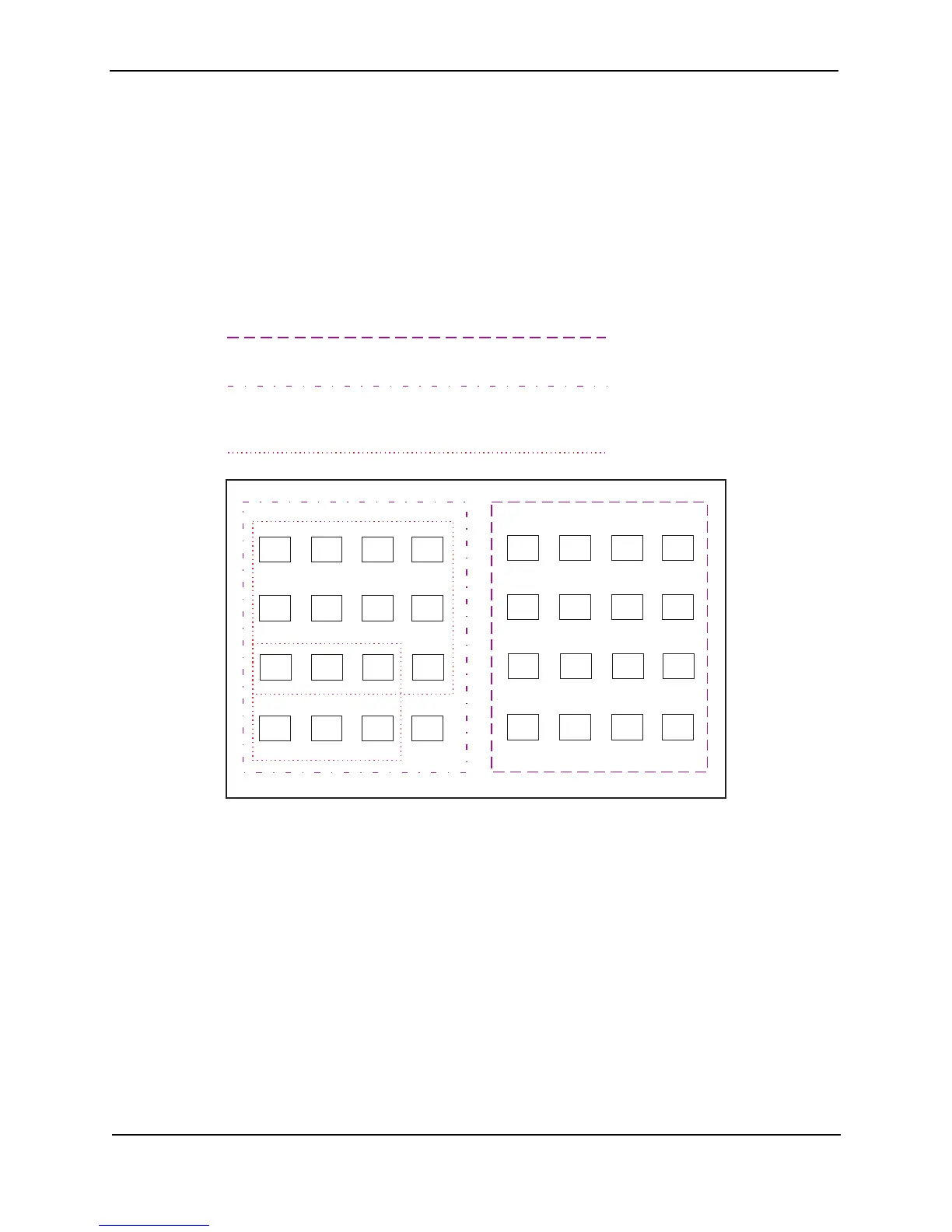Foundry Switch and Router Installation and Configuration Guide
25 - 4 December 2000
• IPX – The device sends IPX broadcasts to all ports within the IPX protocol VLAN.
• DECnet – The device sends DECnet broadcasts to all ports within the DECnet protocol VLAN.
• NetBIOS – The device sends NetBIOS broadcasts to all ports within the NetBIOS protocol VLAN.
• Other – The device sends broadcasts for all protocol types other than those listed above to all ports within the
VLAN.
Figure 25.2 shows an example of Layer 3 protocol VLANs configured within a Layer 2 port-based VLAN.
Figure 25.2 Layer 3 protocol VLANs within a Layer 2 port-based VLAN
Integrated Switch Routing (ISR)
Foundry Networks’ Integrated Switch Routing (ISR) feature enables VLANs configured on Layer 3 Switches to
route Layer 3 traffic from one protocol VLAN or IP sub-net, IPX network, or AppleTalk cable VLAN to another.
Normally, to route traffic from one IP sub-net, IPX network, or AppleTalk cable VLAN to another, you would need to
forward the traffic to an external router. The VLANs provide Layer 3 broadcast domains for these protocols but do
User-configured protocol VLAN, IP sub-net VLAN,
IPX network VLAN, or AppleTalk cable VLAN
You can add Layer 3 protocol VLANs or
IP sub-net, IPX network, and AppleTalk
cable VLANs to port-based VLANs.
Layer 3 VLANs cannot span Layer 2 port-based
VLANs.
However, Layer 3 VLANs can overlap within
a Layer 2 port-based VLAN.
User-configured port-based VLAN
DEFAULT-VLAN
VLAN ID = 1
Layer 2 Port-based VLAN