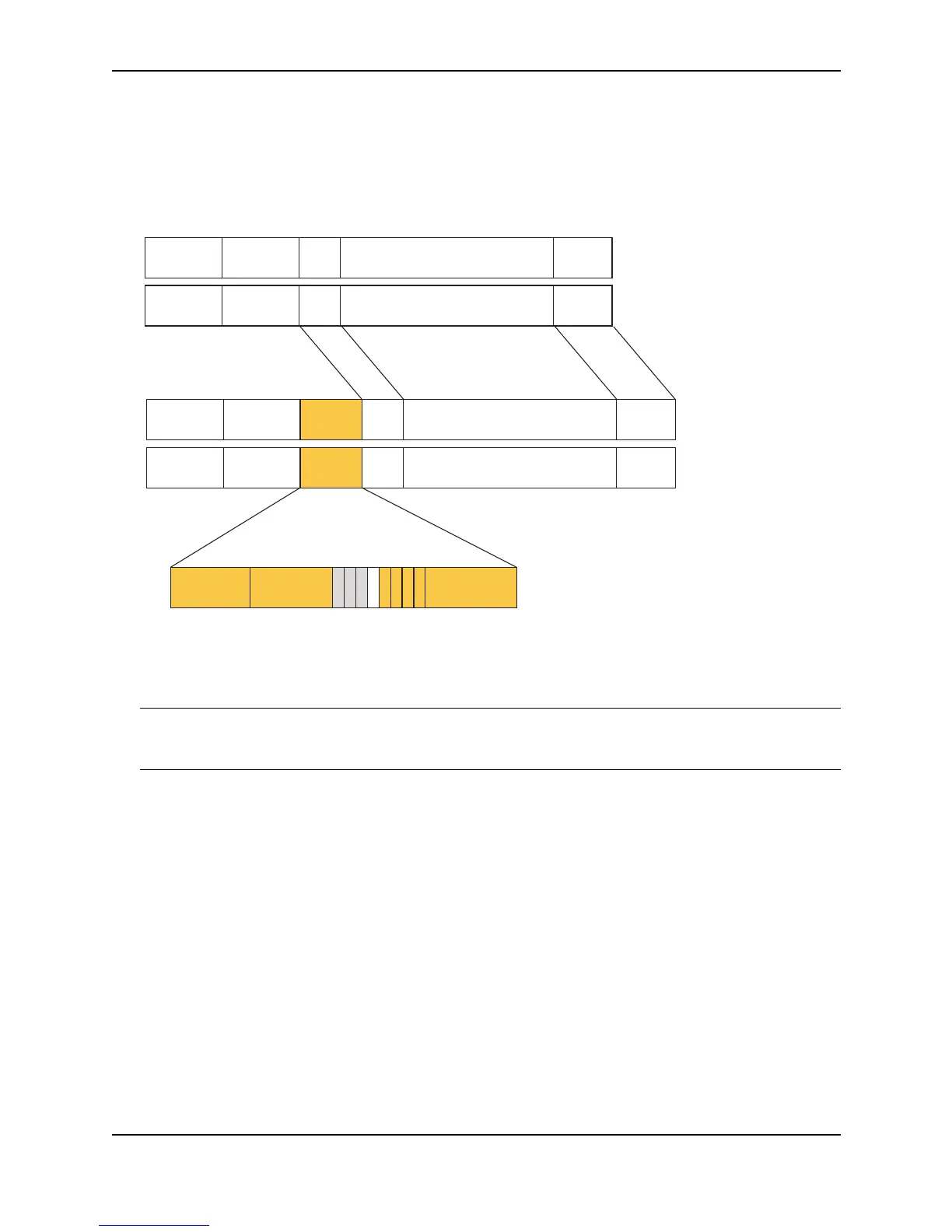Configuring Virtual LANs (VLANs)
December 2000 25 - 7
• The VLAN ID is determined by the VLAN on which the packet is being forwarded.
Figure 25.4 shows the format of packets with and without the 802.1q tag. The tag format is vendor-specific. To
use the tag for VLANs configured across multiple devices, make sure all the devices support the same tag format.
Figure 25.4 Packet containing Foundry’s 802.1QVLAN tag
NOTE: You cannot configure a port to be a member of the default port-based VLAN and another port-based
VLAN at the same time. Once you add a port to a port-based VLAN, the port is no longer a member of the default
VLAN. The port returns to the default VLAN only if you delete the other VLAN(s) that contains the port.
If you configure a VLAN that spans multiple devices, you need to use tagging only if a port connecting one of the
devices to the other is a member of more than one port-based VLAN. If a port connecting one device to the other
is member of only a single port-based VLAN, tagging is not required.
If you use tagging on multiple devices, each device must be configured for tagging and must use the same tag
value. In addition, the implementation of tagging must be compatible on the devices. The tagging on all Foundry
devices is compatible with other Foundry devices.
6 bytes
Destination
Address
2 bytes
Length
Field
Up to 1496 bytes
Data
Field
4 bytes
CRC
IEEE 802.3
6 bytes
Source
Address
6 bytes
Destination
Address
2 bytes
Type
Field
Up to 1500 bytes
Data
Field
4 bytes
CRC
Ethernet II
6 bytes
Source
Address
2 bytes
Length
Field
Up to 1496 bytes
Data
Field
4 bytes
CRC
IEEE 802.3 with 802.1q tag
2 bytes
Type
Field
Up to 1500 bytes
Data
Field
4 bytes
CRC
Ethernet II with 802.1q tag
4 bytes
802.1q
Tag
4 bytes
802.1q
Tag
802.1q Tagged Packet Format
Octet 1 Octet 2
Tag Protocol Id (TPID)
5 6 7 8 Octet 4
VLAN ID (12 bits)
1 2 3 4
802.1p
(3 bits)
6 bytes
Destination
Address
2 bytes
Length
Field
Up to 1496 bytes
Data
Field
4 bytes
CRC
IEEE 802.3
6 bytes
Source
Address
6 bytes
Destination
Address
2 bytes
Type
Field
Up to 1500 bytes
Data
Field
4 bytes
CRC
Ethernet II
6 bytes
Source
Address
Untagged Packet Format