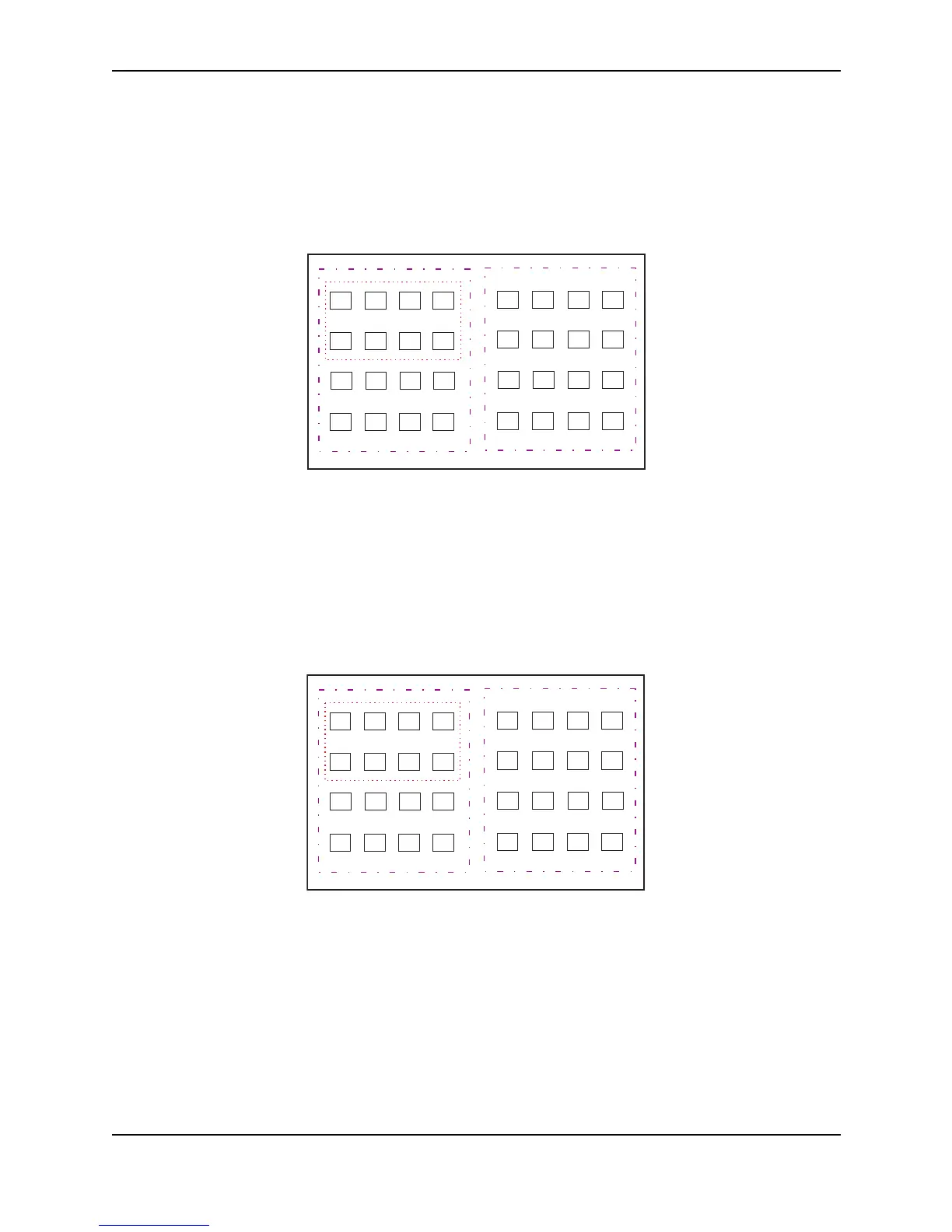Configuring Virtual LANs (VLANs)
December 2000 25 - 11
Figure 25.7 VLAN with dynamic ports—all ports are active when you create the VLAN
Figure 25.8 shows that ports in a new protocol VLAN that do not receive traffic for the VLAN’s protocol age out
after 10 minutes and become candidate ports.
Figure 25.8 VLAN with dynamic ports—inactive ports time out after 10 minutes
C = candidate port
A = active port
When you add ports dynamically,
all the ports are added when you add
the VLAN.
A
AA
A
A
A
AA
All ports are active when you add the VLAN,
but time out after 10 minutes without receiving
traffic for the VLAN’s protocol, IP sub-net,
IPX network, or AppleTalk cable range.
A
AA
A
A
A
AA