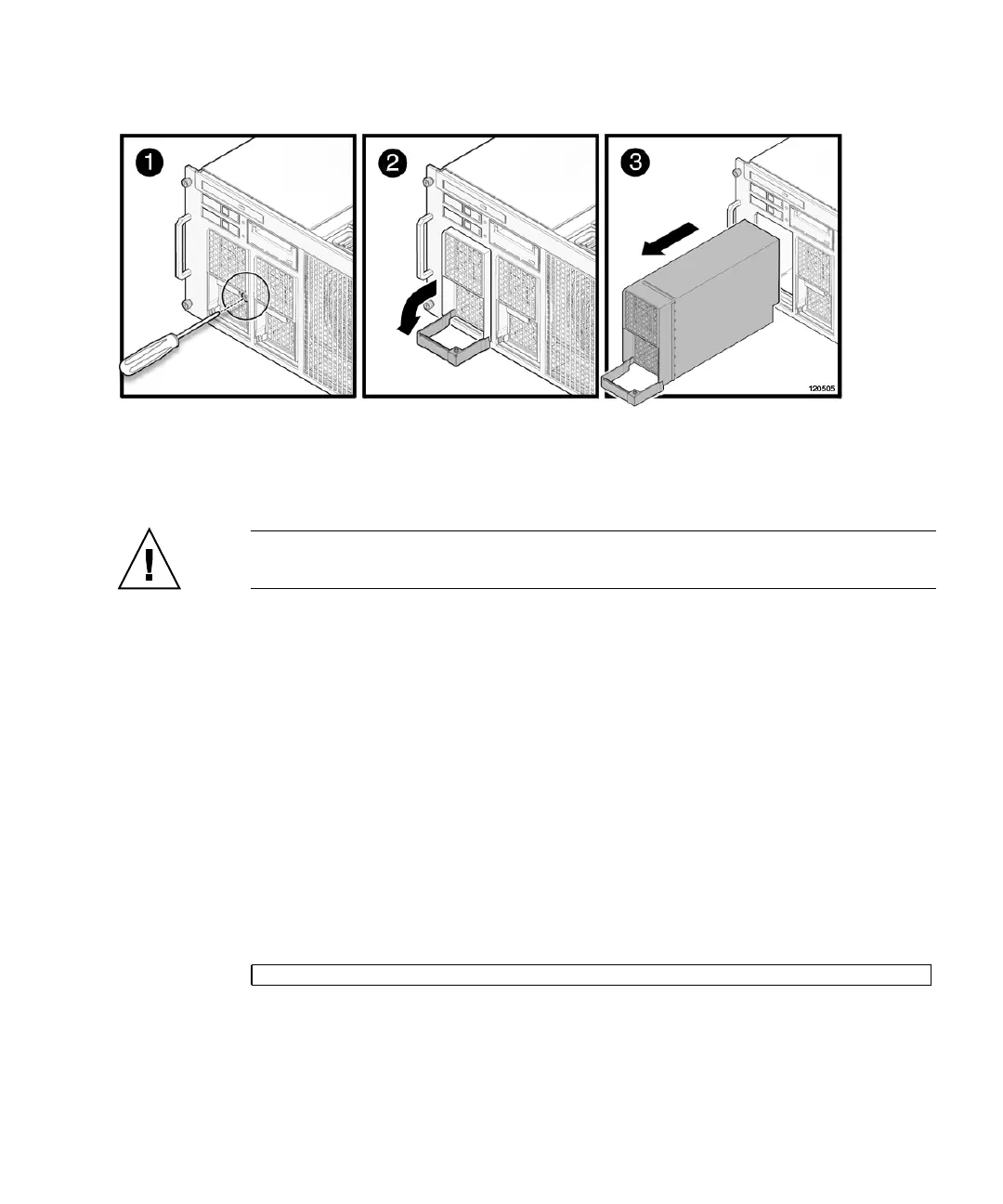Chapter 7 Power Systems Replacement 7-5
FIGURE 7-3 Removing the Power Supply Unit
7.1.3 Installing the Power Supply Unit
Caution – Do not force the power supply unit into the slot. Doing so can cause
damage to the component and server.
1. Align the top of the unit against the top of the slot.
This prevents clipping the power connectors at the bottom of the unit against the
bottom of the slot.
2. With the handle perpendicular to the server, push the unit into the slot.
3. Lift the handle upwards all the way to seat the unit.
4. Tighten the captive screw on the power supply unit.
7.1.4 Securing the Server
● From the XSCF Shell prompt, use the showhardconf command to confirm that
the new power supply is installed.
Refer to Section 4.3.2, “Verifying Hardware Operation” on page 4-9 for more
information.
XSCF> showhardconf
