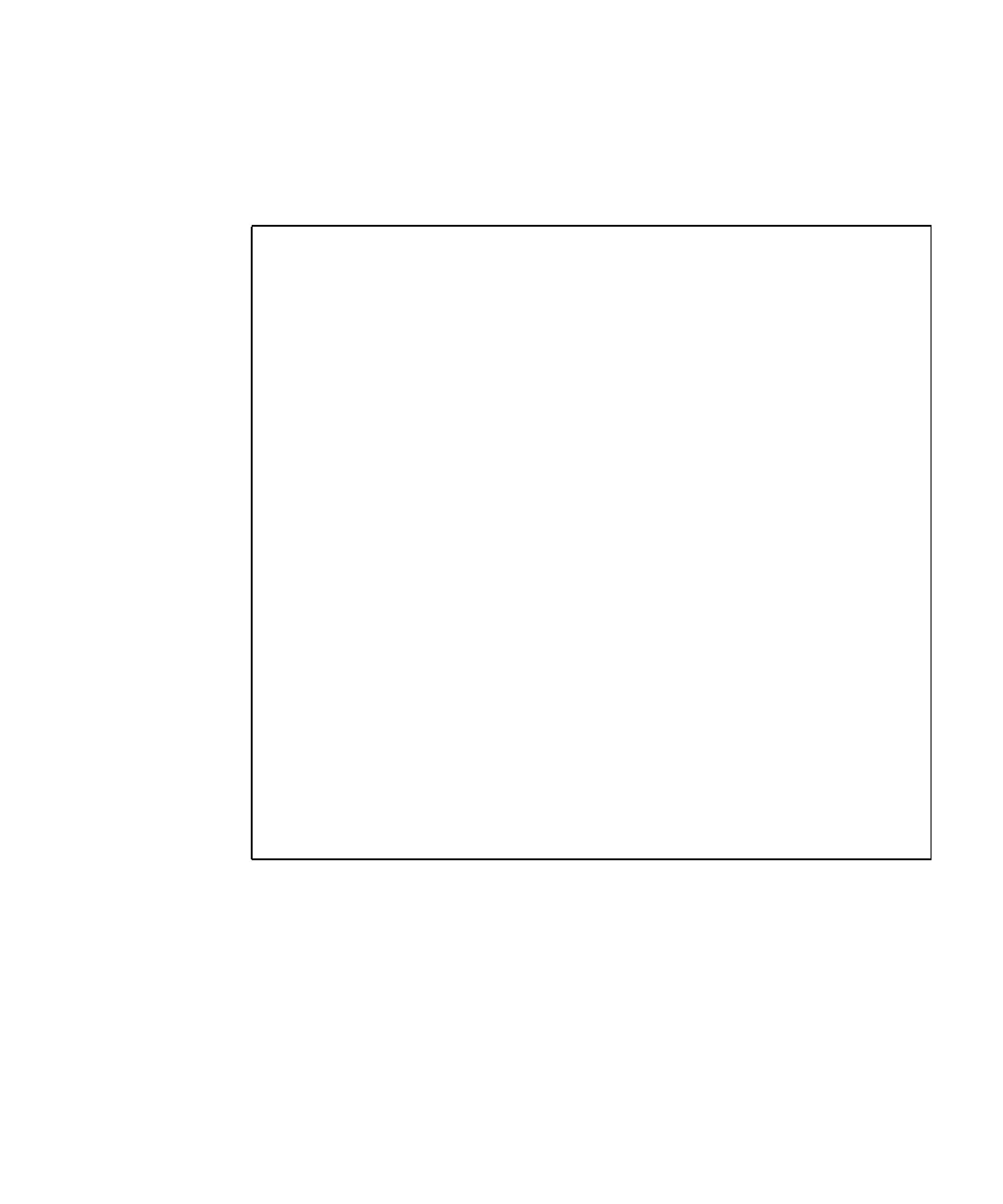Chapter 4 FRU Replacement Preparation 4-7
4.3.1 Removing and Replacing a FRU
1. From the XSCF Shell prompt, type the replacefru command.
EXAMPLE 4-1 replacefru command
XSCF> replacefru
----------------------------------------------------------------
Maintenance/Replacement Menu
Please select a type of FRU to be replaced.
1. FAN (Fan Unit)
2. PSU (Power Supply Unit)
----------------------------------------------------------------
Select [1,2|c:cancel] :1
----------------------------------------------------------------
Maintenance/Replacement Menu
Please select a FAN to be replaced.
No. FRU Status
--- --------------- ------------------
1. FAN_A#0 Faulted
2. FAN_A#1 Normal
3. FAN_A#2 Normal
4. FAN_A#3 Normal
----------------------------------------------------------------
Select [1-4|b:back] :1
You are about to replace FAN_A#0.
Do you want to continue?[r:replace|c:cancel] :r
Please confirm the CHECK LED is blinking.
If this is the case, please replace FAN_A#0.
After replacement has been completed, please select[f:finish] :f
