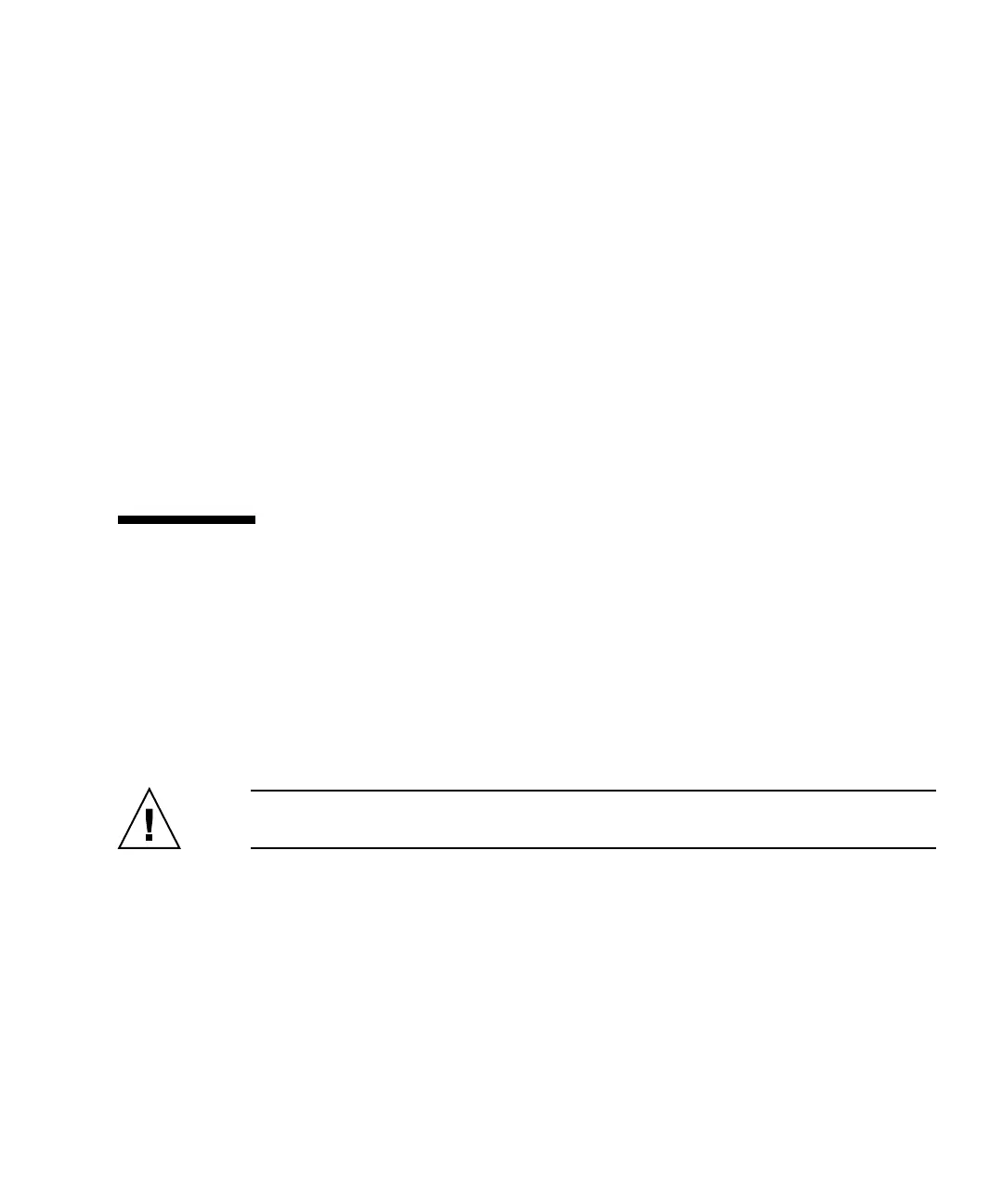5-8 SPARC Enterprise M4000/M5000 Servers Service Manual • December 2010
5.2.2 Replacing the Top Cover
1. Align the top cover and then slide it towards the front of the server.
2. Tighten the captive screws at the center top of the server to secure the top cover
in place.
3. Push the green plastic releases on each slide rail and push the system back into
the equipment rack.
4. Tighten the four (4) captive screws at the front of the system to secure it in the
rack (
FIGURE 5-2).
5. Tighten the four (4) captive screws on the shipping brackets at the rear of the
server (
FIGURE 5-1).
6. Reconnect the service loop cables to the rear of the server.
7. Restore the rack antitilt features to their original position.
5.3 Fan Cover Remove and Replace
All internal components are cold replacement components. The server must be
powered off and power cables disconnected from the input power source. You must
slide the server out of the equipment rack before removing the fan cover.
5.3.1 Removing the Fan Cover
Caution – To prevent the equipment rack from tipping over, you must deploy the
antitilt feature, if applicable, before you slide the server out of the equipment rack.
