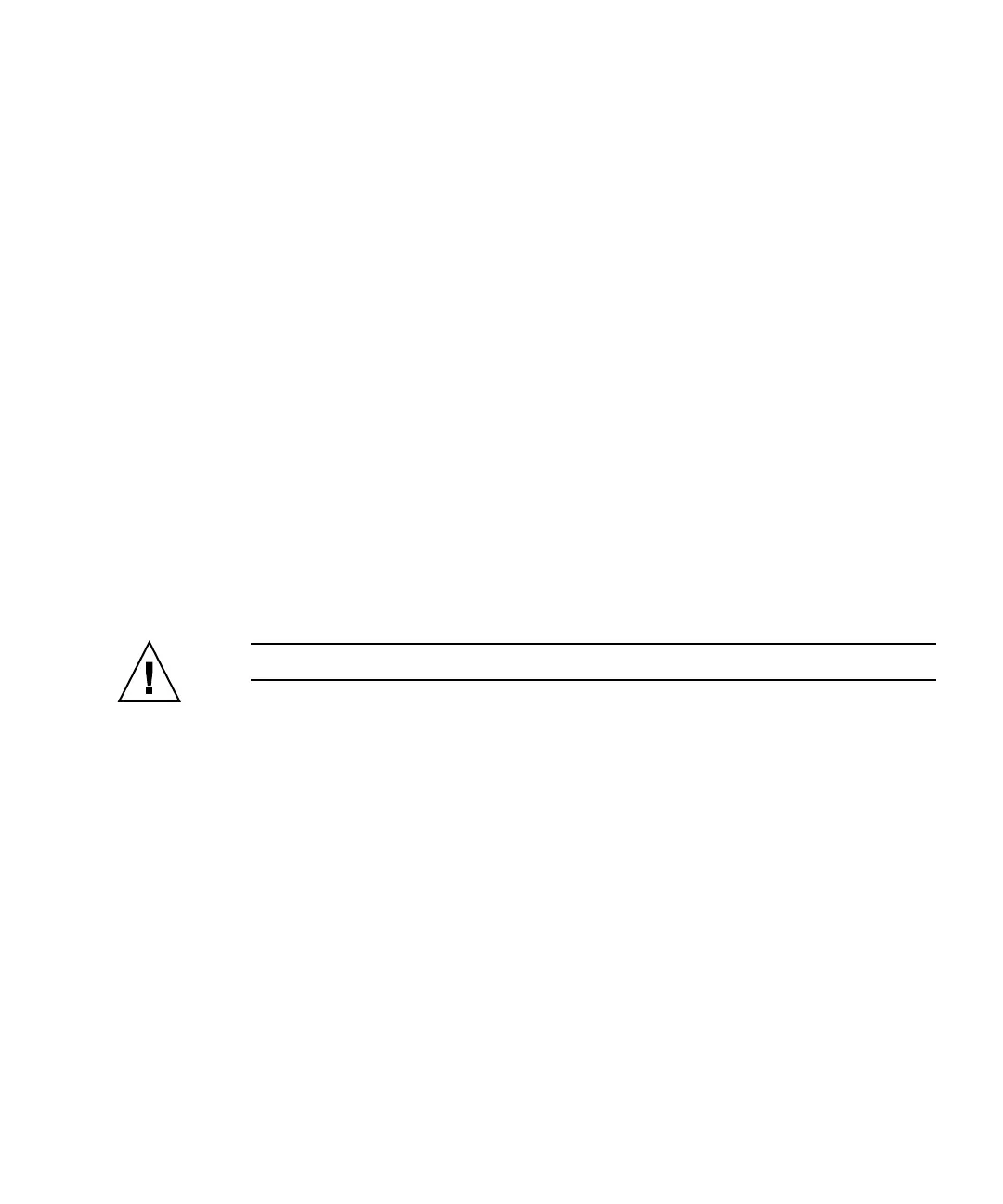14-12 SPARC Enterprise M4000/M5000 Servers Service Manual • December 2010
14.1.7 Installing the M5000 Server Backplane Unit
1. Connect the ground cable to the backplane unit.
The ground cable should have been saved when the backplane was removed.
2. Place the backplane unit into the server.
3. Tighten the six (6) captive screws that hold the backplane unit in position.
The captive screws can be accessed by reaching through the power supply bays.
4. Secure the server end of the ground cable.
The cable should be pushed as low as possible to be out of the way of the
motherboard unit.
5. Secure the two (2) blue serial cables to the backplane unit.
6. Secure the black fan backplane power cable to the backplane unit.
7. Tighten the screws that secure the red cable to the busbar (to the left).
8. Tighten the screws that secure the white cable to the busbar (to the right).
14.1.8 Securing the Server
Caution – The motherboard is heavy. Two people are recommended to lift the unit.
1. Install the motherboard unit.
This step includes installing the mother board cradle, tightening the captive
screws on the motherboard unit handles, tightening the eight (8) busbar screws,
installing the CPU module baffles, and the CPU modules. See Section 13.1.7,
“Installing the M5000 Server Motherboard Unit” on page 13-10.
2. Install the XSCF unit.
See Section 9.1.3, “Installing the XSCF Unit” on page 9-5.
3. Install the I/O unit.
See Section 8.3.3, “Installing the I/O Unit” on page 8-11.
4. Install the power supply units.
See Section 7.1.3, “Installing the Power Supply Unit” on page 7-5.
