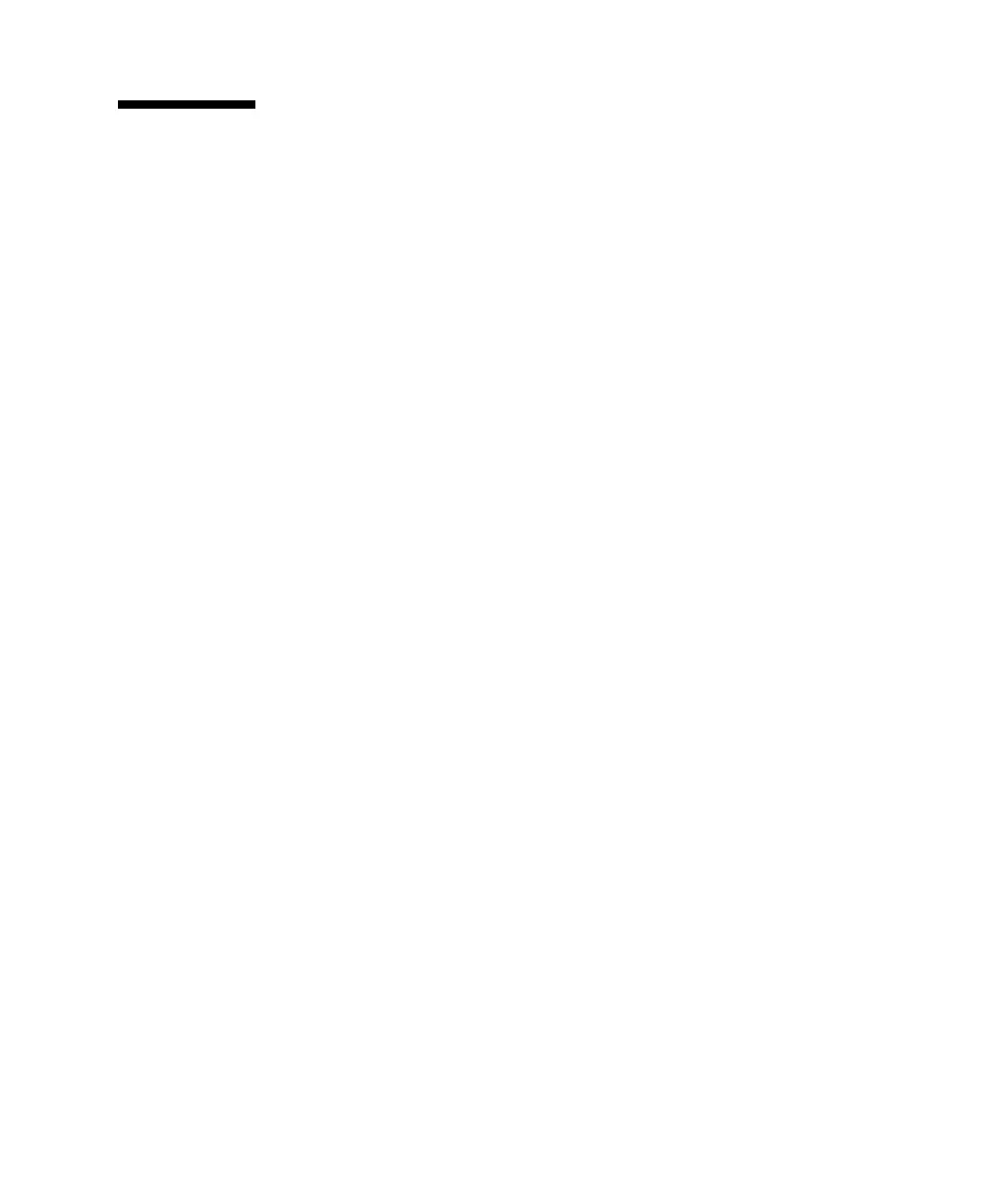Chapter 2 Fault Isolation 2-37
2.8 Other Issues
2.8.1 Can’t Locate Boot Device
When the PCI-X card slot 0 is faulty or it is not seated properly, the firmware will
blacklist the entire PCI-X bridge device (and everything attached downstream from
it) causing the boot disk to disappear. The problem results in the showdisk
command failing to display the boot disk and the bootdisk command displaying
the console message “Can’t locate boot device”.
When this occurs remove the PCI/PCI-X card in slot 0 to see if the boot issue is
remedied. If the IO unit is fully stocked and it is not possible to remove the
PCI/PCI-X card, then you should attempt to place another card in slot 0, if possible.
If this also is not possible you should remove and reinstalling the existing card in
slot 0.
