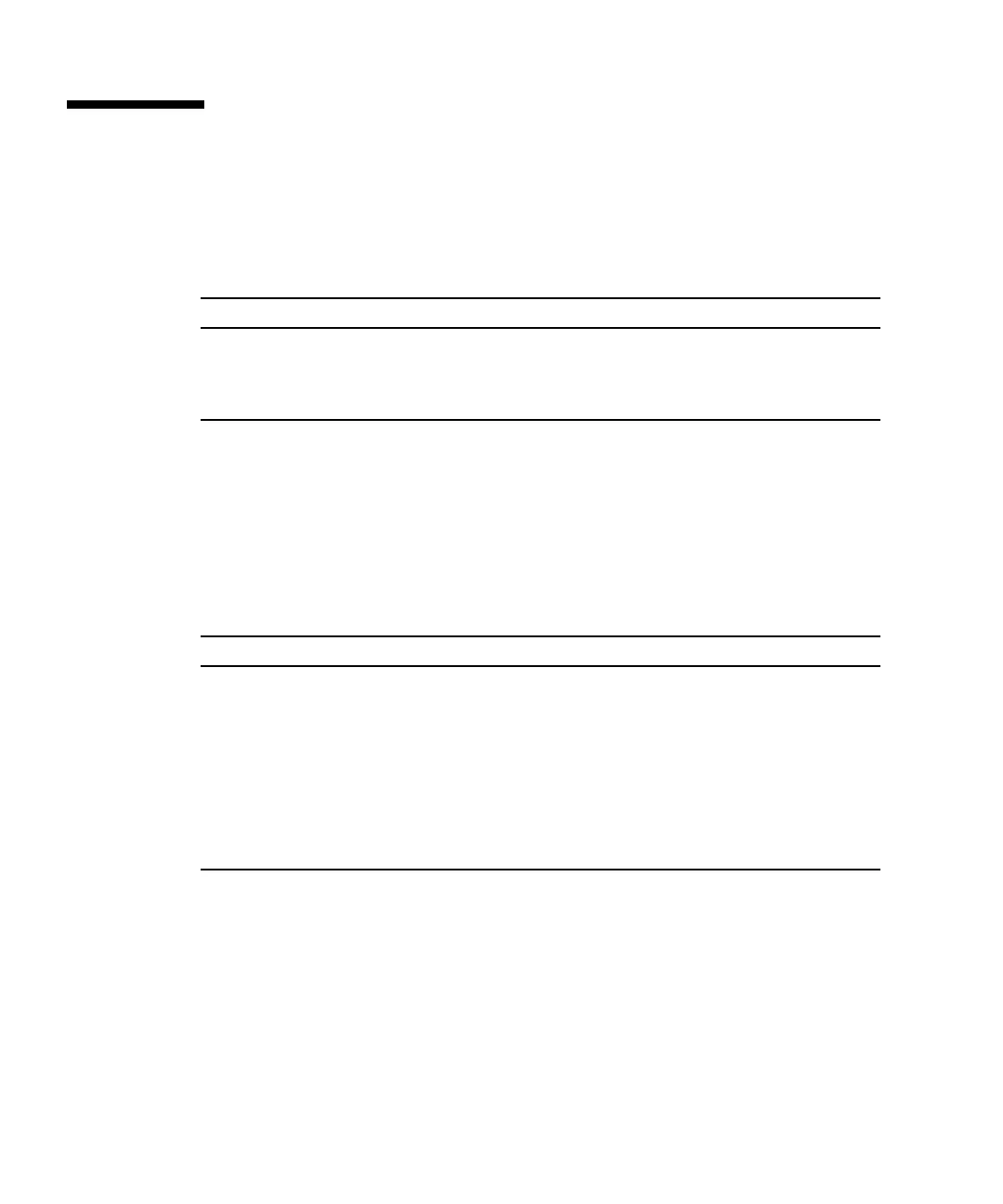C-10 SPARC Enterprise M4000/M5000 Servers Service Manual • December 2010
C.8 Drives
Both servers provide front-panel access to the drives. TABLE C-7 list the drive units on
the midrange servers.
C.8.1 Hard Disk Drive
TABLE C-8 lists the features and specifications of the hard disk drive.
SAS devices have two data ports. Because each data port resides in a different SAS
domain, this enables complete failover redundancy. If one path fails, there is
communication along a separate and independent path.
Refer to Section 6.1, “Hard Disk Drive Replacement” on page 6-1 for replacement
procedures.
TABLE C-7 Drives Offered on the Midrange Servers
M4000 Ser ver M5000 Ser ver
2 hard disk drives 4 hard disk drives
1 CD-RW/DVD-RW Drive Unit 1 CD-RW/DVD-RW Drive Unit
1 tape drive unit (optional)
*
* Contact your sales representative for tape drive unit options on M4000/M5000 servers.
1 tape drive unit (optional)
TABLE C-8 Hard Disk Drive Features and Specifications
M4000 Ser ver M5000 Server
Number of hard disk drives
24
Active /replacement capability
Yes Yes
Hot replacement capability
Yes Yes
Cold replacement capability
Yes Yes
Interface
Serial Attached SCSI
(SAS)
Serial Attached SCSI
(SAS)
Location
Front of system Front of system
