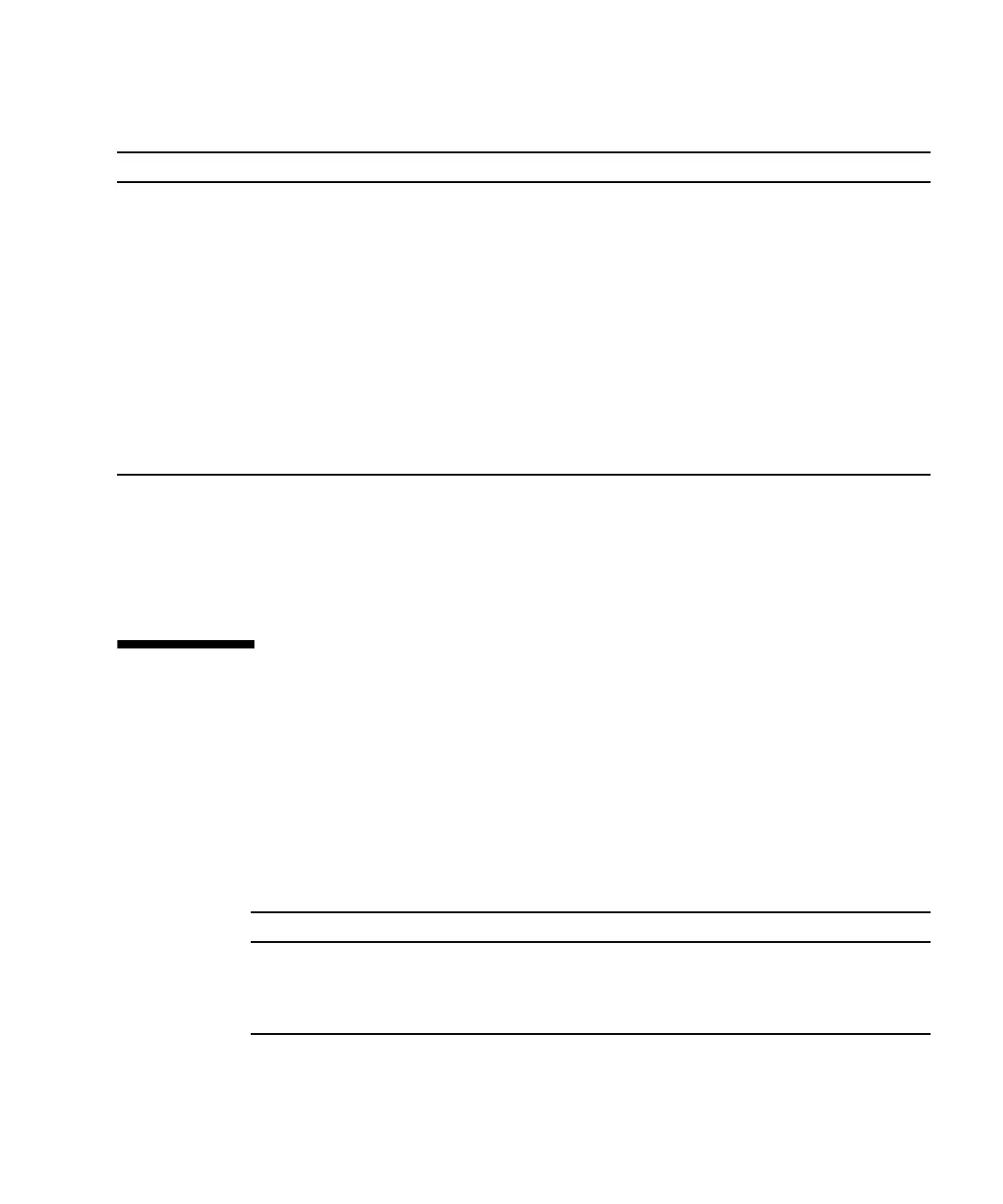Appendix E UPS Controller E-3
TABLE E-1 UPS Interface Signals
ON:Indicates contacts are closed
OFF: Indicates contacts are open
Note1: Use a UPS capable of normal battery power supply operation for at least 10 to 60 seconds after this signal is turned on.
Note2: Use a UPS capable of normal battery power supply output without turning on the *ACOFF in an instantaneous commercial AC
power failure lasting two seconds or less.
E.4 Power Supply Conditions
TABLE E-2 and TABLE E-3 list the electrical specifications for the UPS interface.
E.4.1 Input circuit
Limit the signal-line chatter period to 1ms or less.
Signal Name Definitions Pin Number Remarks
*BPS/*UALM Signal indicates faulty UPS conditions 6 Normal: OFF
Failure: ON
*BTL Signal provides a warning of a low battery level
and a pending UPS failure.
7 Normal: OFF
Warning: ON
(Note1)
*ACOFF Signal indicates power failure at the commercial
AC supply connector to the UPS
9 Normal: OFF
Power failure: ON
(Note2)
SG Signal ground 5
ER Signal indicates the main unit is running
(Equipment Ready)
1 Do not connect to ER
signal pin.
TABLE E-2 Electrical Specifications
Signal Name Input Conditions
*BPS/*UALM No voltage relay contact
Contact rating DC 12 V, 10 mA or more (maximum 0.5A)
Use of metallic contact, or lead relay is recommended.
*BTL
*ACOFF
