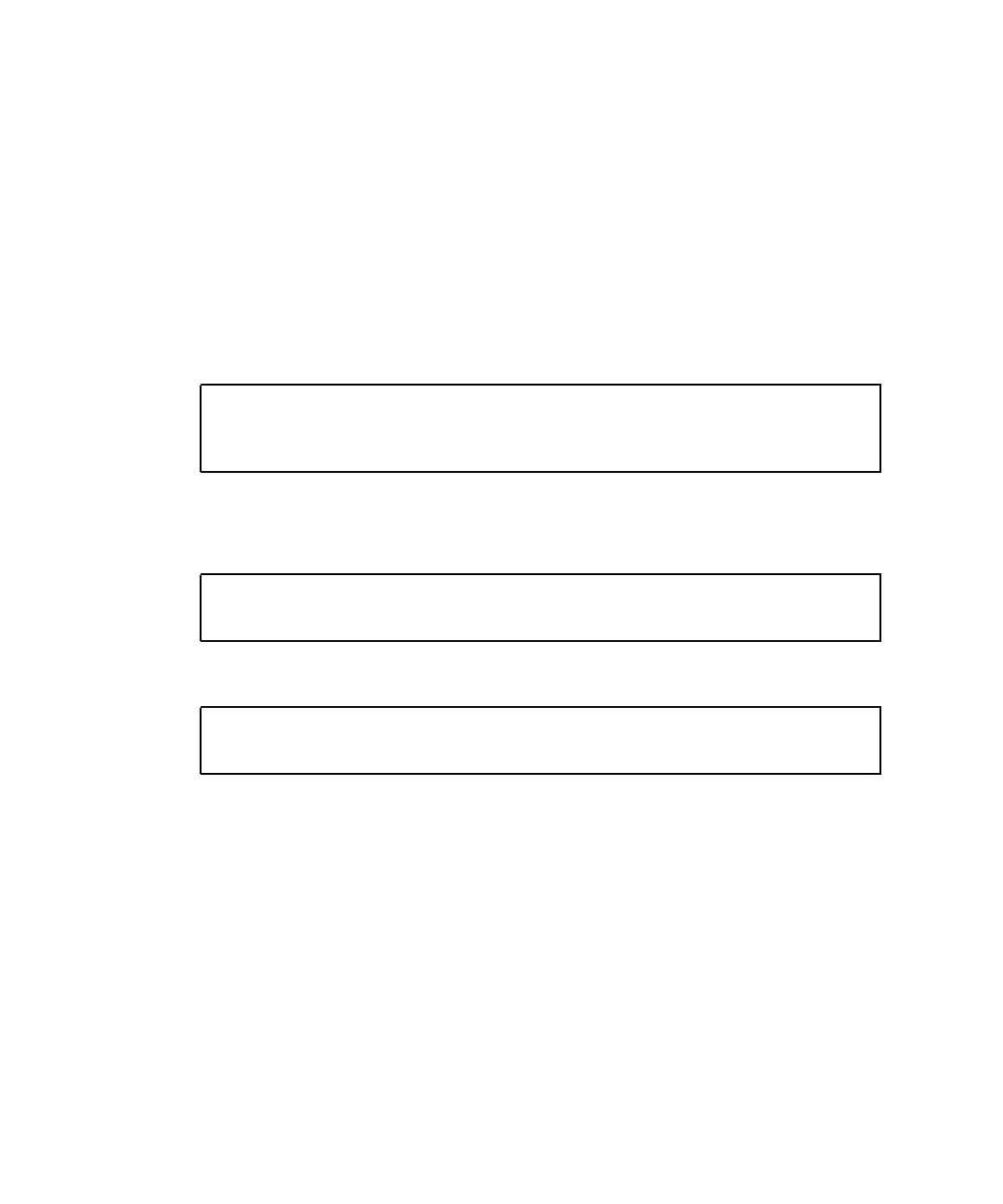F-14 SPARC Enterprise M4000/M5000 Servers Service Manual • December 2010
F.3.2 Servicing the Air Filter
Servicing the Air filter is done by removing the air filter and then taking it to the
appropriate cleaning area to be cleaned.
If the air filter will be removed from the server for any extended period of time and
operated without the air filter installed, the server must be reset. Use the following
instructions to reset the server before removing the air filter.
1. Login to XSCF.
2. Use the showaltitude(8) command to check that the air filter is currently
being mounted.
3. Turn off power to all domains.
4. Use the setaltitude(8) command to set the air filter uninstallation.
5. Use the showaltitude(8) command to check the setting of air filter.
6. Use the rebootxscf(8) command to reset XSCF.
7. Start the domain.
8. Uninstall the air filter. Refer to Section F.2.1, “Removing the Air Filter From the
M4000 Server” on page F-8.
9. Take the air filter to the cleaning area.
From the front side of the filter, vacuum the filter. If an air blower is available, the
filter may be blown from the back side.
10. Reinstall the filter using the hook and loop tape. See
FIGURE F-4 or FIGURE F-9 and
FIGURE F-10.
XSCF> showaltitude
1000m
Filter is installed.
XSCF> showaltitude -s filter=uninstalled
1000m
XSCF> showaltitude
1000m
