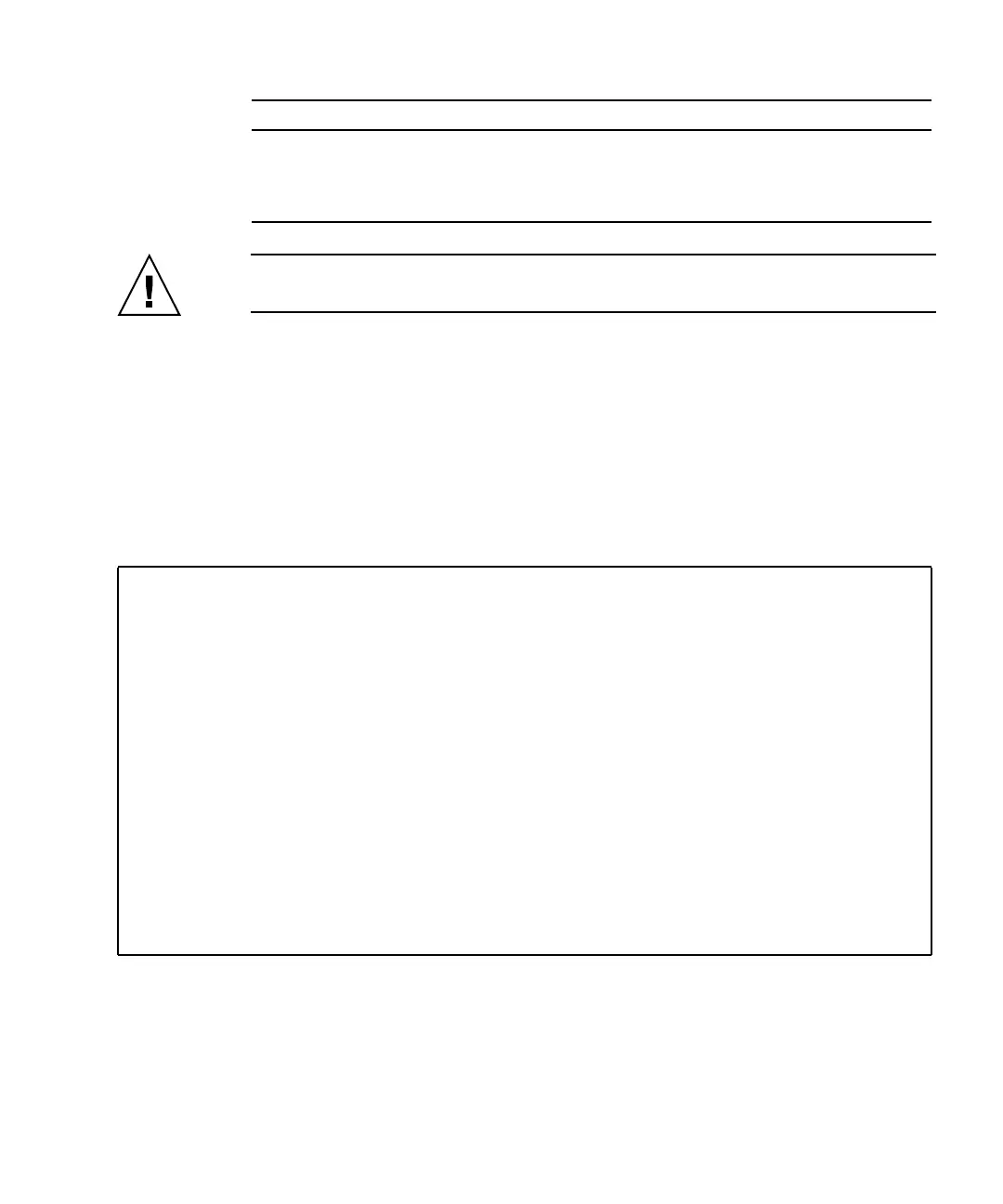11-8 SPARC Enterprise M4000/M5000 Servers Service Manual • December 2010
Caution – To replace or install a DIMM, do not fail to confirm the DIMM
information and comply with the conditions to mount the memory.
11.2.1 Confirmation of DIMM Information
Confirm the DIMM information (size/rank) in the following way.
■ Execute the showhardconf(8) command on XSCFU.
The Type field shows the DIMM size and the DIMM rank.
6 MEM#1A, Memory Slot (Group A)
7 MEM#0B, Memory Slot (Group B)
8 MEM#0A, Memory Slot (Group A)
EXAMPLE 11-1 showhardconf
XSCF> showhardconf
...
MBU_B Status:Normal; Ver:0101h; Serial:78670002978: ;
+ FRU-Part-Number:CF00541-0478 01 /541-0478-01 ;
+ Memory_Size:64 GB;
...
MEM#0A Status:Normal;
+ Code:c1000000000000004572T128000HR3.7A 252b-04123520;
+ Type:1B; Size:1 GB;
MEM#0B Status:Normal;
+ Code:c1000000000000004572T128000HR3.7A 252b-04123e25;
+ Type:1B; Size:1 GB;
MEM#1A Status:Normal;
+ Code:c1000000000000004572T128000HR3.7A 252b-04123722;
+ Type:1B; Size:1 GB;
MEM#1B Status:Normal;
+ Code:c1000000000000004572T128000HR3.7A 252b-04123b25;
+ Type:1B; Size:1 GB;
...
Location Number Component
