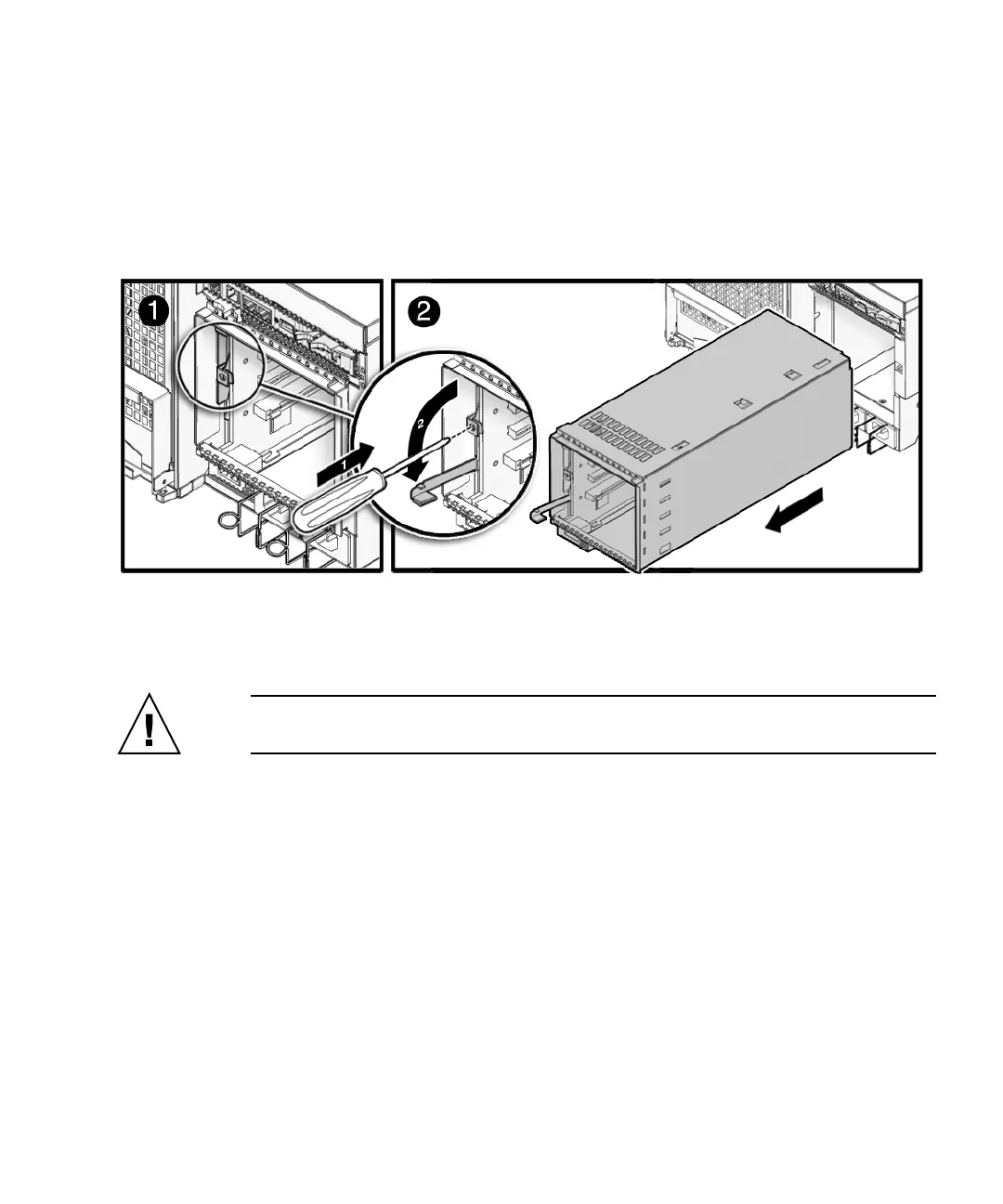Chapter 8 I/O Unit Replacement 8-11
4. Using a No. 1 screwdriver, press the lock button on the left side of the I/O unit
to free the unit release lever (
FIGURE 8-5).
5. Lower the unit release lever to unseat the I/O unit.
6. Remove the I/O unit from the slot and place it on the ESD mat.
FIGURE 8-7 Removing the I/O Unit
8.3.3 Installing the I/O Unit
Caution – Do not force the I/O unit into a slot. Doing so can cause damage to the
component and server.
1. Place the rear of the I/O unit onto the lip of the slot.
2. Slide the I/O unit into the slot.
3. Raise the I/O unit release lever to seat the unit.
4. Connect the free end of the cable management arm to the cabinet.
5. Install the cassettes in the I/O unit.
See Section 8.1.3, “Installing the PCI Cassette” on page 8-6.
6. Connect all cables to the I/O unit.
