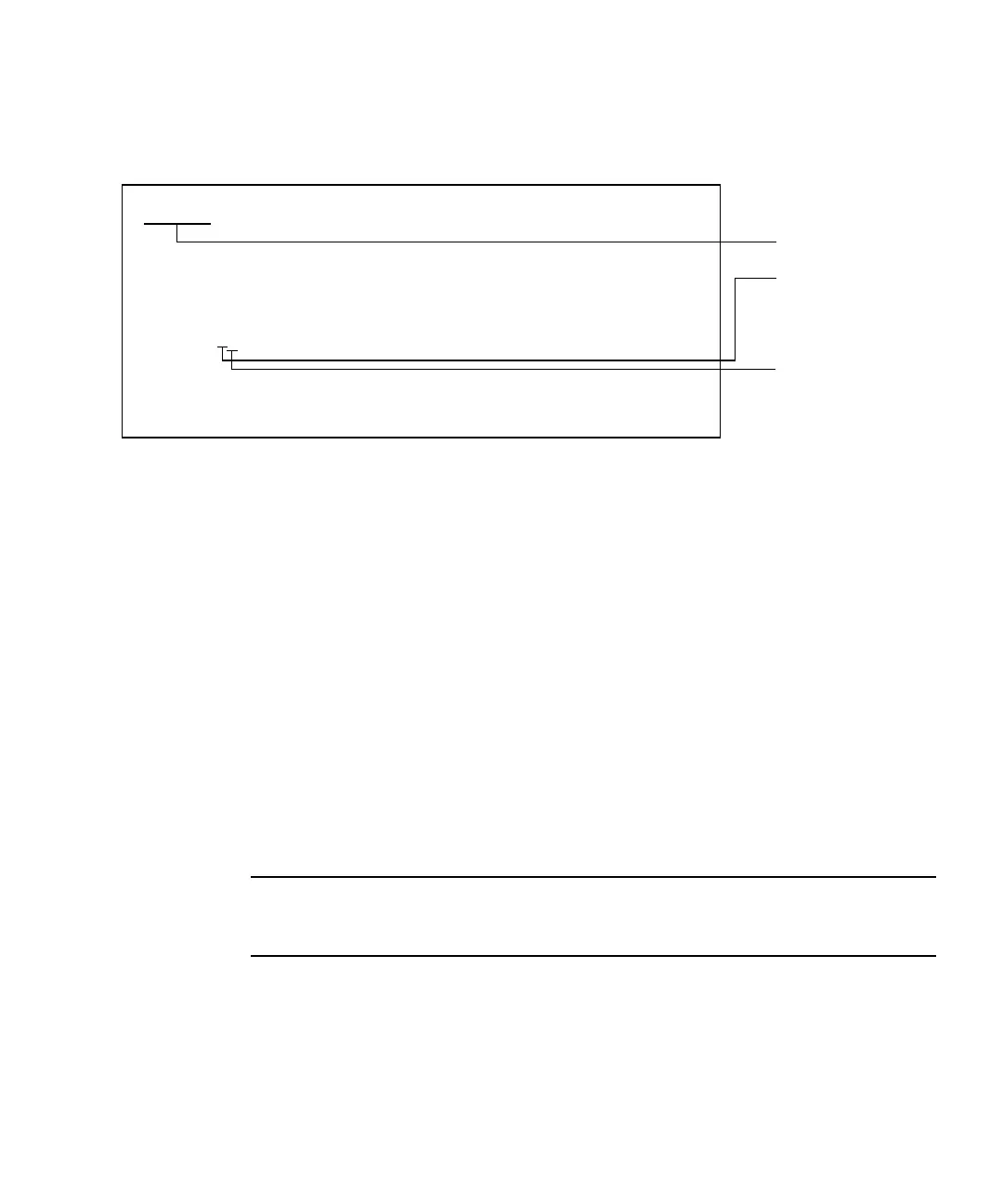Chapter 11 Memory Board Replacement 11-9
FIGURE 11-5 shows the explanation of DIMM information.
FIGURE 11-5 Explanation of DIMM Information
11.2.2 Memory Installation Configuration Rules
You can mount up to 4 memory boards on the SPARC Enterprise M4000 server and
up to 8 memory boards on the SPARC Enterprise M5000 server. The DIMMs on the
memory board are grouped into group A and group B. (See
FIGURE 11-4).
Here are the DIMM mount conditions:
■ In each group, 4 DIMMs are mounted in a unit.
■ The size of the DIMMs in group A must be equal to or larger than the size of the
DIMMs in group B. You need not necessarily mount DIMMs in group B.
■ In each of the groups, mount the DIMM of same size and of same rank. The
DIMMs of different size cannot be mixed in a group.
■ To replace with the DIMMs of different size or different rank, you need to follow
the above conditions on every memory board in the same CMU.
Note – When you upgrade using larger size memory than the size of Group A, move
the memory mounted in Group A to Group B, and then mount the upgrade memory
to Group A.
MEM#0A Status:Normal;
+ Code:c1000000000000004572T128000HR3.7A 252b-04123520;
+ Type:1B; Size:1 GB;
Memory slot No.
DIMM size
1: 1 GB
2: 2 GB
4: 4 GB
DIMM rank
A: 1 rank
B: 2 rank
