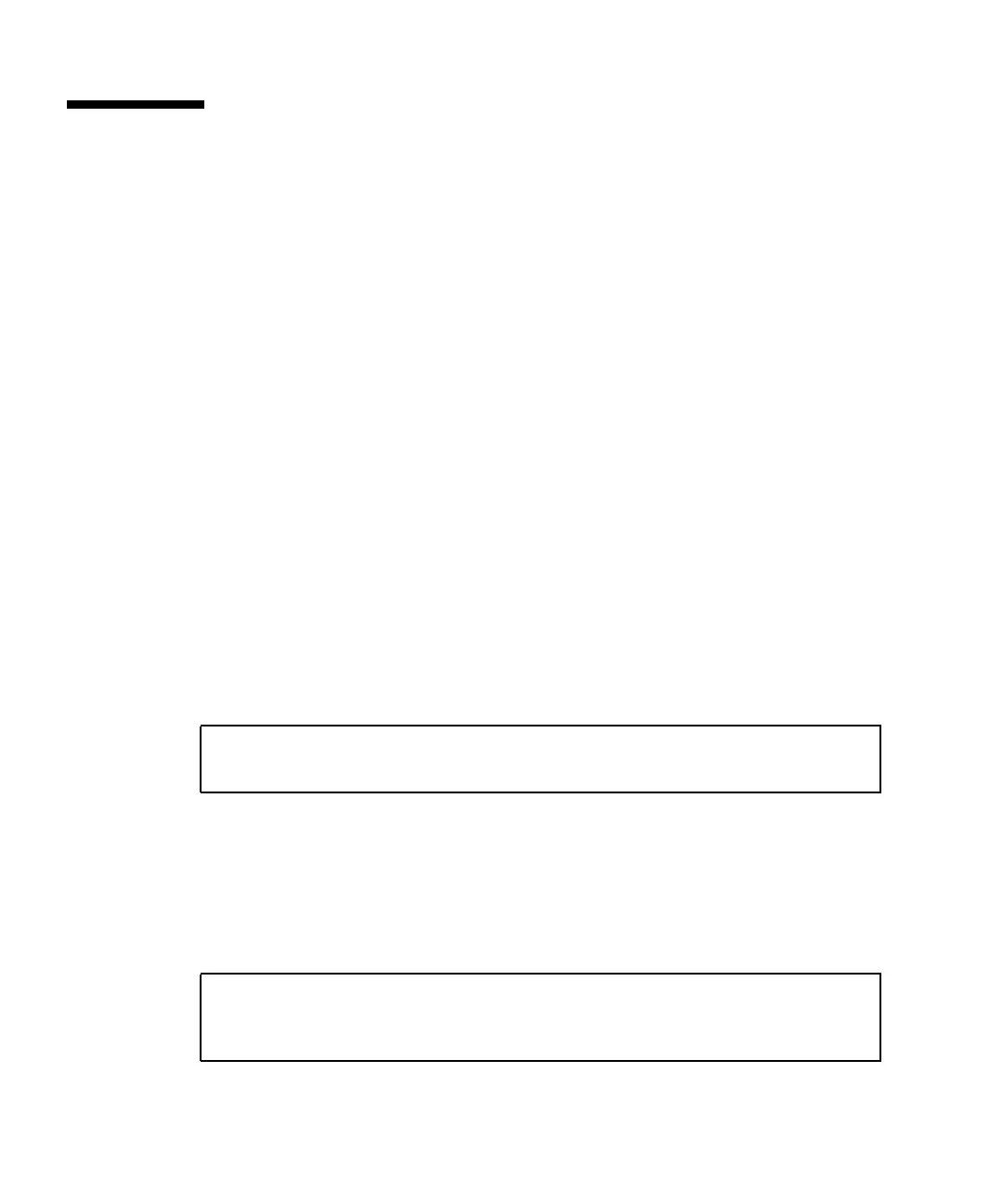F-2 SPARC Enterprise M4000/M5000 Servers Service Manual • December 2010
F.1 M4000 and M5000 Servers Air Filter
The air filter is held in place on the front of the server with hook and loop tape. The
tape has a sticky backing to it and one set of tape strips is already attached to the
filters. The mating hook and loop tape is attached to the filters tape by the hooks and
loops. The sticky side of this tape still has it’s protective tape covering the sticky side.
The installation process overview is:
■ Power the Domains off
■ Perform the Command Operations
■ Install the Air Filter
■ Reset the XSCF
■ Power the Domains on
F.1.1 Command Operations Procedures
Before physically installing the air filters, the server must be made ready to deal with
the new air flow.
1. Login to XSCF.
2. Use the showaltitude(8) command to check that the air filter is not currently
being mounted.
3. Turn off power to all domains.
4. Install the air filter. Proceed to Section F.2, “Air Filter Installation for the M4000
Server” on page F-3 or Section F.3, “Air Filter Installation for the M5000 Server” on
page F-9.
5. Use the setaltitude(8) command to set the air filter installation.
XSCF> showaltitude
1000m
XSCF> setaltitude -s filter=installed
1000m
Filter is installed.