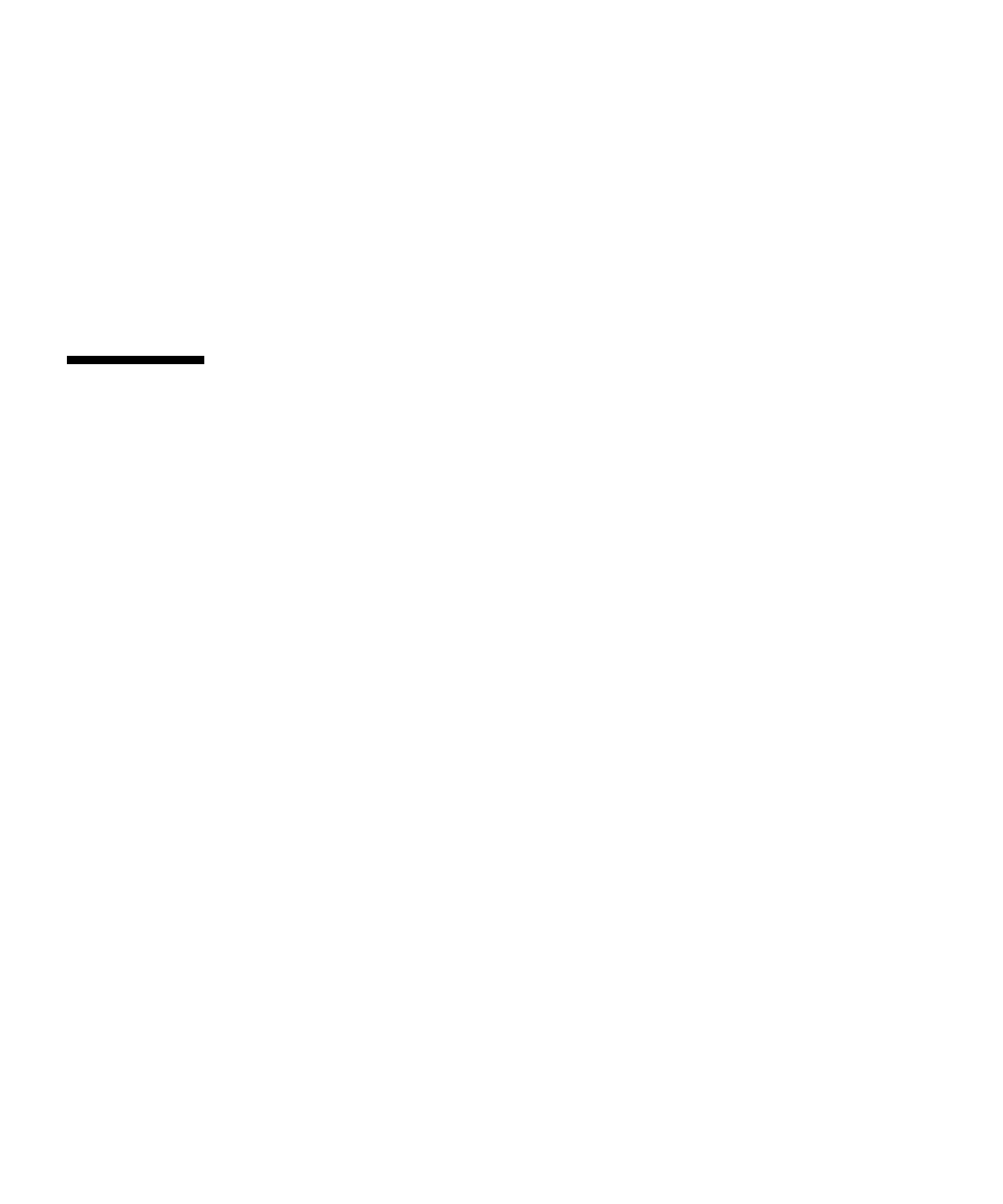2-8 SPARC Enterprise M4000/M5000 Servers Service Manual • December 2010
2.2.3 Downloading the Error Log Information
If you want to download the error log information, use the XSCF log fetch function.
The eXtended System Control facility unit (XSCFU) has an interface with external
units so that a maintenance engineer can easily obtain useful maintenance
information such as error logs
Connect the maintenance terminal, and use the command-line interface (CLI) or
browser user interface (BUI) to issue a download instruction to the maintenance
terminal to download Error Log information over the XSCF-LAN.
2.3 Operator Panel
When no network connection is available the operator panel is used to start or stop
the server. The operator panel displays three LED status indicators, a Power switch,
and a security keyswitch. The panel is located on the front of the server, in the upper
right.
When the server is running, the Power and XSCF STANDBY LEDs (green) should be
lit and the CHECK LED (amber) should not be lit. If the CHECK LED is lit, search
the system logs to determine what is wrong.
The three LED status indicators on the operator panel provide the following:
■ General system status
■ System problem alerts
■ Location of the system fault
FIGURE 2-3 and FIGURE 2-4 show the operator panel.
