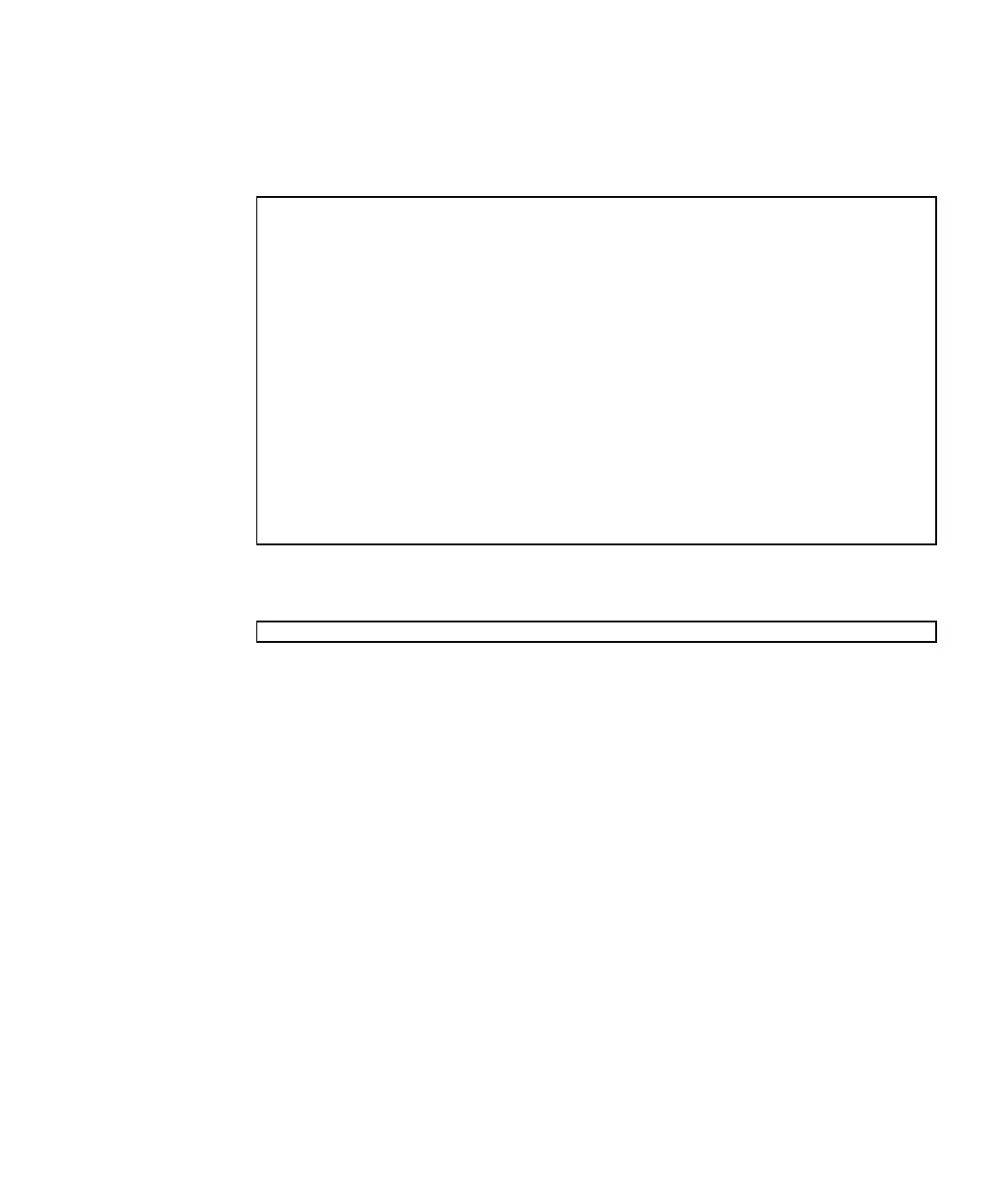4-18 SPARC Enterprise M4000/M5000 Servers Service Manual • December 2010
5. Type the probe-scsi-all command to confirm that the storage devices are
mounted.
6. Type the boot command to start the operating system.
EXAMPLE 4-9 probe-scsi-all
ok probe-scsi-all
/pci@0,600000/pci@0/pci@8/pci@0/scsi@1
MPT Version 1.05, Firmware Version 1.07.00.00
Target 0
Unit 0 Disk SEAGATE ST973401LSUN72G 0556 143374738 Blocks,
73 GB
SASAddress 5000c5000092beb9 PhyNum 0
Target 1
Unit 0 Disk SEAGATE ST973401LSUN72G 0556 143374738 Blocks,
73 GB
SASAddress 5000c500002eeaf9 PhyNum 1
Target 3
Unit 0 Removable Read Only device TSSTcorpCD/DVDW TS-L532USR01
SATA device PhyNum 3
ok
ok boot
