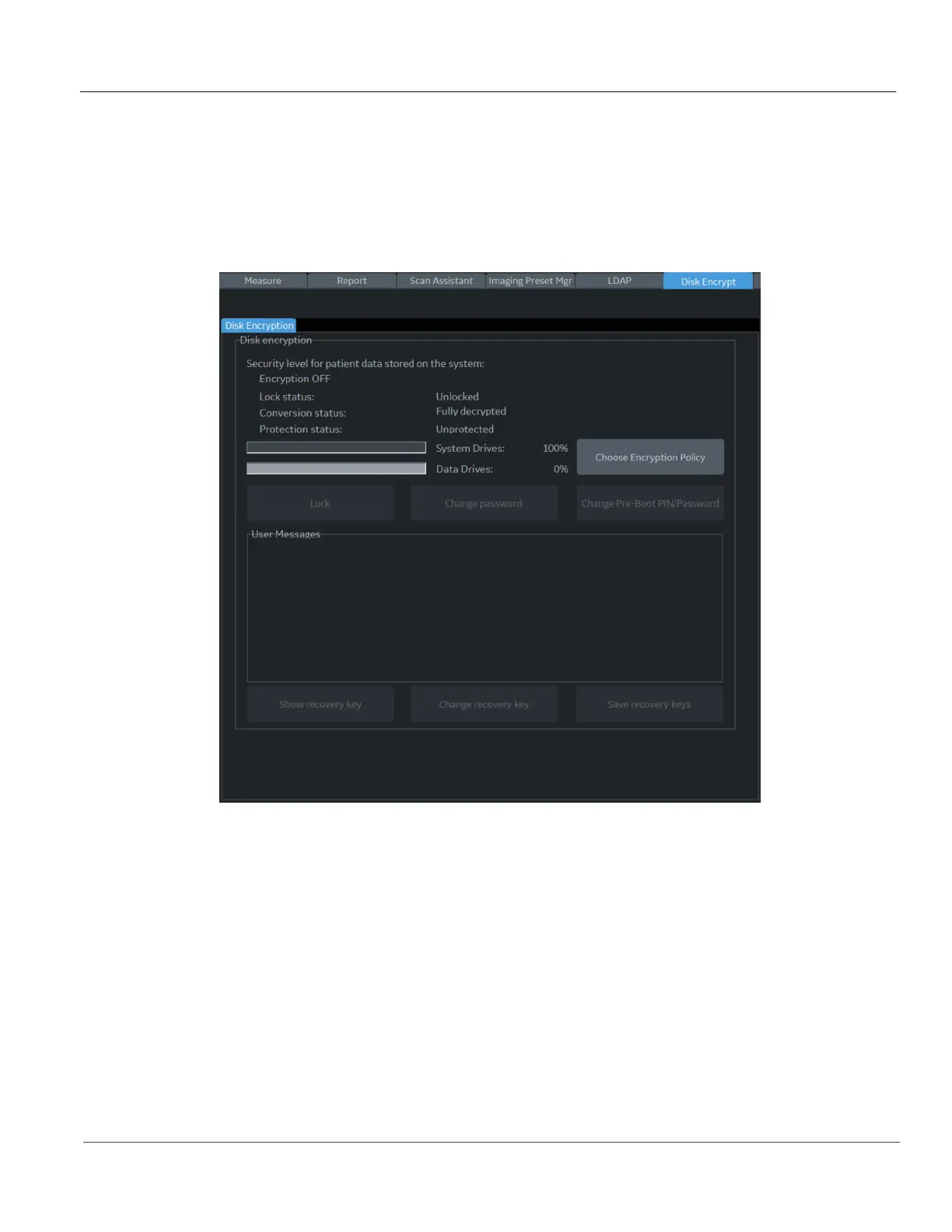GE HealthCare CONFIDENTIAL
Direction 5936427, Rev. 1 LOGIQ Totus Basic Service Manual
Chapter 3 LOGIQ Totus Setup 3 - 27
3-5-13 Disk encryption (continued)
Encryption OFF
1.) Select Choose Encryption Policy and set it to Encryption OFF. This only affects data drives.
2.) View System Drive as it continues to encrypt up to 100%.
This is how the Disk Encryption tab appears once initialization and a policy has been selected.
Figure 3-15 Disk Encryption - Encryption OFF
These are the values for the encryption fields (The % values are examples and will not always
display as shown):
- Conversion status: Fully decrypted (data drives)
- Protection status: Unprotected (data drives)
- System Drives: 100%
- Data Drives: 0% - If the encryption policy is changed to OFF, the data drive will be
unencrypted.
