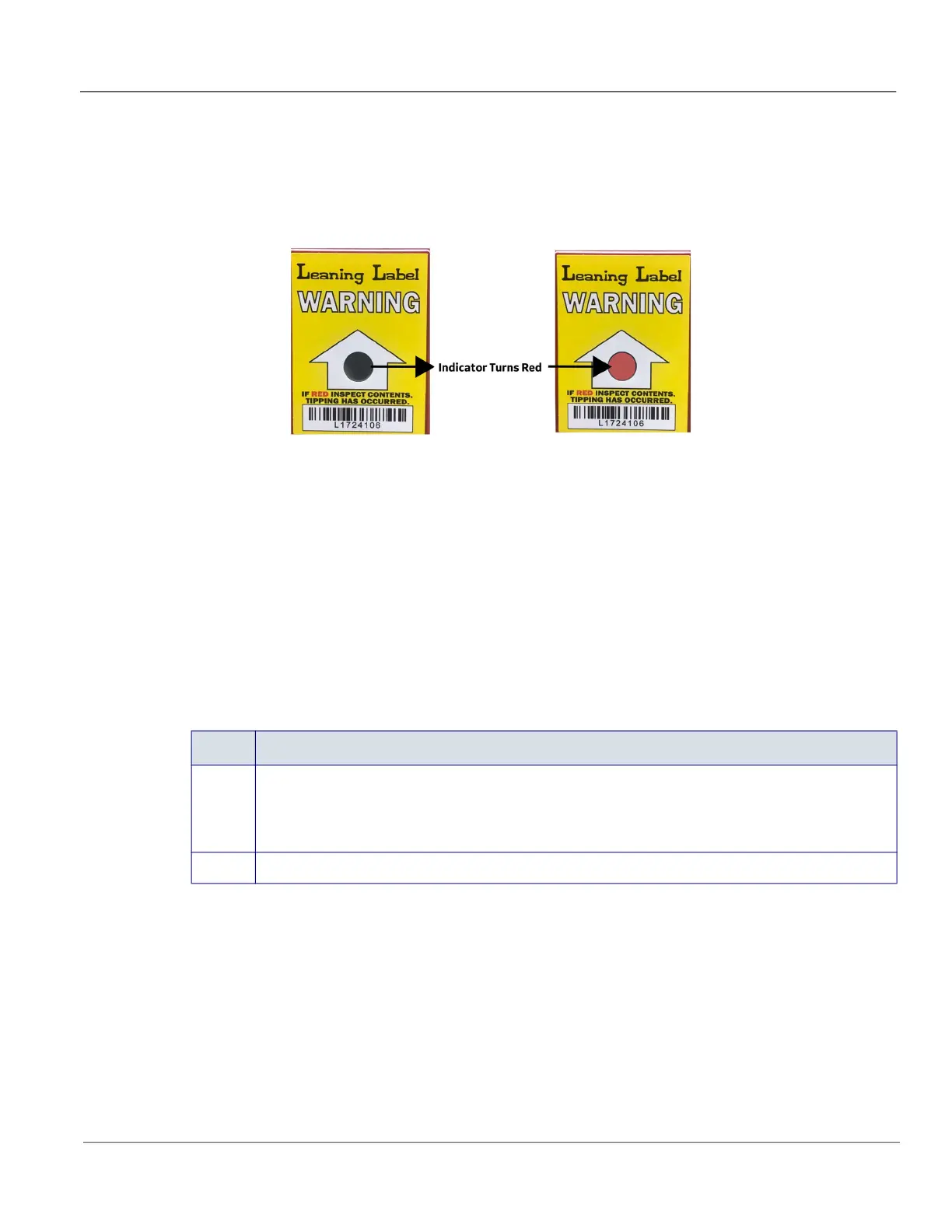GE HealthCare CONFIDENTIAL
Direction 5936427, Rev. 1 LOGIQ Totus Basic Service Manual
Chapter 3 LOGIQ Totus Setup 3 - 5
3-3-3 Tilt Watch Indicator
Improper handling during transportation may harm the equipment inside the package even if the
package itself is undamaged.
To make it easier to detect if the handling during transportation has been improper, a set of Tilt Watch
Indicator have been attached to the transportation box.
Figure 3-1 Tilt Watch Indicator (example)
3-3-3-1 If Tilt Watch Indicator has triggered or is missing
The purpose of the Tilt Watch Indicator label is to alert people handling a product that it is sensitive to
tipping and it must remain upright at all times. It is basically an active “Up Arrow” that changes color if
the package is tipped 89 degrees or more from horizontal. These labels can be false activated if tipped
less than 89 degrees, and shocked or vibrated at the same time. This event does occur, but is
considered uncommon. If a package is received with an activated Tilt Watch Indicator label, there is high
degree of certainty it tipped 89 degrees or more from horizontal during shipment.
An activated Tilt Watch Indicator label does not indicate if the package was simply “Tipped” (laid down
with no impact shock) or “Tipped Over” (free fall, with an impact shock). Using both shock indicator
labels and Tilt Watch Indicator labels will help identify if a Tip Over impact shock occurred.
Table 3-2 Tilt Watch Indicator has triggered or is missing
Step Task
1.
If the Tilt Watch Indicator is missing:
Note on the shipping papers at the time of receipt that the Tilt Watch Indicator label is missing.
If the Tilt Watch Indicator has triggered:
Note on the shipping papers at the time of receipt that the Tilt Watch Indicator label was activated.
2.
Inspect the product for possible concealed damage.
