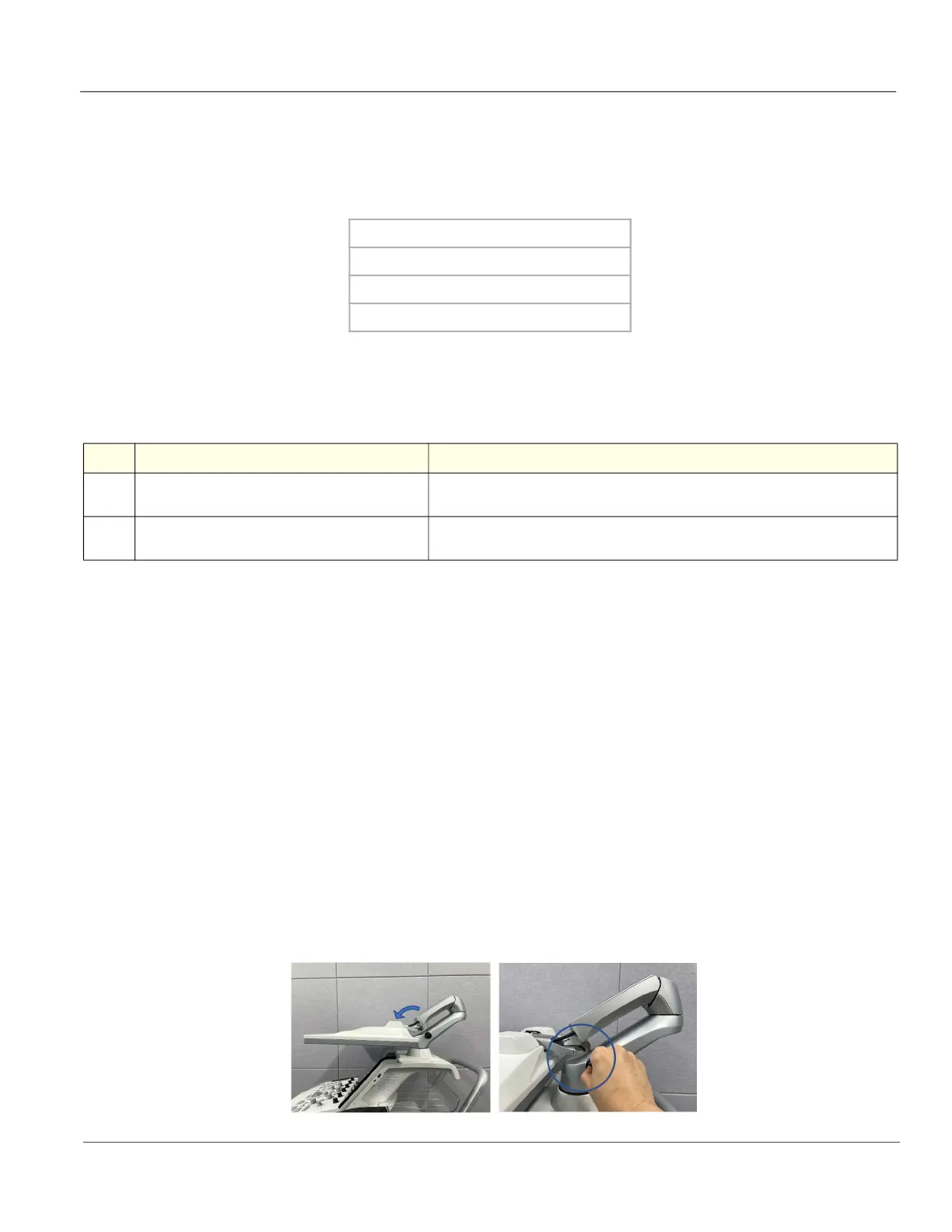GE HealthCare CONFIDENTIAL
Direction 5936427, Rev. 1 LOGIQ Totus Basic Service Manual
Chapter 4 Functional Checks 4 - 13
4-3-2 Main monitor positions and lock functional checks
To perform the function checks for the main monitor:
• When the monitor arm lock is unlocked, verify the monitor can move up/down (vertically) and left/
right (horizontally)..
To check main monitor platform maneuverability:
Check that the main monitor functions as described below.
To unlock the main monitor:
• Turn the knob clockwise to unlock the main monitor. The main monitor can be moved freely in all
directions.
To lock the main monitor:
• Turn the knob counter clockwise to lock the main monitor in the parked position.
To set the main monitor position for transport:
NOTE: To ensure that no part of the monitor can be damaged when transporting or moving the system,
the monitor must be in a secure position.
1.) Press the up/down button on the front handle and lower the system to its minimum height
2.) Set the monitor arm vertical to control panel.
3.) Set the monitor to the center position and lock the main monitor
4.) Flip the monitor to face down
Tilt : +90º / -25º
Rotate : 90º
Position up/down : 75mm
Position left/right : 180mm
Table 4-5 Main Monitor Platform Maneuverability Checks
Step Task Note(s)
1. Tilt the main monitor forward/back
Use both hands, one at the top of the main monitor and one at the bottom, to rotate
the screen forward and back.
2. Move the main monitor left/right
Use both hands, one at the lower left handle hold of the main monitor and one at the
lower right handle hold, to adjust the screen left and right.
Figure 4-4 Main Monitor Transport Position
