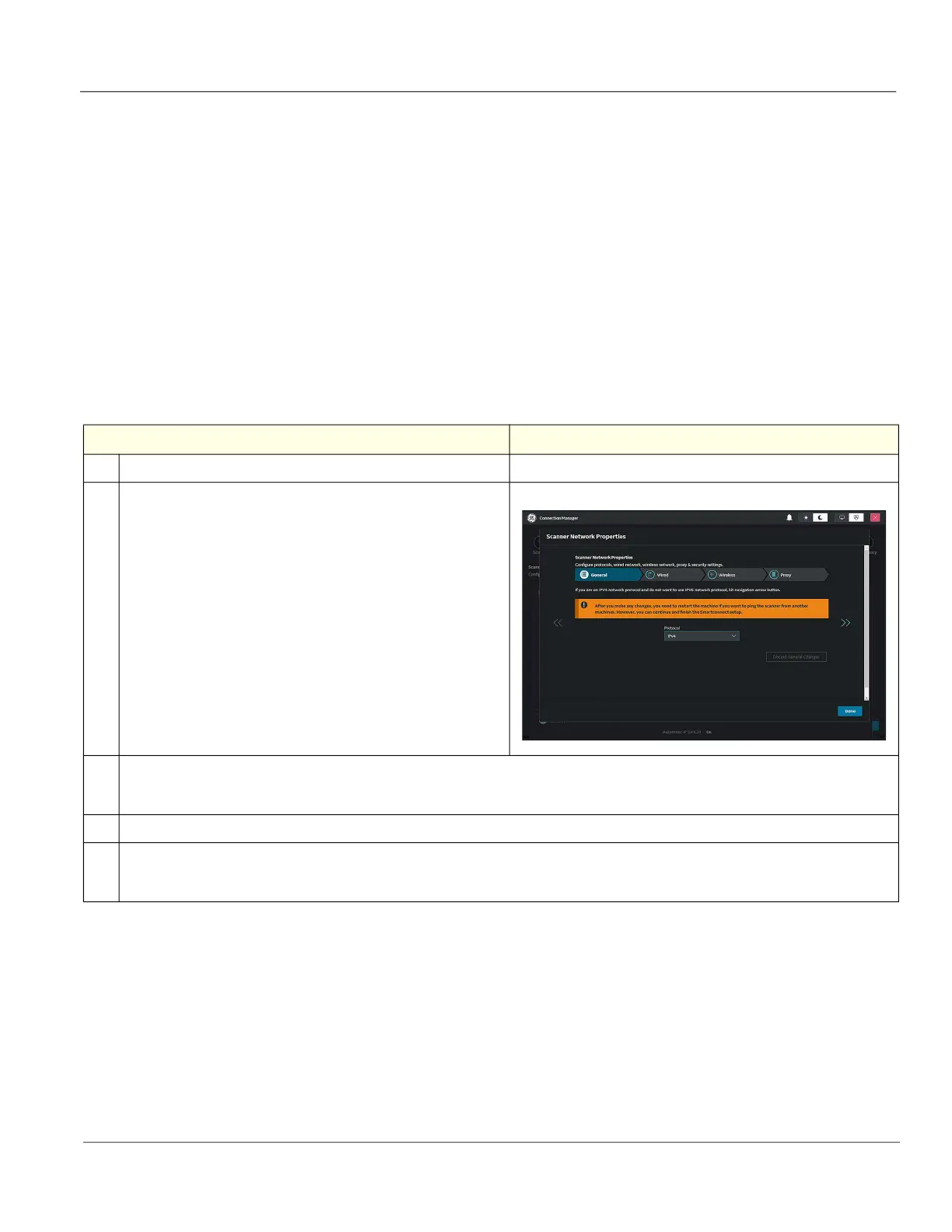GE HealthCare CONFIDENTIAL
Direction 5936427, Rev. 1 LOGIQ Totus Basic Service Manual
Chapter 3 LOGIQ Totus Setup 3 - 43
3-7-3 Network
Use the Network page to configure or modify details about the network communications on the
Ultrasound system including wired, wireless and proxy.
• General
• Wired
• Wireless
• Proxy
NOTE: The Network page provides an overall view of the network configuration (Wired and Wireless)
for the Ultrasound system.
3-7-3-1 Network General
Use General to configure the protocol setting.
Table 3-10 To Configure Add Scanner Network Properties - General
Step Corresponding Graphic
1.
Navigate to Connectivity > Connection Manager > Network.
2.
Select General.
3.
Under Protocol, select either the IPV4 or IPV6 static IP setting.
NOTE: IPV4 is the Internet Protocol version 4 (IPv4) which is the widely used version of the Internet Protocol (IP). Therefore it is the default
version. IPv6 is the next generation Internet Protocol (IP) standard intended to eventually replace IPv4.
4.
Select Done.
5.
Continue to one of the following:
- "Network Wired" on page 3-44
- "Network Wireless" on page 3-45
