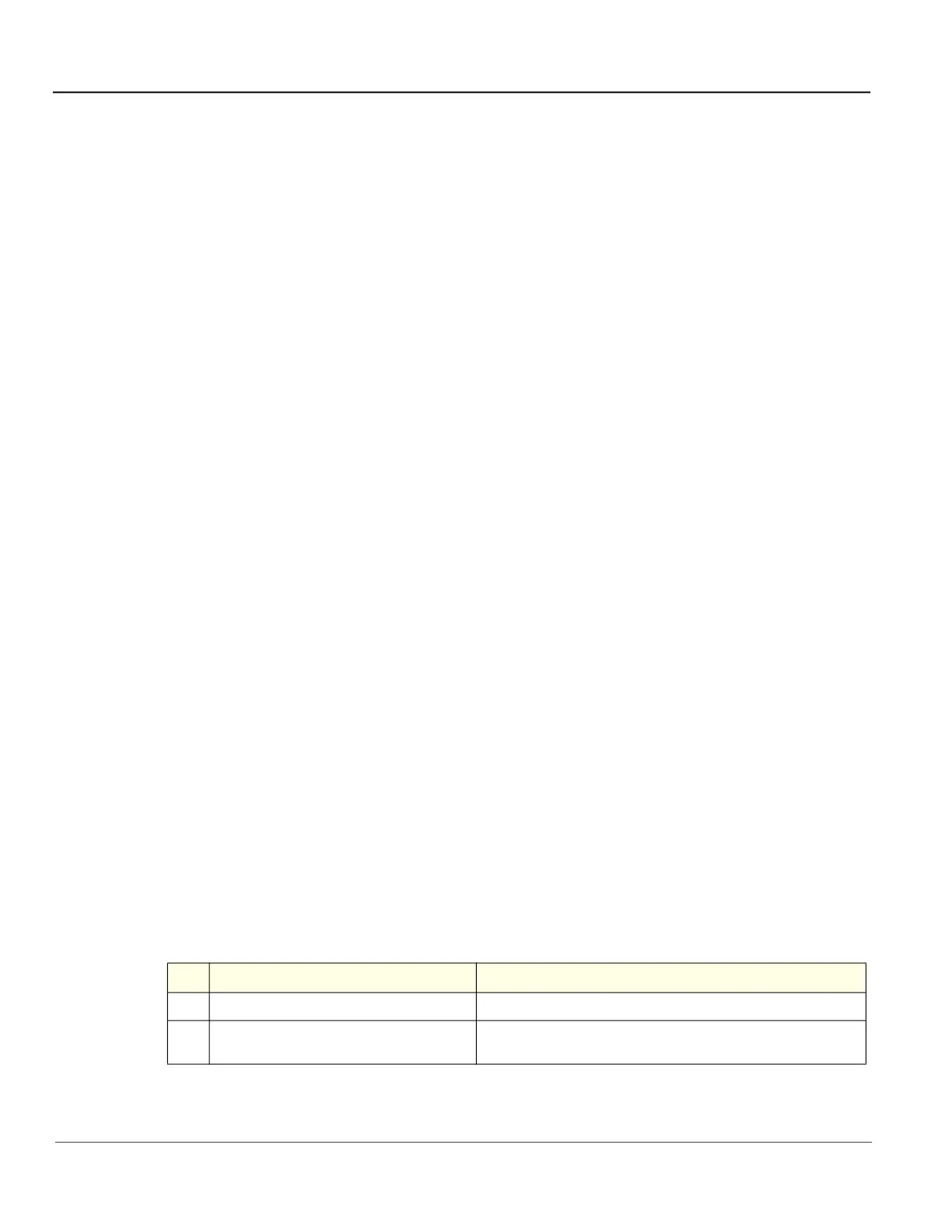GE HealthCare CONFIDENTIAL
Direction 5936427, Rev. 1 LOGIQ Totus Basic Service Manual
3 - 34 Section 3-6 - Configuring the LOGIQ Totus
3-6-3 Optional peripherals/peripheral connection
Approved internal peripherals (optional)
This list covers the internal peripherals available for the LOGIQ Totus. All of these internal peripherals
should be connected already when the LOGIQ Totus is delivered.
• 4D Option
• CW Option
• Volume Navigation (V Nav) Option
• Patient I/O ECG Option
• Printer (Digital Graphic) Option
• Battery Pack Option
• Battery Pack Extended Option
• Pencil CW Option
• S-Video Option
• Wireless LAN Option
• 2nd Wireless LAN Option for Vscan Air
• LOGIQ App
• Vscan Air Charger Option
Approved external peripherals (optional)
This list covers the external peripherals available for the LOGIQ Totus. The external printers are network
DICOM devices. The inkjet printer is USB connected.
• Customer-supplied USB Flash Drives/Hard Drives
• Color Inkjet Printer
• USB Hard Disk Drives
• Report Printer
• Footswitch
• DICOM Printers
• Rolling Volume Navigation Stand
• Option Tray
• Probe Holder Option
Additional information
See Section 9-15 "Options" on page 9-26 for replacement units.
Printer checks
Check to see if the printer works as described in Table 3-7.
Table 3-7 Peripheral Checks
Step Task Note
1.
Press Freeze. Stops image acquisition.
2.
Press (Print 1), (Print 2), (Print 3) or (Print 4)
on the control panel.
Prints image displayed on the screen on a black and white or color
printer, depending on the key assignment configuration.
