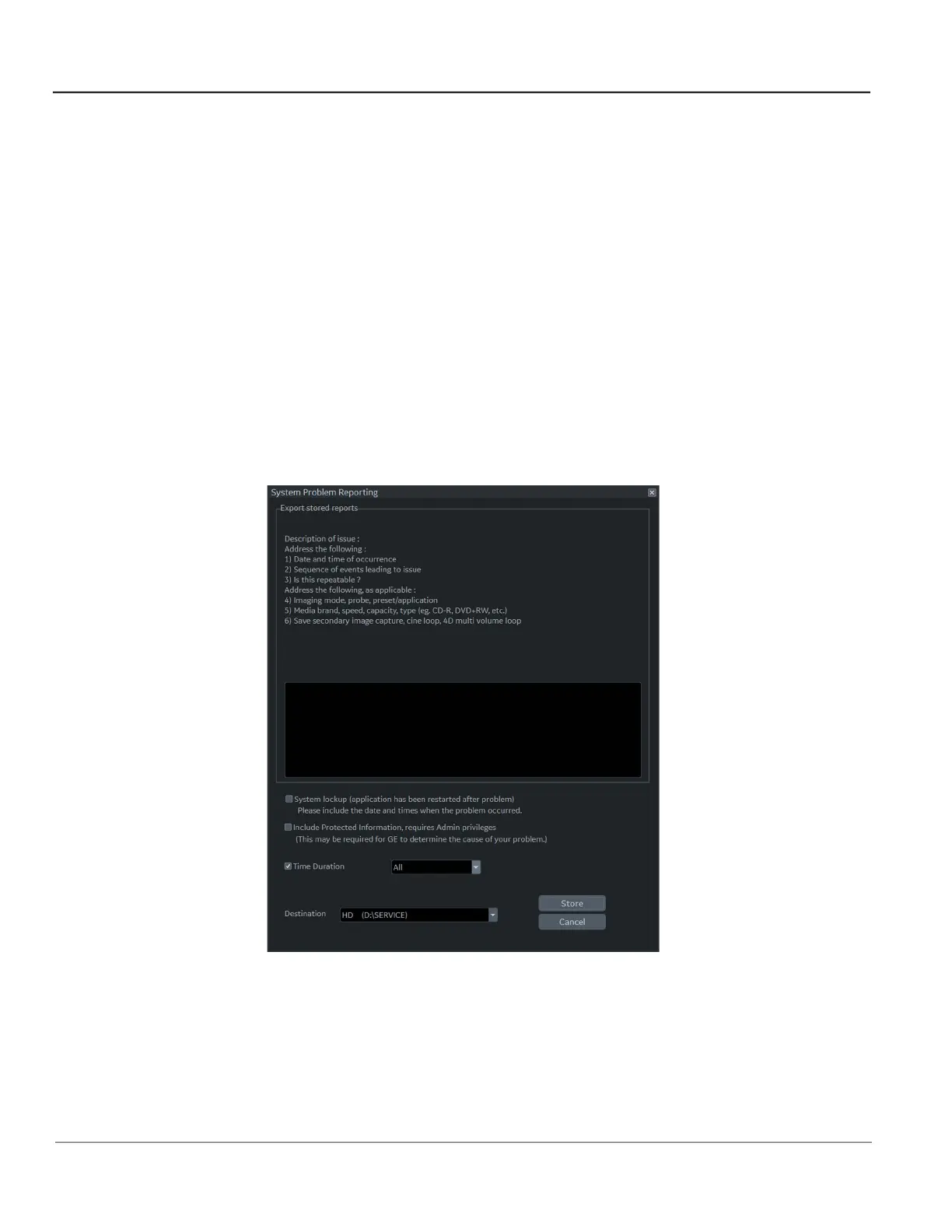GE HealthCare CONFIDENTIAL
Direction 5936427, Rev. 1 LOGIQ Totus Basic Service Manual
7 - 4 Section 7-2 - Gathering Troubleshooting Data
7-2-4 Collecting a screen capture with logs
If the LOGIQ Totus malfunctions, simultaneously press the Alt+D keys. Alt+D is available at all times
and collects a screen capture of the image monitor, user-defined presets, and these logs:
• Keyboard Shadow Log (protected information)
• Error Logs
• Crash Log (protected information)
• Vital Product Data
• DICOM Logs
• Windows Event Logs
• Windows Modem Log
• Diagnostic Logs
• Service Logs
For a detailed list of Service Logs captured,
7-2-5 "Capturing network logs to use for troubleshooting" on page 7-8.
Figure 7-1 ALT+D Dialog Box
