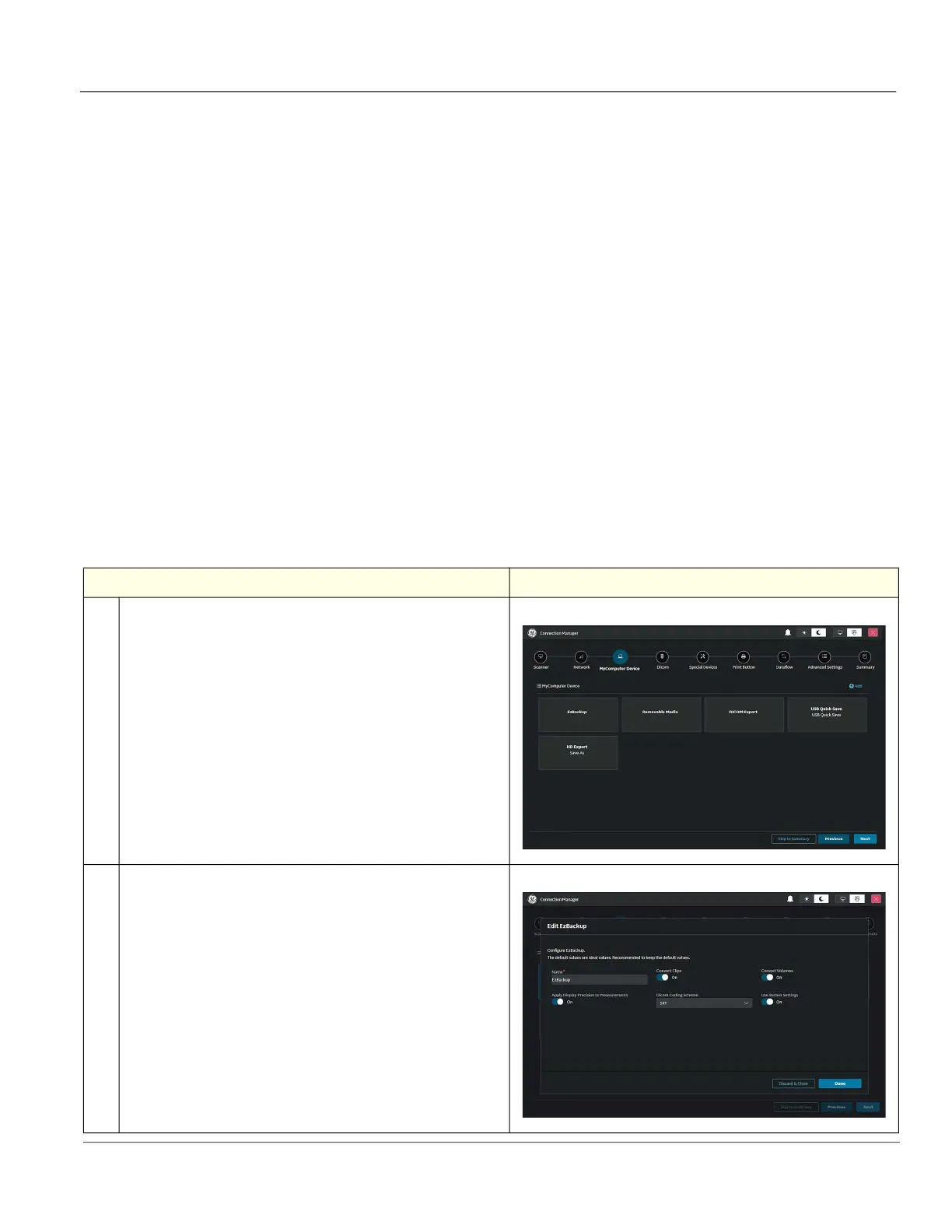GE HealthCare CONFIDENTIAL
Direction 5936427, Rev. 1 LOGIQ Totus Basic Service Manual
Chapter 3 LOGIQ Totus Setup 3 - 47
3-7-4 MyComputer Device
Use the MyComputer Device page to configure or modify details about the Ultrasound system.
Configure these devices as needed.
These are the default devices that appear on a new installation:
• EzBackup
• Removable Media
• HD Export
• DICOM Export
For additional devices, select +ADD and the following will display:
• Save As
• USB Quick Save
• Standard Printer
• Video Capture
3-7-4-1 EzBackup
Use EzBackup to manage hard disk space while maintaining the patient database on the Ultrasound
system and back up the patient database and images by copying the data from the local drive to
removable media.
Table 3-14 To Configure EzBackup
Step Corresponding Graphic
1.
Navigate to Connectivity > Connection Manager > MyComputer
Device.
2.
Select EzBackup > Configure.
