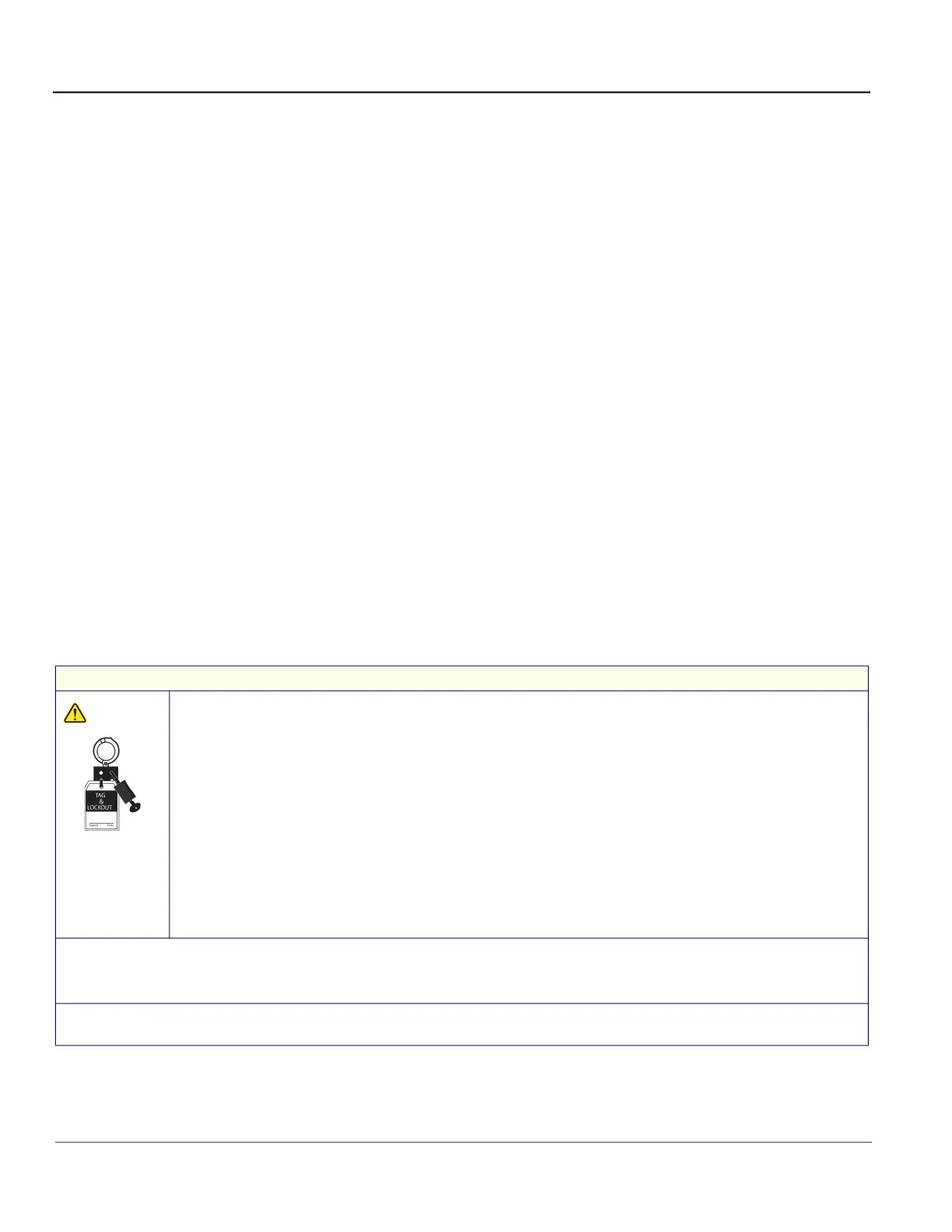GE HealthCare CONFIDENTIAL
DIRECTION 5936427, REV. 1 LOGIQ TOTUS Basic Service Manual
8 - 40 Section 8-5 - Replacing Cables
Section 8-5
Replacing Cables
8-5-1 Purpose of this section
This section describes how to replace the cables used by LOGIQ Totus.
Contents in this section
8-5-2 Preparation . . . . . . . . . . . . . . . . . . . . . . . . . . . . . . . . . . . . . . . . . . . . . . . . . . . . . . . . . . 8-40
8-5-3 Replacement of the Power cable . . . . . . . . . . . . . . . . . . . . . . . . . . . . . . . . . . . . . . . . . 8-41
8-5-4 Replacement of the OPIO HUB To Monitor Power Cable . . . . . . . . . . . . . . . . . . . . . . . 8-44
8-5-5 Replacement of the OPIO HUB To Lower Keyboard PWA Power Cable . . . . . . . . . . . 8-47
8-5-6 Replacement of the OPIO HUB To Lower Keyboard PWA USB Cable. . . . . . . . . . . . . 8-48
8-5-7 Replacement of the Lower Keyboard To Touch Panel PWA Power & USB Cable . . . . 8-49
8-5-8 Replacement of the UBE To OPIO Touch Panel HDMI Cable . . . . . . . . . . . . . . . . . . . 8-50
8-5-9 Replacement of the UBE To Monitor HDMI Cable . . . . . . . . . . . . . . . . . . . . . . . . . . . . 8-54
8-5-10 Replacement of the UBE To OPIO HUB USB 3.0 Cable . . . . . . . . . . . . . . . . . . . . . . . 8-59
8-5-11 Replacement of the UBE TO OPIO HUB D-SUB 15PIN Cable . . . . . . . . . . . . . . . . . . 8-63
8-5-12 Replacement of the ACDC Link Cable To UBE Cable . . . . . . . . . . . . . . . . . . . . . . . . . 8-67
8-5-13 Replacement of the OPIO HUB To Monitor USB 2.0 Cable . . . . . . . . . . . . . . . . . . . . . 8-70
8-5-2 Preparation
Table 8-18 Preparations and Preparation Links
Preparations - you must perform the following steps
DANGER
Risk of dangerous voltage within the LOGIQ Totus.
Hazardous voltages, greater than 30 volts, exist within the LOGIQ Totus.
To avoid potentially hazardous voltage when servicing the LOGIQ Totus, do the following:
• Plan and prepare for shutdown.
• Completely power down the LOGIQ Totus.
• Disconnect the power cable (first from the wall and then from the LOGIQ Totus).
• Apply lockout/tagout devices to maintain exclusive control of the power cable.
• Relieve all potentially hazardous stored or residual energy (batteries).
• Verify isolation.
For step-by-step instructions to lock out and tag out the LOGIQ Totus, :
• 1-7-2-1 "Power down the LOGIQ Totus" on page 1-25.
• 1-7-2-2 "Disconnect Power to the LOGIQ Totus" on page 1-26.
• 1-7-2-3 "Disconnect battery power" on page 1-27.
1. Lock the casters.
2. Power down the system.
3. Disconnect the mains power cable from the wall outlet, all Probes and External I/O Cabling.
Preparation Links (if you need more information):
• 4-2-4 "Power shut down" on page 4-10.
