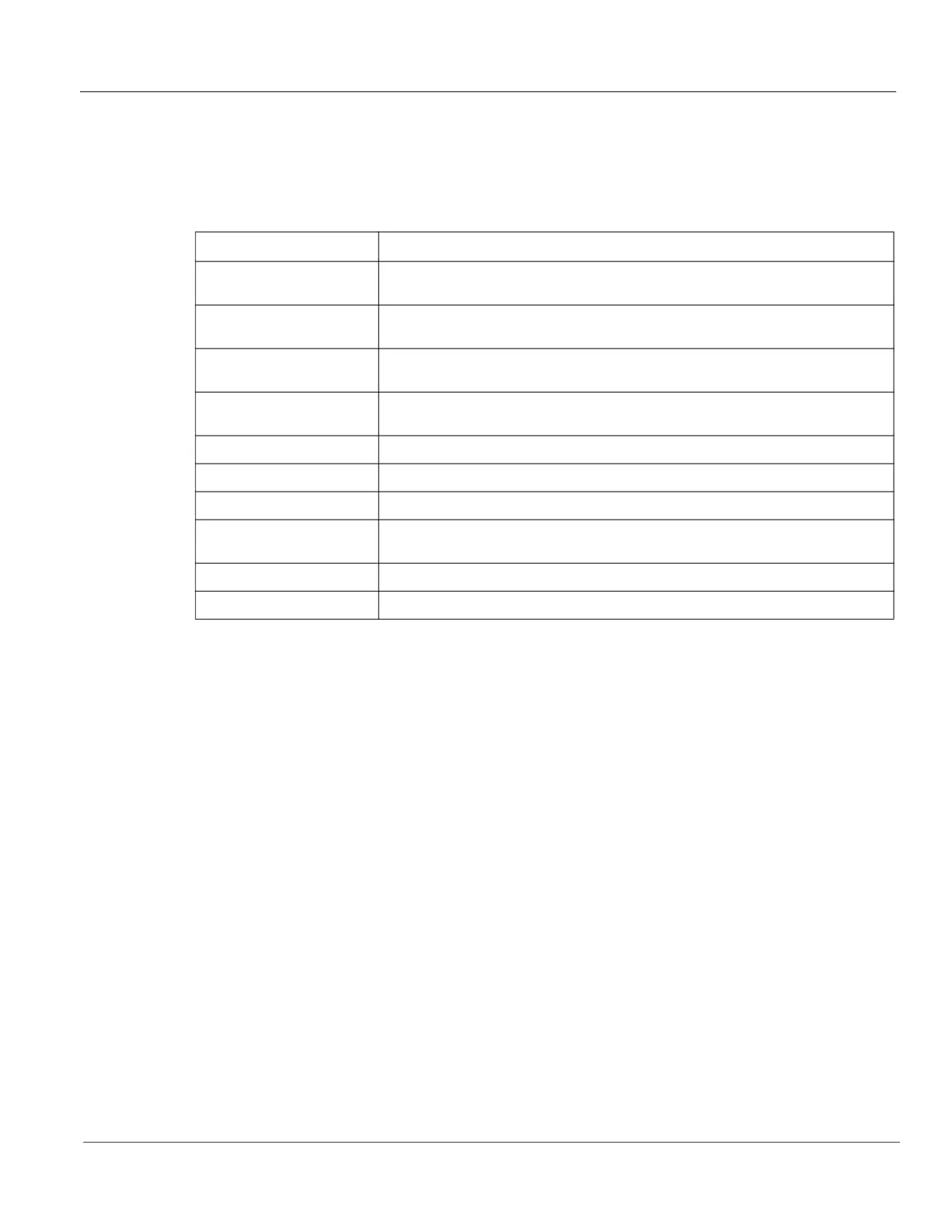GE HealthCare CONFIDENTIAL
Direction 5936427, Rev. 1 LOGIQ Totus Basic Service Manual
Chapter 4 Functional Checks 4 - 21
4-3-9 M-Mode functional checks
For information on the Ultrasound system’s different modes as well as expected results, the
LOGIQ Totus Basic User Manual. It will familiarize you with image optimization for B-Mode, M-Mode,
Color Flow, and Doppler.
Preparations
You may use a phantom (optional) when doing these tests.
1.) Connect one of the probes, to the scanner’s active probe connector.
- Section 3-5-6 "Connecting probes" on page 3-16 for info about connecting the probes.
- For available probes, the online Help or the appropriate version of the LOGIQ Totus Basic
User Manual. 1-4-1 "Label Location" on page 1-13.
2.) Turn ON the scanner.
Checks
• Check Horizontal Sweep, Frequency, and Focus.
• Check Compress, Reject, Power and Dynamic Range.
Table 4-7 B/M-Mode Functions
Control Description
Power Output (Acoustic Power)
Optimizes image quality and allows user to reduce beam intensity. 10% increments between
0-100%. Values greater than 0.1 are displayed.
Dynamic Range
Controls how echo intensities are converted to shades of gray, thereby increasing the
adjustable range of contrast.
Rejection
Selects a level below which echoes will not be amplified (an echo must have a certain
minimum amplitude before it will be processed).
Frame Average
Temporal filter that averages frames together. This has the effect of presenting a smoother,
softer image.
Colorize Enables gray scale image colorization. To deactivate, reselect a Gray Map.
Gray Map Determines how the echo intensity levels received are presented as shades of gray.
Rotation (Up/Down) Rotates the image by selecting the value from the pop up menu.
Frequency
Multi Frequency mode lets you downshift to probe's next lower frequency or shift up to a higher
frequency.
Frame Rate/Resolution Optimizes B-Mode frame rate or spatial resolution for the best possible image.
Sweep Speed Changes the speed at which the timeline is swept.
