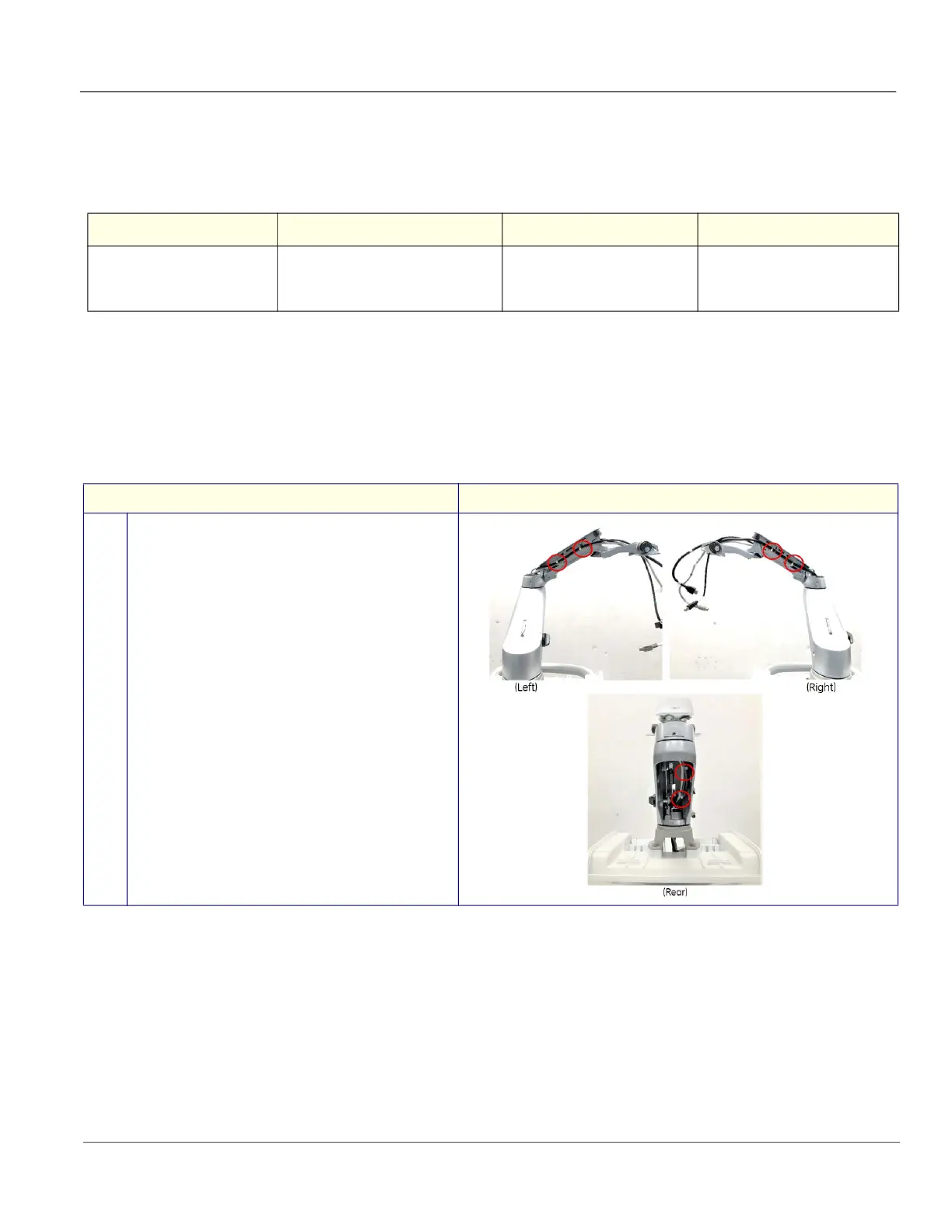GE HealthCare CONFIDENTIAL
DIRECTION 5936427, REV. 1 LOGIQ TOTUS Basic Service Manual
Section 8-6 - Replacing Monitor and Monitor Arm 8 - 77
8-6-3 Replacement of the LCD ARM-T1
This table includes information specific to these instructions. For more information 8-2-6 "Tools needed
for servicing the LOGIQ Totus" on page 8-5 /8-2-7 "PPE Required During Service" on page 8-6
8-6-3-1 Preparations
1.) Remove the Ultrasound Bezelless 23.8inch LCD T2 as described in 8-6-6 "Replacement of the Main
ULTRASOUND BEZELLESS 23.8INCH LCD T2" on page 8-84
2.) Remove the T1 Monitor Arm Cover Set as described in 8-6-2 "Replacement of the T1 Monitor Arm
Cover Set" on page 8-74
8-6-3-2 Removal Procedure
Table 8-33 Manpower, Time, Tools, and PPE
Manpower Time Tools PPE
One person Approximately 10 minutes
Phillips Screwdriver
Nipper
Hexagonal (Allen) wrench
Cut resistant gloves
Step Corresponding graphic
1.
Cut 6 cable ties on the left, right, and rear side of the
LCD ARM-T1.
