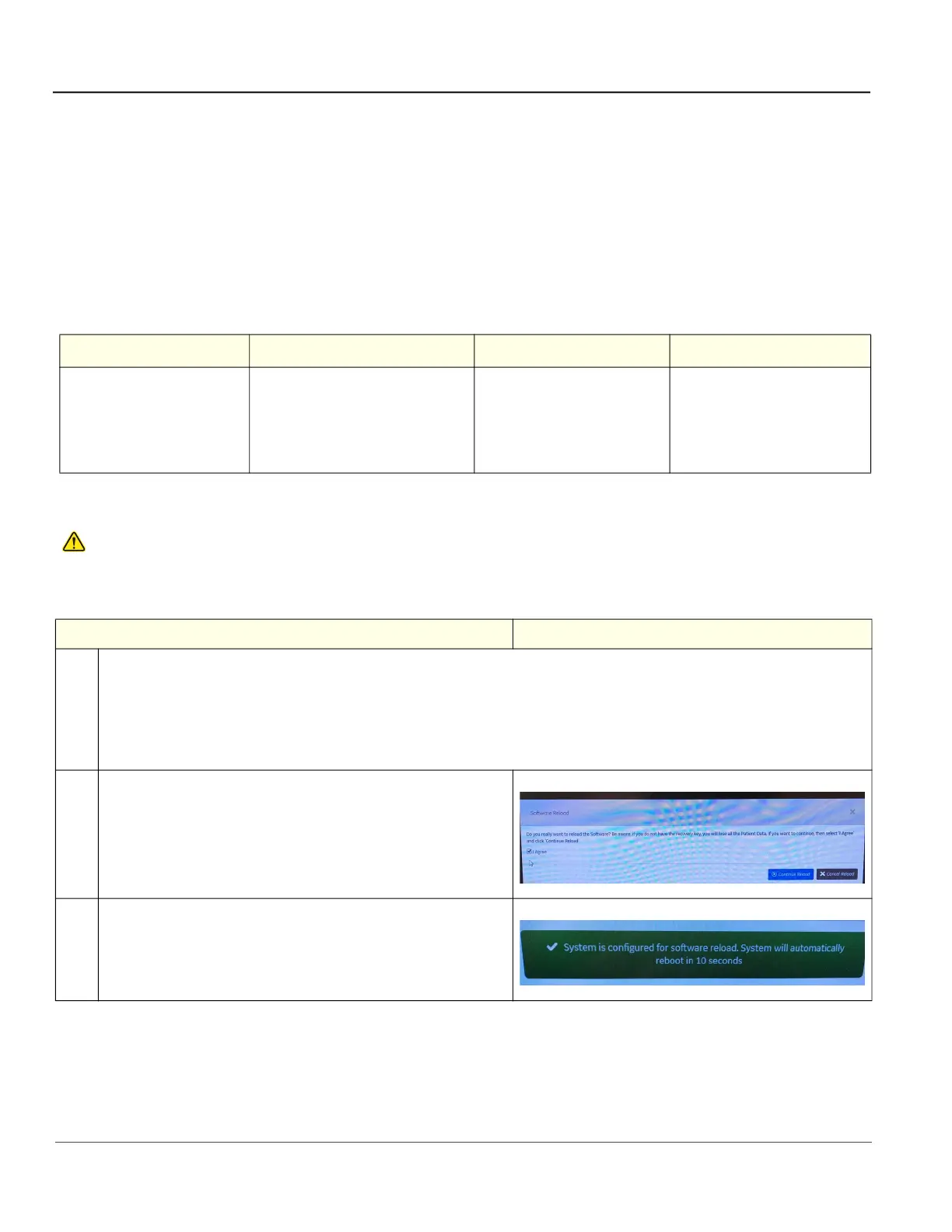GE HealthCare CONFIDENTIAL
DIRECTION 5936427, REV. 1 LOGIQ TOTUS Basic Service Manual
8 - 34 Section 8-4 - Loading / Reloading / Upgrading the Software
8-4-10 Loading software from the internal partition
Use this procedure to reload base load and application software from the repository partition in the hard
drive.
NOTE: Lockout/tagout (LOTO) is not required as you will not manipulate any electronics.
NOTE: A Service key is not required to run this procedure if run remotely.
This table includes information specific to these instructions. For more information 8-2-6 "Tools needed
for servicing the LOGIQ Totus" on page 8-5 and 8-2-7 "PPE Required During Service" on page 8-6.
Table 8-14 Manpower, Time, Tools, and PPE
Manpower Time Tools PPE
One person
Approximately 1 hour and 30 minutes
to 2 hours and 30 minutes depending
on the amount of back-up/restore
activities (presets and patient archive)
needed prior to and after the
installation.
If reloading locally, SSA key
Software thumb drive
No PPE required
WARNINGWARNING
Before loading software, CONFIRM WITH THE CUSTOMER OR SITE ADMINISTRATOR if the
patient archive has been encrypted and if the customer has the password or the key to unlock
the data. Failure to obtain those items will cause permanent DATA LOSS!
Table 8-15 Loading Software from the Internal Partition
Step Corresponding Graphic
1.
Log into Service Desktop (if FE is reloading locally, SSA key is required. IF Reload is triggered remotely by the OLC, no SSA
key is required).
Navigate to Utility (second page) > Service > Utilities > Disruptive Mode Utility and set Disruptive mode to On.
Navigate to Utilities > Software Reload.
View the current version numbers.
Select Software Reload.
2.
Before proceeding you need to check for encryption. System asks
to confirm if encryption key is available.
If yes, select the I Agree check box and then select Continue
Reload.
3.
System message will appear on the screen stating that reload is
configured and system will automatically restart in 10 seconds.
