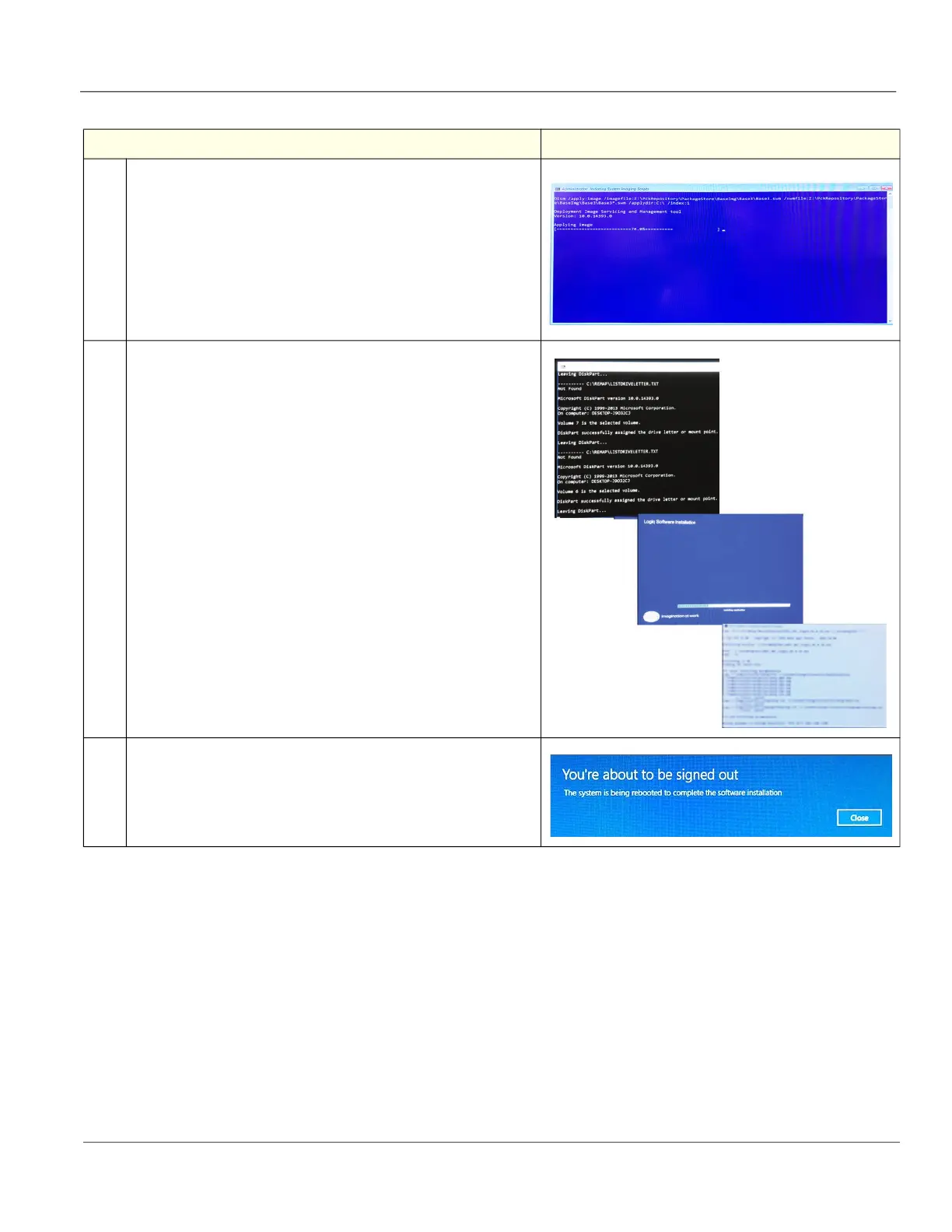GE HealthCare CONFIDENTIAL
DIRECTION 5936427, REV. 1 LOGIQ TOTUS Basic Service Manual
Section 8-4 - Loading / Reloading / Upgrading the Software 8 - 35
4.
Wait until the system goes through the whole loading process.
System will boot up to applications automatically after about 30
minutes.
5.
You will several screens as the application software is being
loaded. Let it run.
At this point, the load time will be approximately 20 minutes.
6.
Once the software installation is complete the
LOGIQ Totus will restart twice.
When the LOGIQ Totus restarts, it will be active and ready for
testing.
Table 8-15 Loading Software from the Internal Partition (Continued)
Step Corresponding Graphic
