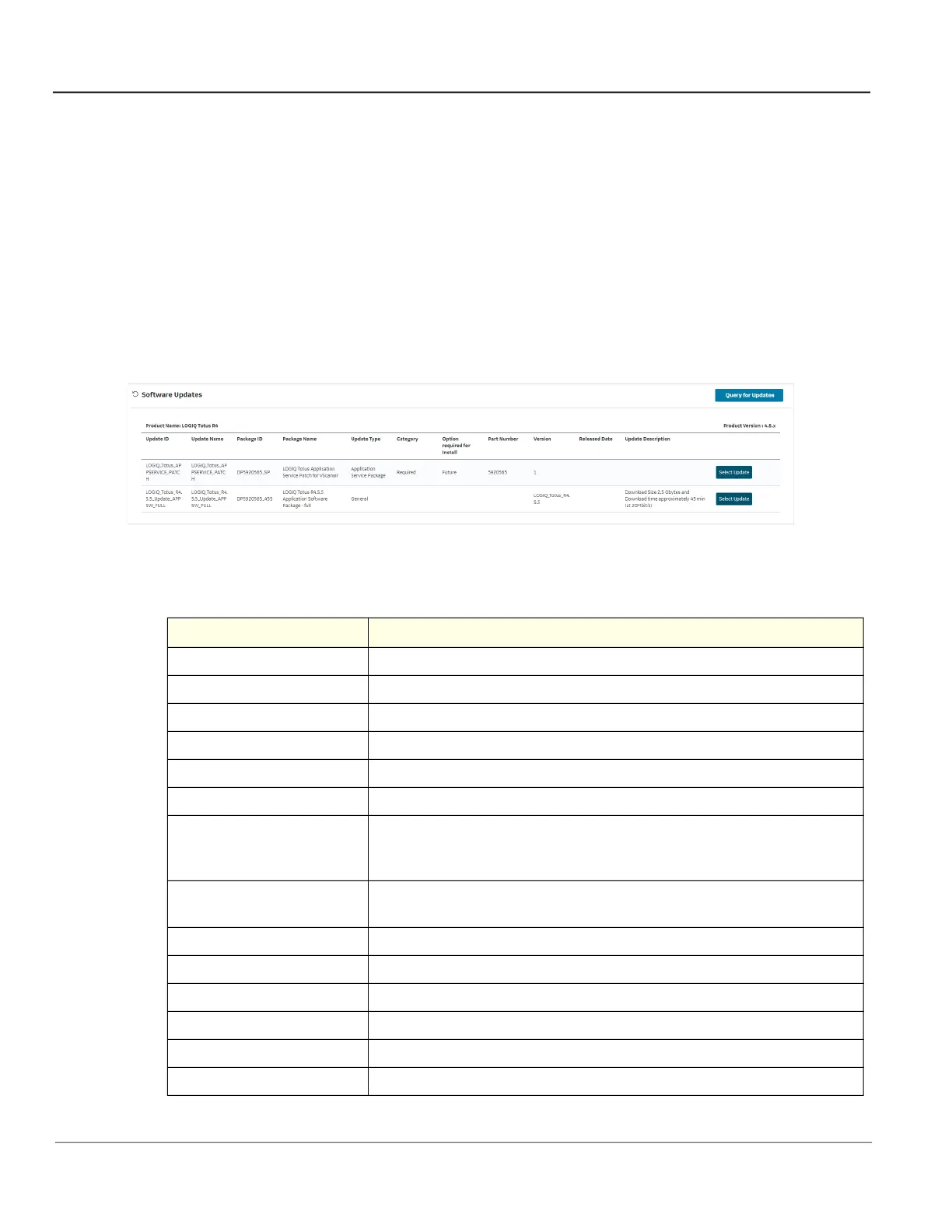GE HealthCare CONFIDENTIAL
Direction 5936427, Rev. 1 LOGIQ Totus Basic Service Manual
7 - 46 Section 7-3 - Service Desktop
7-3-10 Software Maintenance (continued)
Software Updates
Software Updates provides a way to do the following:
• Query for available software updates
• View available software updates
• Select and download from the available software updates
The information on Software Updates is available to all service classes.
To access Software Updates, navigate to Utility (second page) > Service > Software Maintenance
> Software Updates.
Figure 7-26 Software Updates
This table shows all the elements available on Software Updates with descriptions.
Table 7-16 Software Updates
Element Description
Product Name Model number for the LOGIQ Totus.
Product Version Version for the LOGIQ Totus.
Update ID Identifier for the software update.
Update Name Name for the software update.
Package ID Identifier for the package.
Package Name Name for the package.
Update Type
Type for the software update. Valid values include:
• OS Security
• General Update
Option required for install
Requirement for installation of the related software update. Valid values include:
• Service installation
Part Number Part number for the software update.
Version Version for the software update.
Released Date Date the software update was released.
Update Description Description for the software update.
Query for Updates Select to populate the page with the available software updates.
Select Update Select to initiate the download of the associated software update.
